
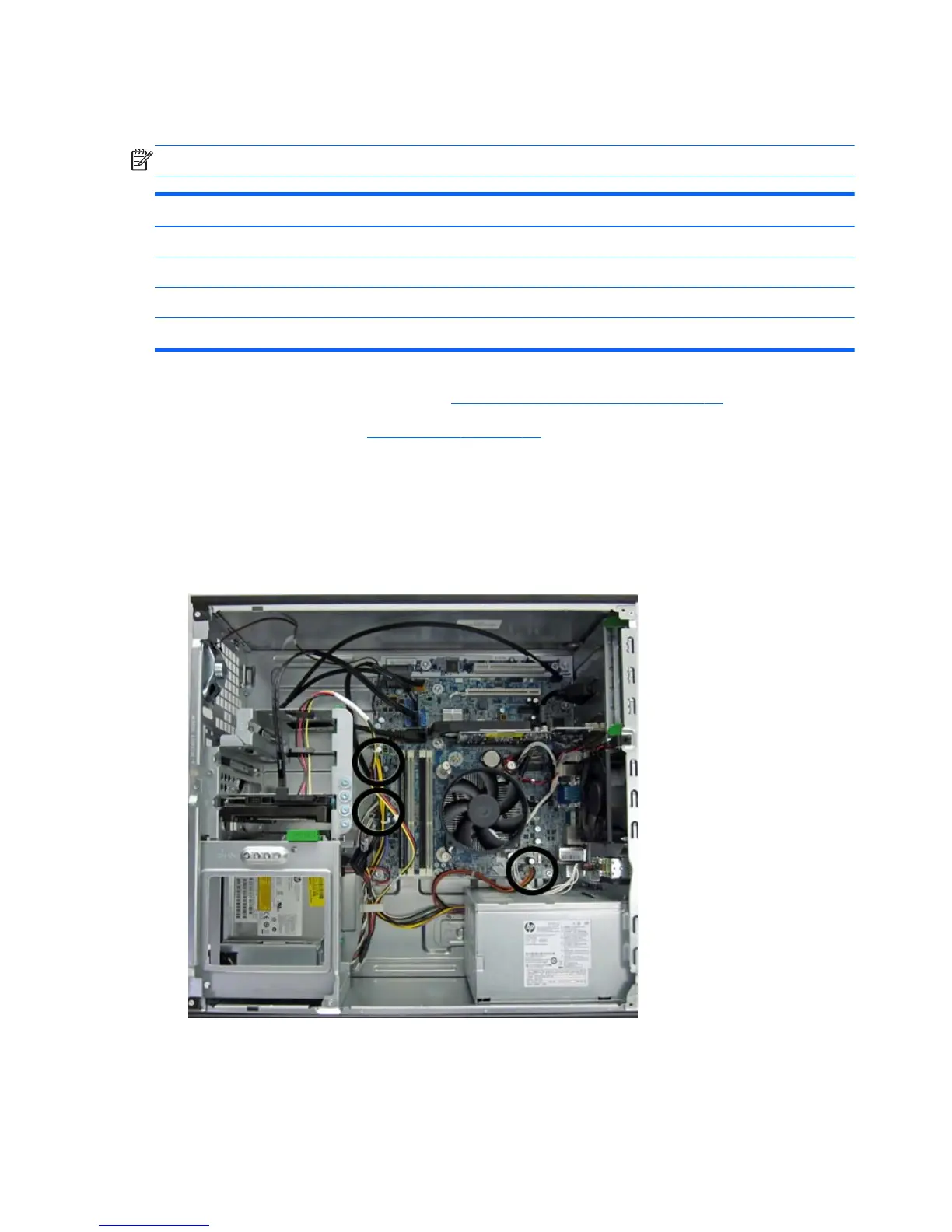 Loading...
Loading...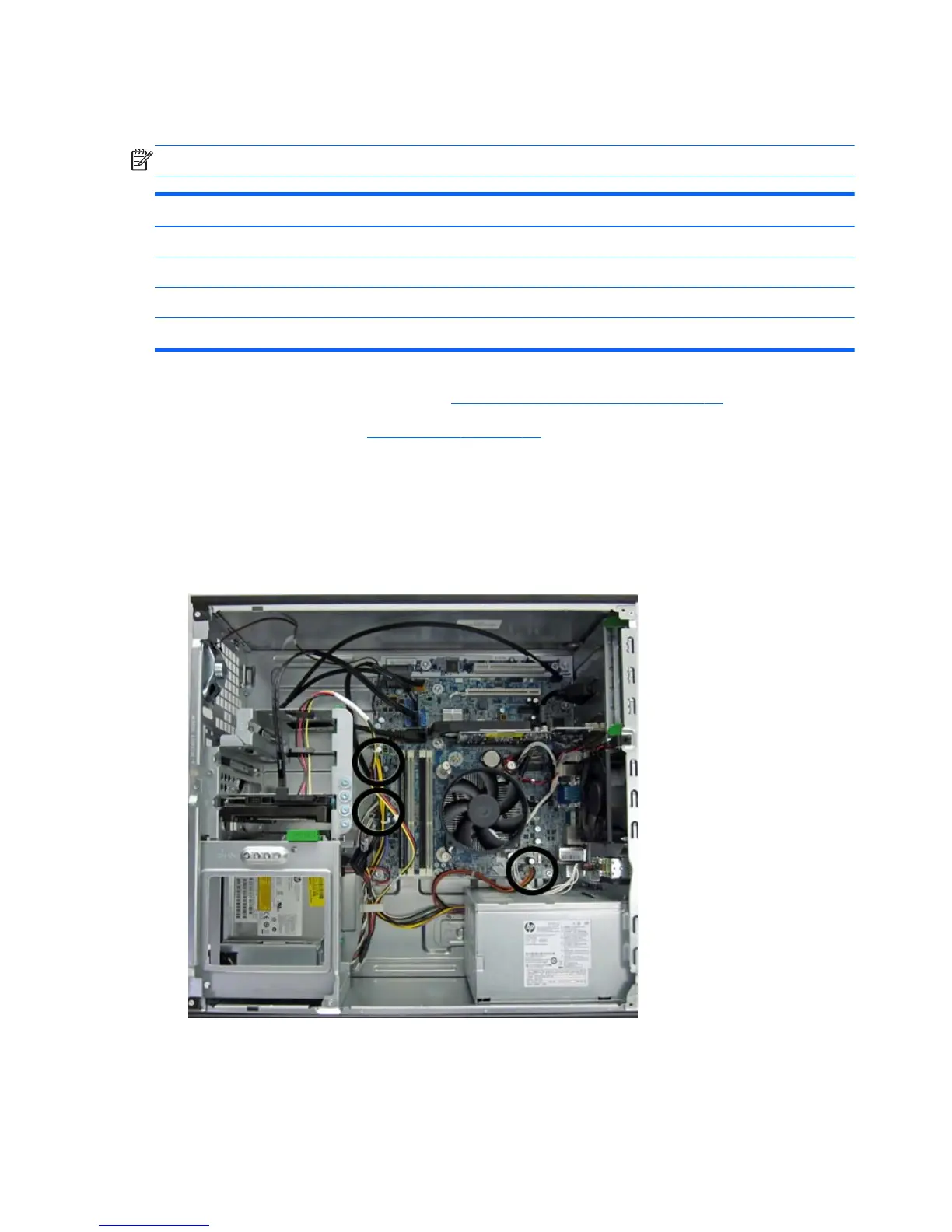




Do you have a question about the HP ProDesk 600 and is the answer not in the manual?
| Processor Options | Intel Core i3 |
|---|---|
| Storage Options | SSD; HDD |
| Operating System | Windows 10 Pro |
| Ports | DisplayPort |
| Form Factor | Small Form Factor |
| Weight | Varies by form factor |
| Graphics | Intel HD Graphics or optional discrete GPU |











