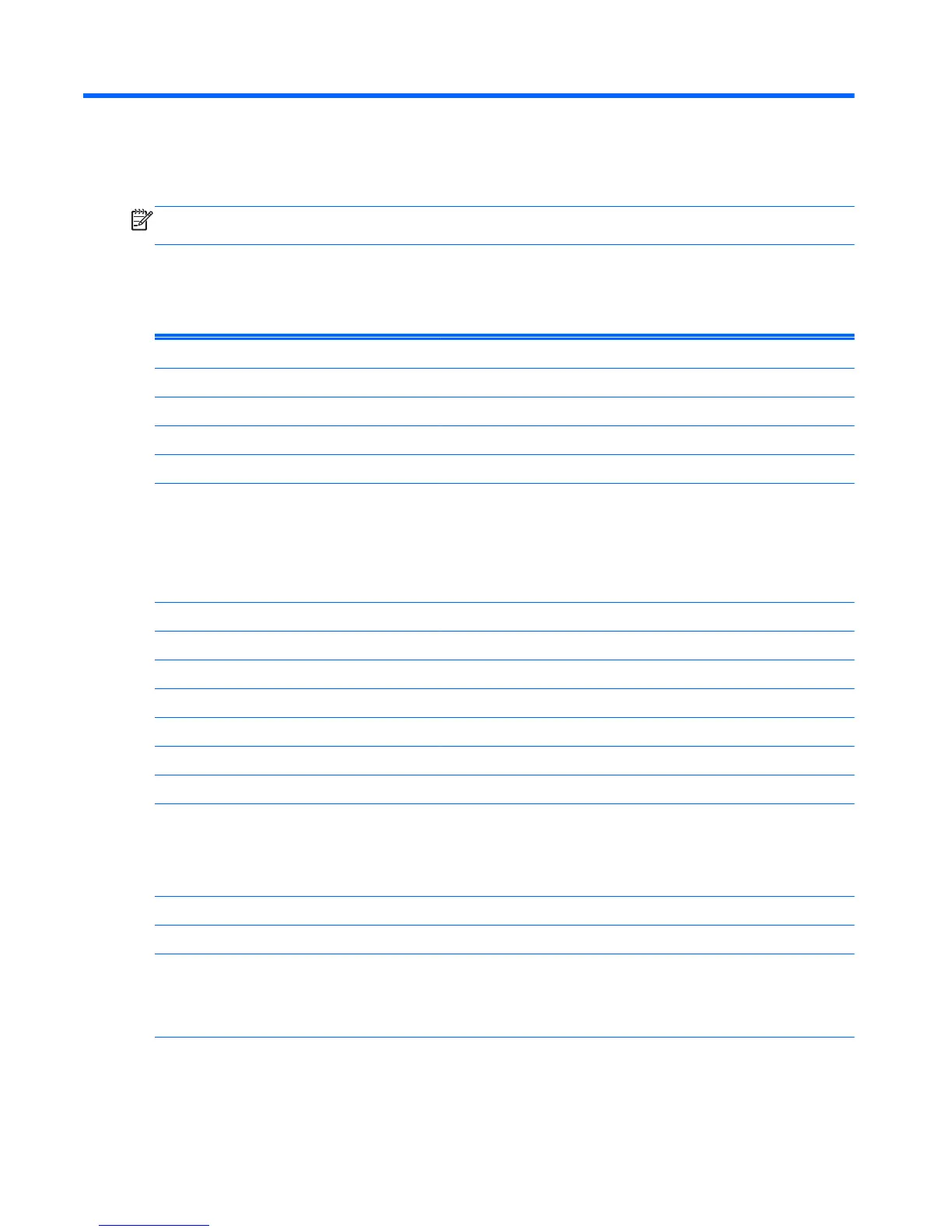A Technical Specifications
NOTE: All specifications represent the typical specifications provided by HP's component
manufacturers; actual performance may vary either higher or lower.
ProDisplay P17A LED Backlit Monitor
Table A-1 ProDisplay P17A LED Backlit Monitor Specifications
Display Type LED Backlit
Viewable Image Size 43.18 cm diagonal 17–inch diagonal
Aspect Ratio 5:4
Tilt -5 to 25°
Maximum Weight (Unpacked) 3.72 kg 8.20 lbs
Dimensions (include base)
Height
Depth
Width
38.72 cm
37.72 cm
20.63cm
15.24 inches
14.85 inches
8.12 inches
Maximum Graphic Resolution 1280 x 1024 (60 Hz)
Optimum Graphic Resolution 1280 x 1024 (60 Hz)
Text Mode 720 × 400
Dot Pitch 0.264 (H) × 0.264 (W) mm
Pixels Per Inch 96 PPI
Horizontal Frequency 24 to 83 kHz
Vertical Refresh Rate 50 to 76 Hz
Environmental Requirements Temperature
Operating Temperature
Storage Temperature
5 to 35° C
-20 to 60° C
41 to 95° F
-4 to 140° F
Relative Humidity 20 to 80%
Power Source 100 – 240 VAC 50/60 Hz
Altitude:
Operating
Storage
0 to 5000 m
0 to 12192 m
0 to 16,400 feet
0 to 40,000 feet
12 Appendix A Technical Specifications
