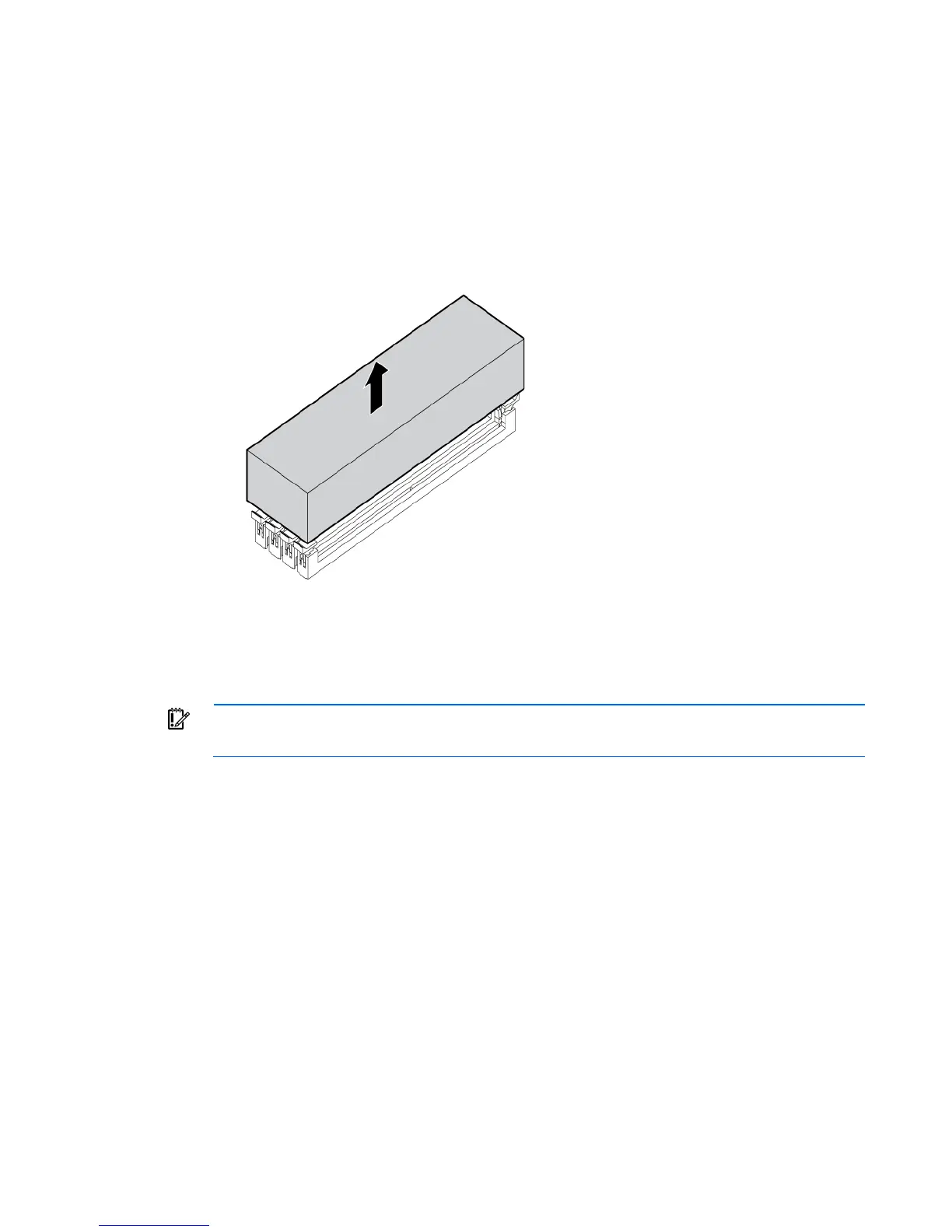Removal and replacement procedures 29
DIMM baffles
To remove the component:
1. Power down the server blade (on page 23).
2. Remove the server blade (on page 24).
3. Remove the access panel ("Access panel" on page 25).
4. Remove the DIMM baffle.
To replace the component, reverse the removal procedure.
DIMMs
IMPORTANT: This server blade does not support mixing RDIMMs and UDIMMs. Attempting to
mix these two types causes the server to halt during BIOS initialization.
To identify the DIMMs installed in the server blade, see "DIMM identification (on page 65)."
To remove the component:
1. Power down the server blade (on page 23).
2. Remove the server blade (on page 24).
3. Remove the access panel ("Access panel" on page 25).
4. Remove all DIMM baffles ("DIMM baffles" on page 29).
