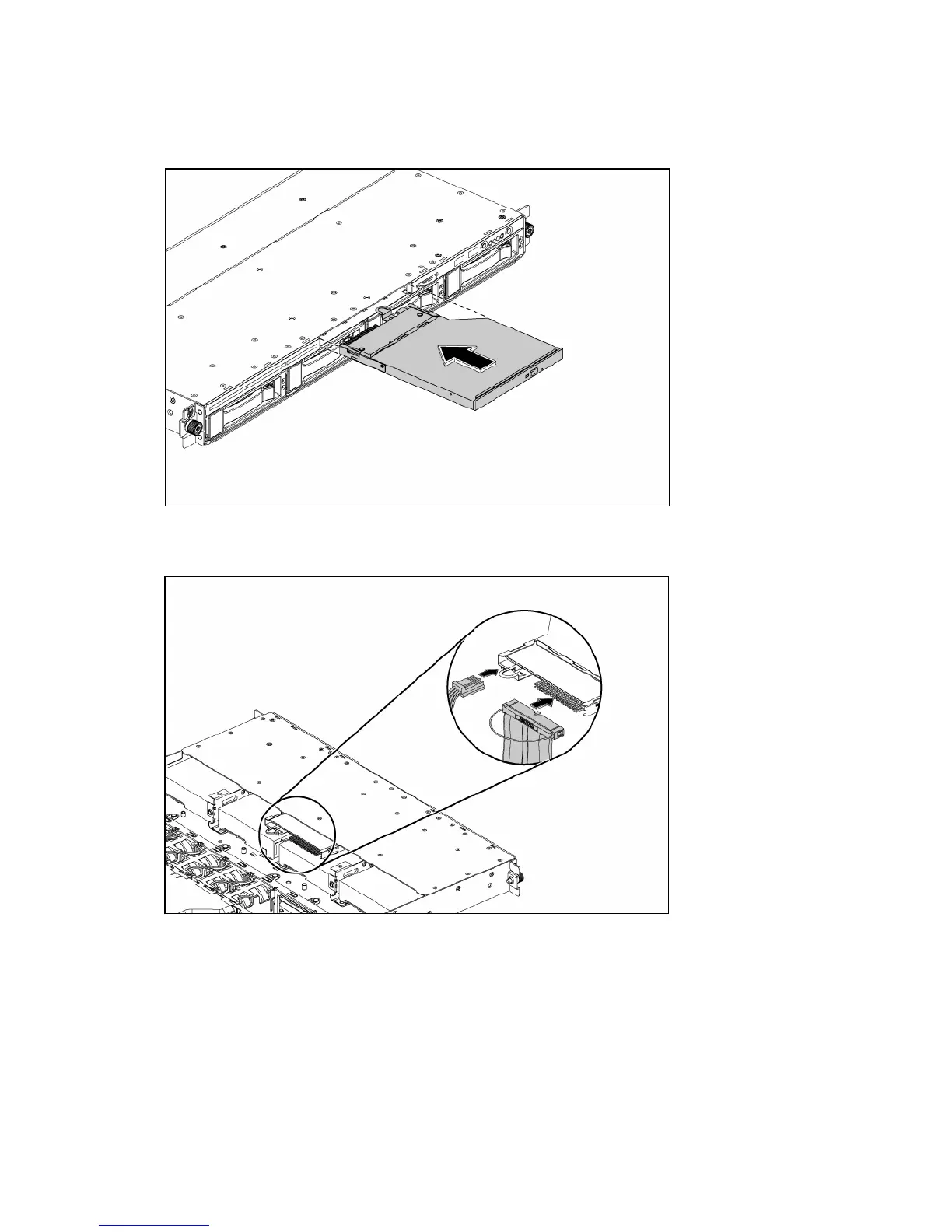Removal and replacement procedures 47
To install the optical drive:
1. Slide the optical drive assembly into the chassis.
Figure 17 Installing the optical drive
2. Remove the top middle cover and connect the IDE data and power cables to their corresponding
connectors on the optical drive
Figure 18 Connecting the cables
To remove the optical drive:
1. Remove the top middle cover and then unplug the ODD cable and the power cable.
2. Uplift the spring latch securing the optical drive carrier to the chassis.
3. Push the optical drive toward the front of the unit.
4. Pull the optical drive out of the chassis.
