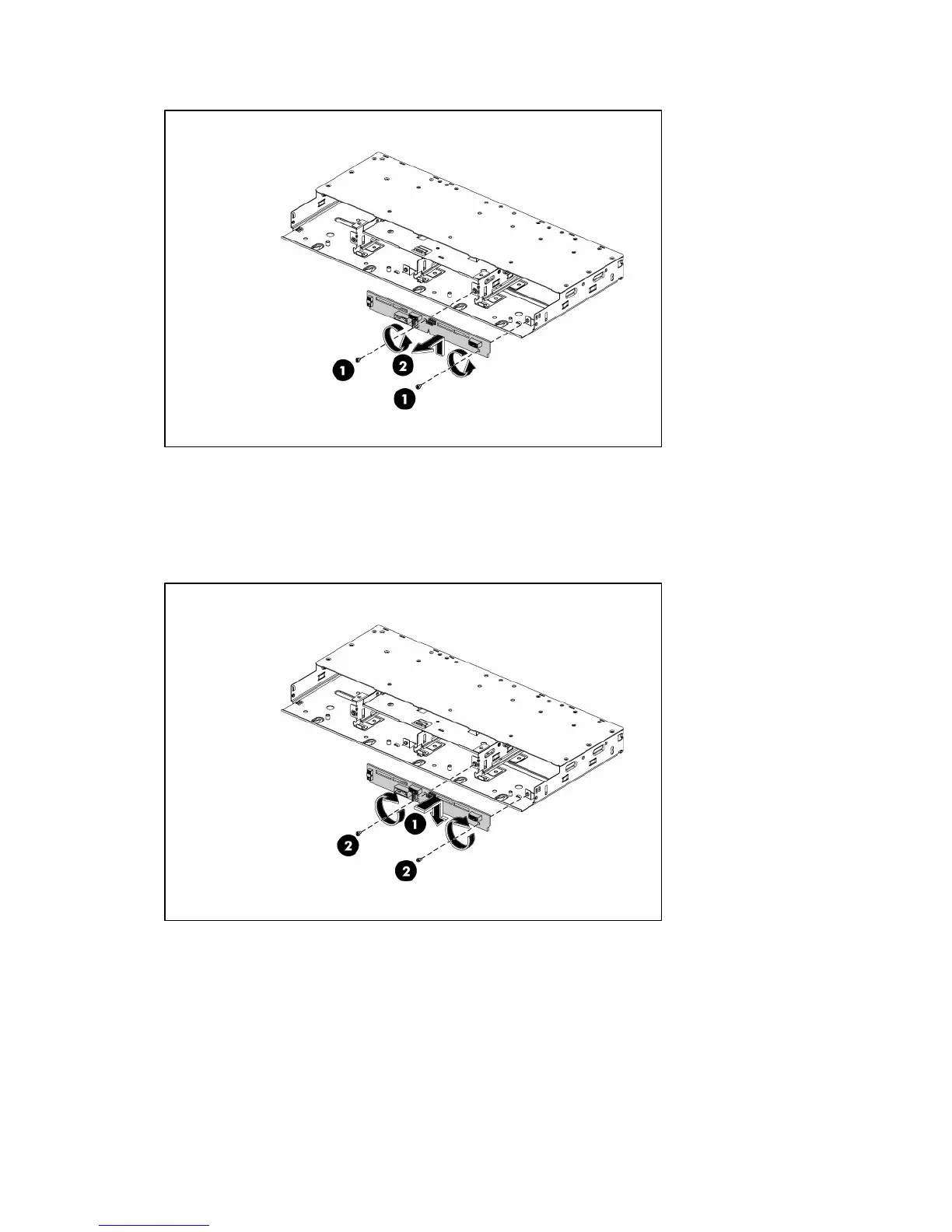Removal and replacement procedures 55
Figure 32 Removing the backplane
To install the backplane:
1. Orient the backplane so that the notches on the board align with the hook on the drive cage and
press the board down until it clicks into place.
2. Secure the backplane with two screws.
Figure 33 Installing the backplane
3. Install all cables including optical drive cables.
System board configuration
Processor
HP ProLiant DL160 G5 Server supports dual and quad core processors. If a single CPU is installed,
then use socket 0.When two processors are used, the server supports boot functions through the
processor installed in processor socket 0.However, if processor 0 fails, the system can’t boot up, and
