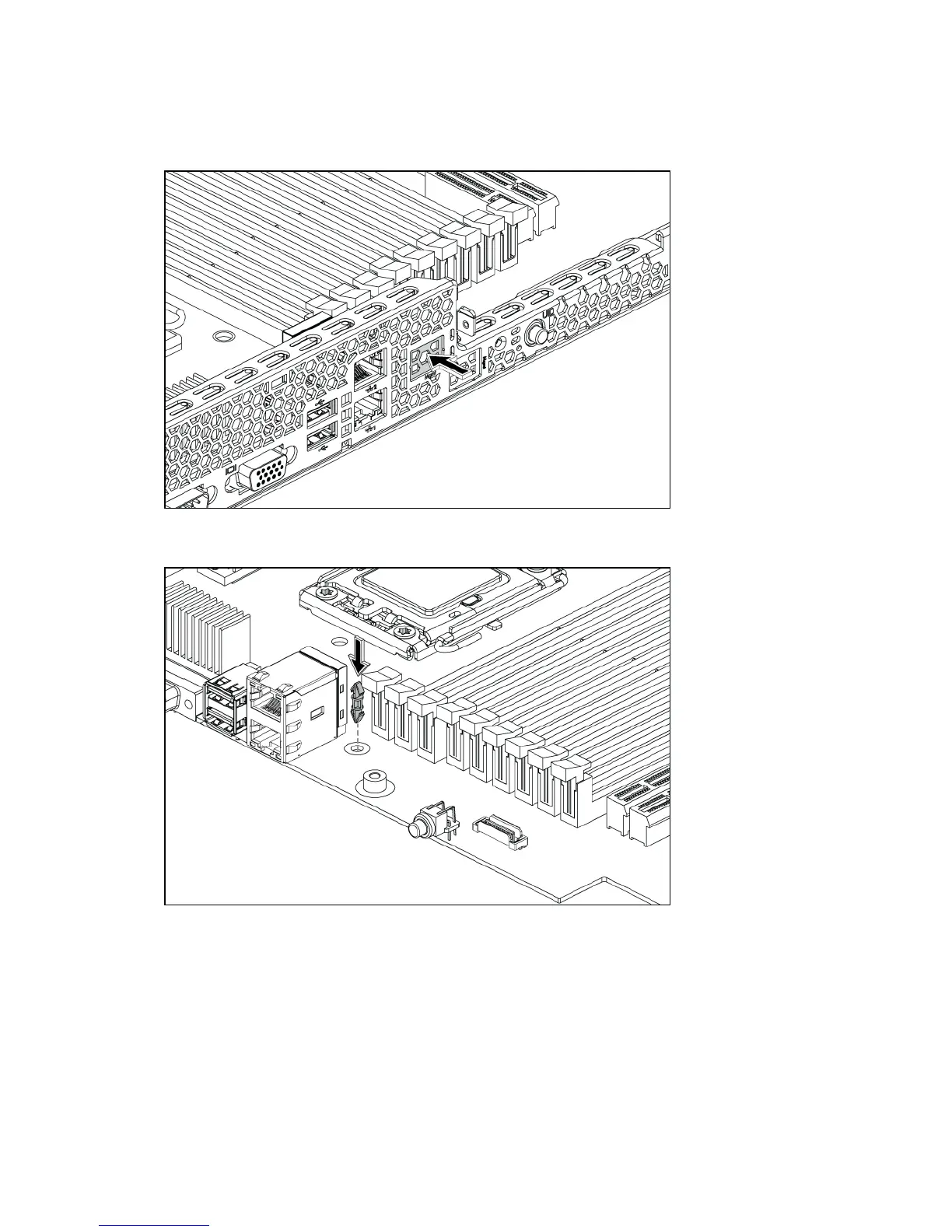Removal and replacement procedures 84
To reinstall the dedicated management port:
1. Remove the dedicated management port cover.
Figure 73 Removing the Dedicated management Port Cover
2. Insert the spacer into the system board.
Figure 74 Inserting the Spacer
3. Insert the dedicated management port into the dedicated management port connector.
4. Tighten the screw clockwise to secure the dedicated management port to the system board.
