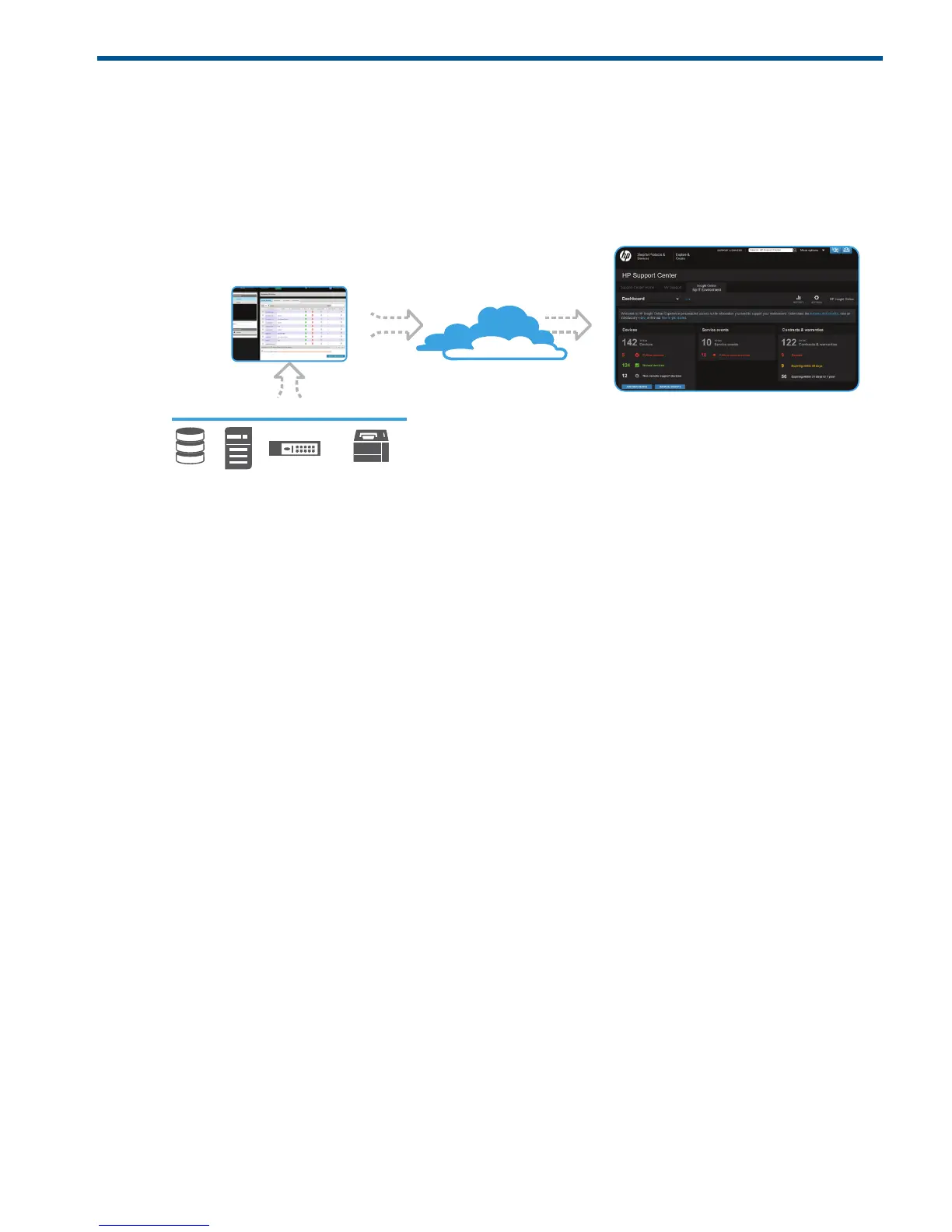2
Today, everyone and everything are constantly in motion. The
information we need must be available the moment we need it.
We must solve problems and manage our business assets—and help
our customers solve their problems too—from wherever we are. Yet
even though we are so frequently on the go, we are more connected
than ever, through mobile devices and cloud-enabled services. We
want to cut through the chatter and complexity, with personalized
and secure interactions.
We have the same requirements for our companies’ IT assets:
instant, secure access and management. Our customers, whether
small or large, tell us they need to solve problems faster and more
eciently, with simpler, easy-to-use tools that can be accessed by a
range of employees and even partners depending on their roles. Also
they need to cut costs associated with downtime, administration,
and maintenance.
That’s why HP created HP Insight Online, for businesses. HP Insight
Online provides one stop, secure access to the information you need
to manage the devices in your IT environment, along with standard
warranty and contract services, from anywhere, anytime. Through
the HP Support Center portal,
1
Insight Online can automatically
display devices remotely monitored by HP Insight Remote Support
software and lets you easily track service events and support
cases, view device congurations, and proactively monitor your
HP contracts and warranties. Small businesses and IT sta who
deploy, manage, and support systems can now be more ecient and
provide better service. Non-remote support customers can also take
advantage of Insight Online to proactively monitor HP Care Pack
Services, contracts, warranties, and service credits from
a single interface.
End-to-end infrastructure management
A natural addition to the HP Insight Management family, which also
includes HP iLO Management Engine and Insight Control,
HP Insight Online is the industry’s rst comprehensive, cloud-based
IT management and support solution, delivering a proactive, hassle-
free experience. Enhanced HP iLO Management Engine capabilities
lets you provision, monitor, and remotely support your HP systems
with greater ease and increased performance. Insight Control
provides a complete set of functions for managing deployment,
health monitoring, and energy from an HP, Microsoft
®
, or VMware
central management console. Insight Online provides you with
anytime, anywhere access to a personalized, secure all-in-one
dashboard that includes management and support tracking, as well
as warranty and contract management. Insight Online is also tightly
integrated with Insight Remote Support 7.0 and forward, which
provides the remote monitoring capabilities. You now have end-
to-end infrastructure management integrated with HP support.
1
The HP Support Center is available at no additional cost as part of your warranty,
HP Care Pack Service, or contractual support agreement with HP.
Chart 1
Insight Online and Insight Remote Support unifying the server management
and support experience
HP support process
automatically initiated if necessary
HP Insight Online portal dashboard
IT environment
HP Insight Remote Support
Storage Servers
Networking
devices
Select enterprise
printers
Users of HP ProLiant Gen8 servers also benefit from an enhanced experience with the additional
integration of HP iLO Management Engine, which is a complete set of embedded management
features supporting the lifecycle of the server, from initial deployment through ongoing management
to service alerting and support.
HP has leveraged its experience as a technology leader to create a secure remote support solution.
Today, many security-sensitive transactions—such as e-commerce, stock trades, and online
banking—are executed securely over the Internet using the same standard security technology
utilized by Insight Remote Support. Specifically, HP provides a multilevel, layered security structure
through encryption, authentication, standard security protocols, and industry best practices integrated
at the physical, network, application, and operational levels.
Interactions between HP and your enterprise network are restricted and tightly controlled through
a single, secure access point. HP’s remote monitoring and support capabilities, along with any
support information collected, are used only to provide you with world-class HP support. This
information is managed according to HP’s strict privacy policies. These policies have been reviewed
by TRUSTe, an independent industry privacy organization, and have achieved their Web Privacy
– Cloud Certification.
5
