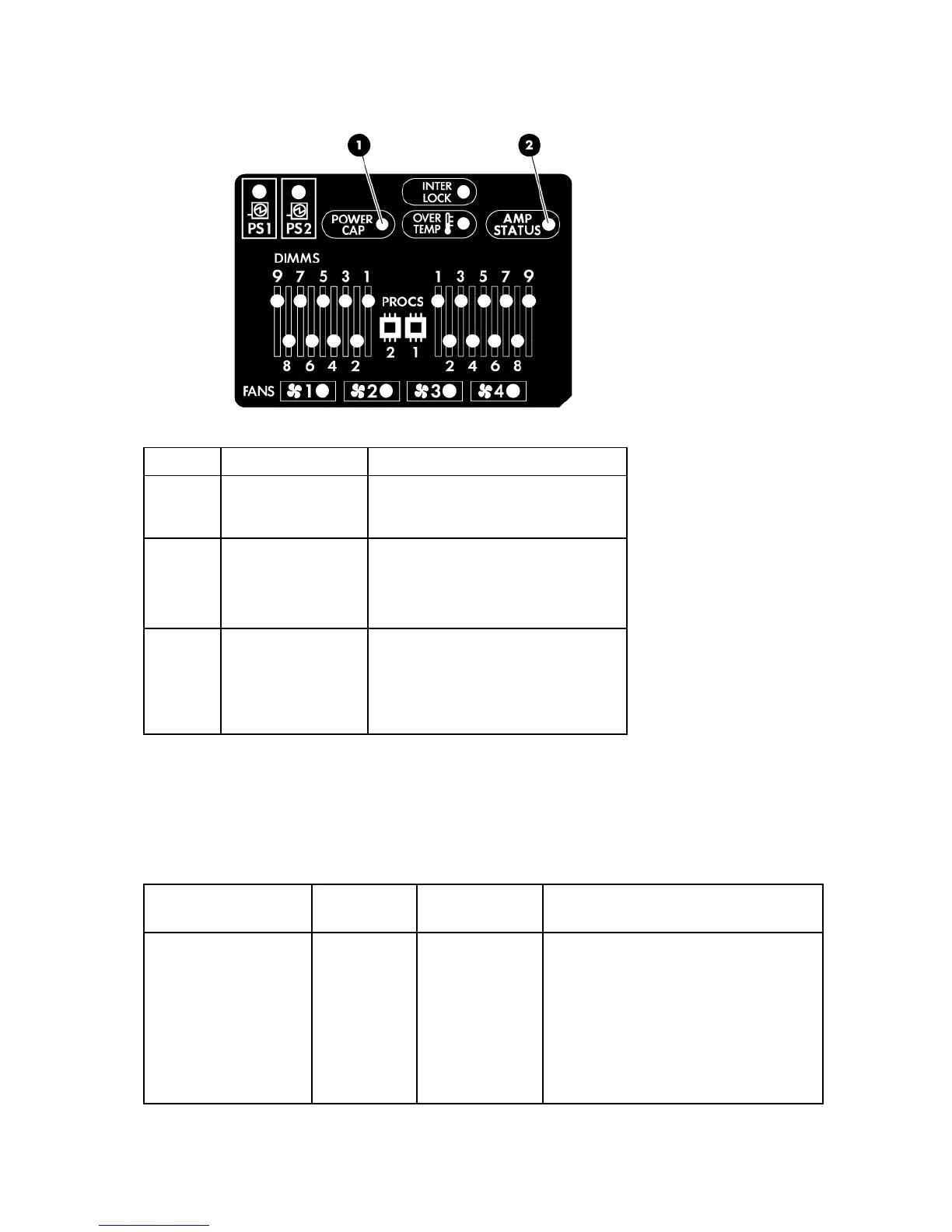Component identification 14
To view the LEDs, access the HP Systems Insight Display (on page 21).
Item Description Status
1 Power cap LED To determine Power cap status, see
"Systems Insight Display LED
combinations (on page 14)."
2 AMP status Green = AMP mode enabled
Amber = Failover
Flashing amber = Invalid configuration
Off = AMP mode disabled
All other LEDs Amber = Failure
Off = Normal
For possible failure causes, see
"Systems Insight Display LED
combinations (on page 14)."
Systems Insight Display LED combinations
When the health LED on the front panel illuminates either amber or red, the server is experiencing a
health event. Combinations of illuminated Systems Insight Display LEDs, the system power LED, and the
health LED indicate system status.
Systems Insight
Display LED and color
Health LED System power
LED
Status
Processor (amber) Red Amber One or more of the following conditions
may exist:
Processor in socket X has failed.
Processor X is not installed in the
socket.
Processor X is unsupported.
ROM detects a failed processor during
POST
