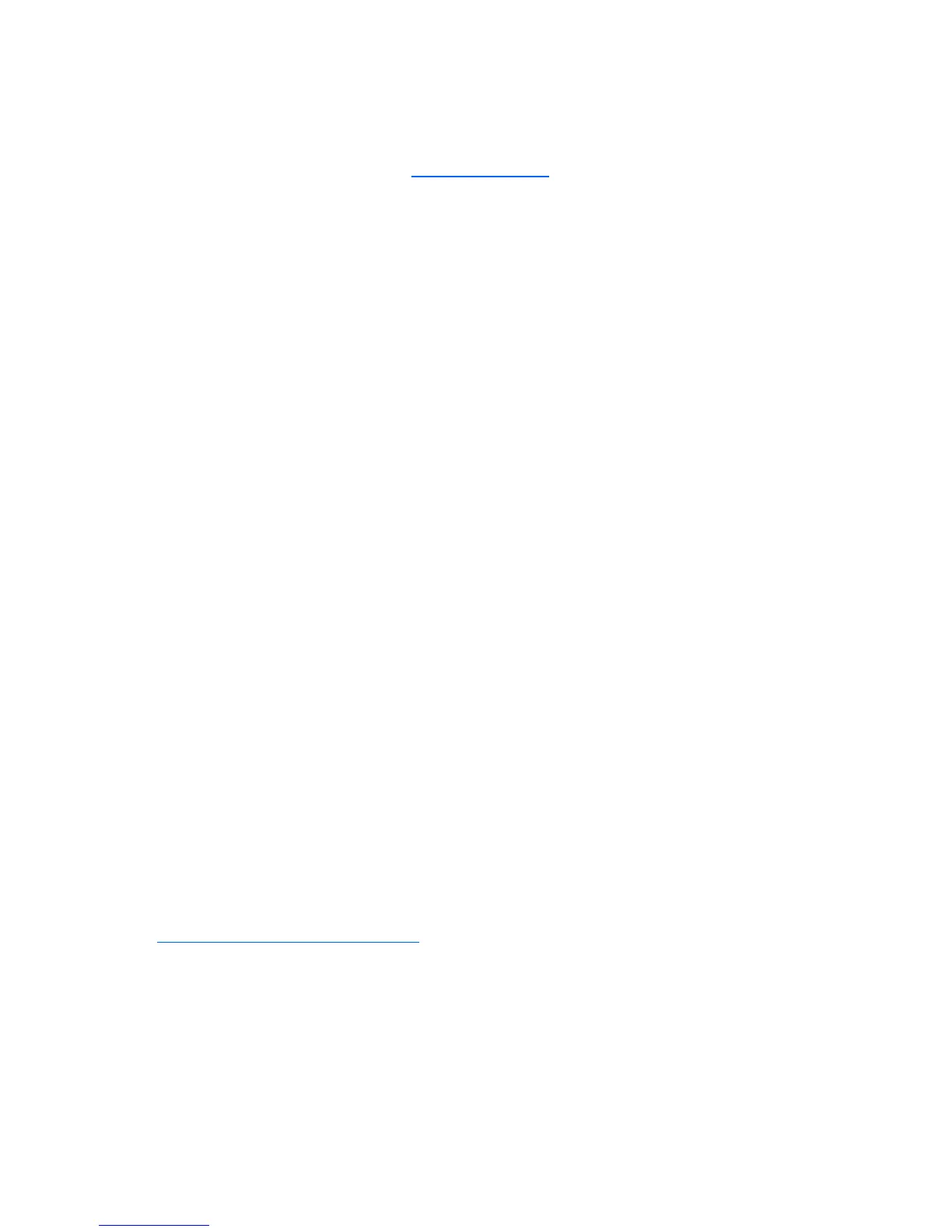Software and configuration utilities 78
• Mozilla Firefox 2.0 or later
For Linux servers, see the README.TXT file for additional browser and support information.
For more information, see the Configuring Arrays on HP Smart Array Controllers Reference Guide on the
Documentation CD or the HP website (http://www.hp.com
).
Option ROM Configuration for Arrays
Before installing an operating system, you can use the ORCA utility to create the first logical drive, assign
RAID levels, and establish online spare configurations.
The utility also provides support for the following functions:
• Reconfiguring one or more logical drives
• Viewing the current logical drive configuration
• Deleting a logical drive configuration
• Setting the controller to be the boot controller
If you do not use the utility, ORCA will default to the standard configuration.
For more information regarding array controller configuration, refer to the controller user guide.
For more information regarding the default configurations that ORCA uses, refer to the HP ROM-Based
Setup Utility User Guide on the Documentation CD.
HP Insight Control server deployment (formerly RDP)
HP Insight Control is essential server management that unlocks the management capabilities built into HP
ProLiant servers. Insight Control delivers powerful capabilities that enable customers to proactively
manage ProLiant server health - whether physical or virtual, deploy ProLiant servers quickly, optimize
power consumption, and control ProLiant servers from anywhere.
HP Insight Control server deployment is a key component of Insight Control which provides an automated,
simple-to-use solution for bare-metal deployment and configuration of HP ProLiant servers with an
operating system or virtualization platform. Insight Control server deployment includes an unaltered Altiris
Deployment Solution while providing optimization for deployment of HP ProLiant servers using HP ProLiant
Integration Module.
HP Insight Control facilitates the installation, configuration, and deployment of high-volumes of servers
through an intuitive, comprehensive console, using either scripting or imaging technology. It makes
deploying a server as easy as selecting one, a few, or hundreds of target servers, selecting predefined
images or scripts, and clicking Run.
For more information about HP Insight Control, see the HP website
(http://www.hp.com/go/insightcontrol
).
Re-entering the server serial number and product ID
After you replace the system board, you must re-enter the server serial number and the product ID.
1. During the server startup sequence, press the F9 key to access RBSU.
2. Select the System Options menu.
3. Select Serial Number. The following warning is displayed:
