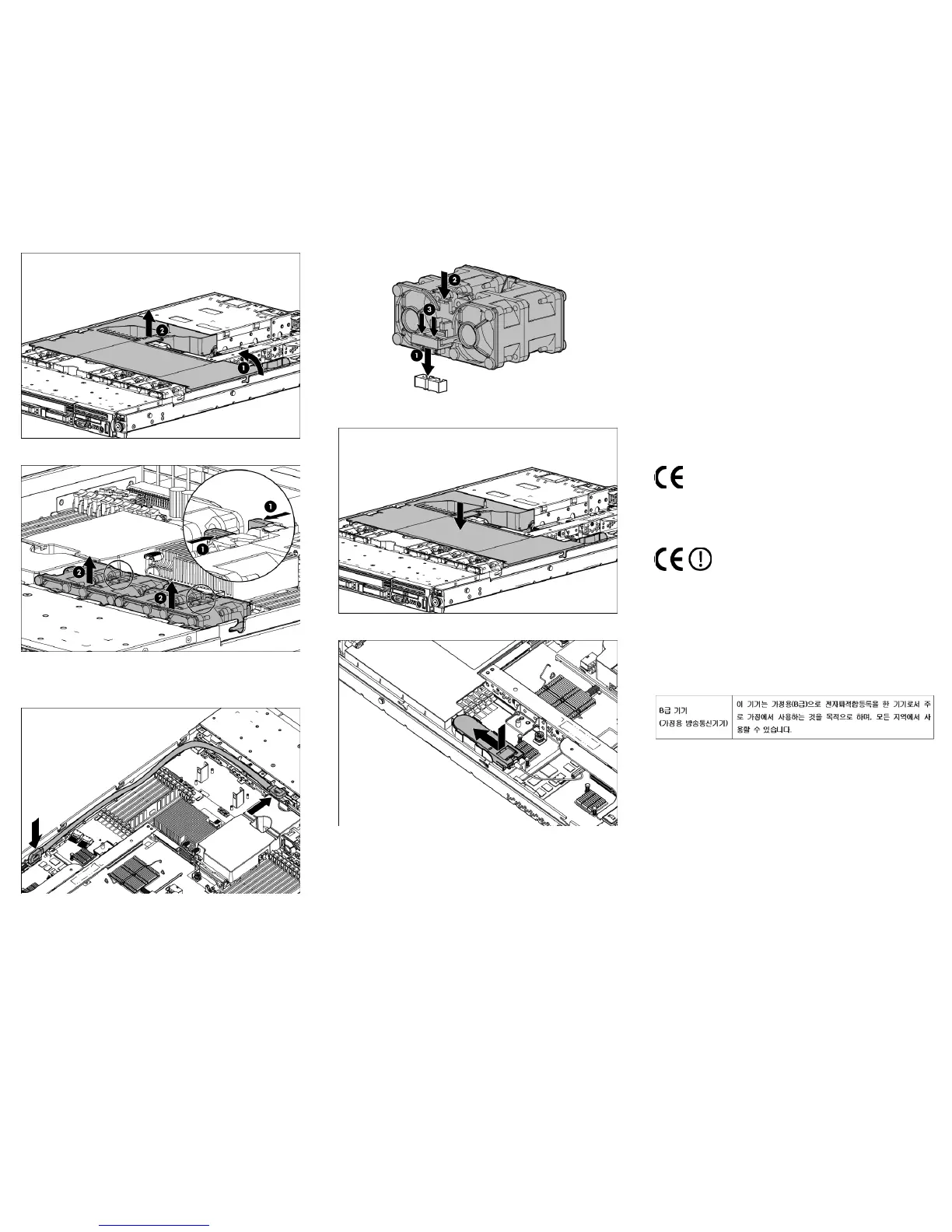9. Remove the air baffle.
10. Remove fan modules 3 and 4.
11. Connect the SATA optical drive cable to the rear of the drive.
12. Route the SATA optical drive cable along the edge of the system
board, and then connect the cable to the system board.
13. Install fan modules 3 and 4.
14. Install the air baffle.
15. Install the BBWC battery, if removed.
16. Install the access panel.
17. Slide the server into the rack.
18. Connect all power cords to the server, and then power up the
server.
The installation is complete.
European Union regulatory notice
Products bearing the CE marking comply with the following EU
Directives:
• Low Voltage Directive 2006/95/EC
• EMC Directive 2004/108/EC
• Ecodesign Directive 2009/125/EC, where applicable
CE compliance of this product is valid if powered with the correct
CE-marked AC adapter provided by HP.
Compliance with these directives implies conformity to applicable
harmonized European standards (European Norms) that are listed in
the EU Declaration of Conformity issued by HP for this product or
product family and available (in English only) either within the product
documentation or at the following HP website
(http://www.hp.eu/certificates) (type the product number in the
search field).
The compliance is indicated by one of the following conformity
markings placed on the product:
For non-telecommunications products and for EU harmonized
telecommunications products, such as Bluetooth® within power class
below 10mW.
For EU non-harmonized telecommunications products (If applicable, a
4-digit notified body number is inserted between CE and !).
Please refer to the regulatory label provided on the product.
The point of contact for regulatory matters is Hewlett-Packard GmbH,
Dept./MS: HQ-TRE, Herrenberger Strasse 140, 71034 Boeblingen,
GERMANY.
Korean class B notice
