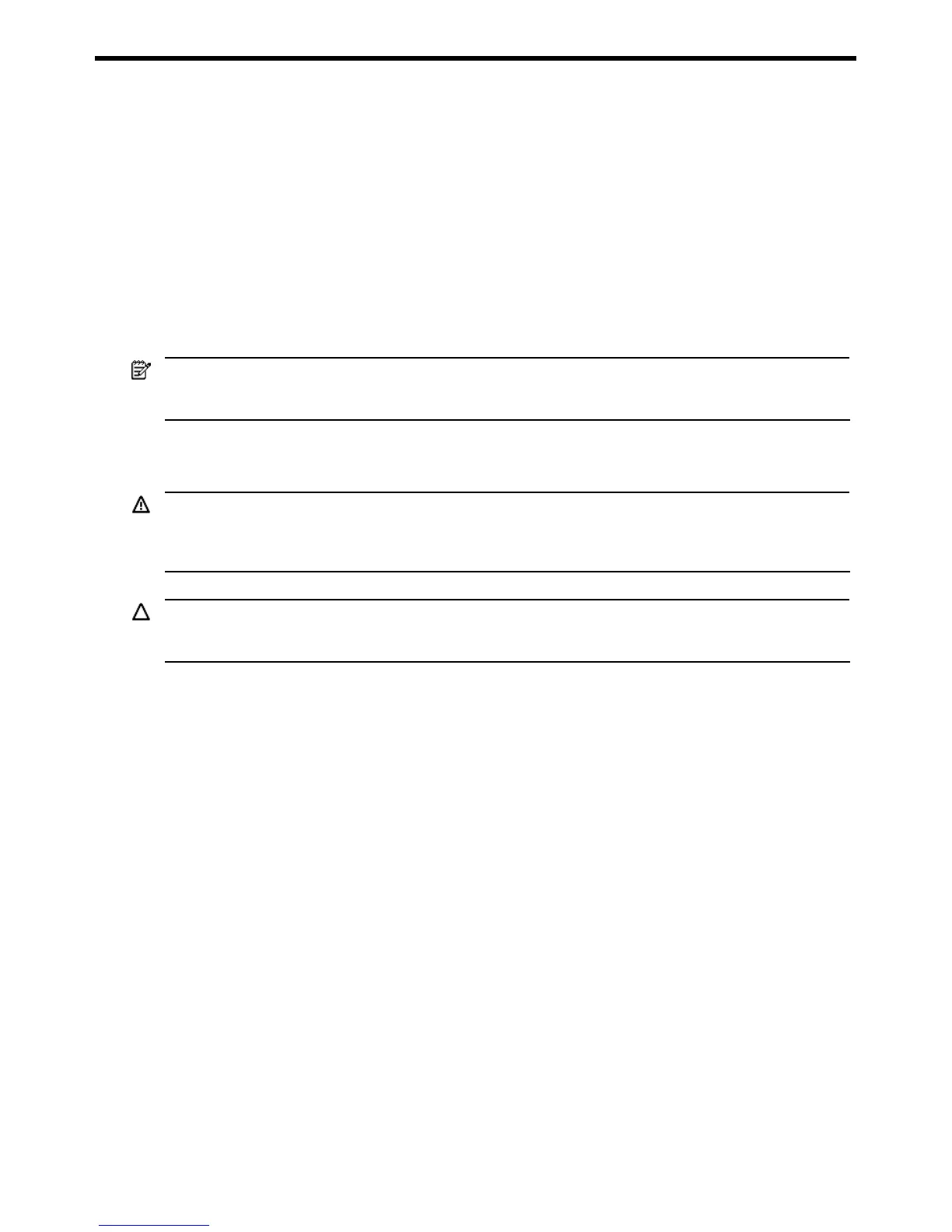7
2 Removal and replacement procedures
This chapter provides subassembly/module-level removal and replacement procedures for the HP ProLiant ML110
Generation 3 server.
Review the specifications of a new component before installing it to make sure it is compatible with the server.
When you integrate new components into the system, record its model and serial number, and any other
pertinent information for future reference. After completing any removal or replacement procedure, run the
diagnostics program to verify that all components operate properly.
Hardware configuration tools
In performing any hardware configuration procedure you may need the following tools:
• T-15 Torx screwdriver
• Flat-blade screwdriver
NOTE: The figures used in this chapter to illustrate procedural steps are labeled numerically (i.e., 1, 2…).
When these figures are used in substep items, the alphabetically labeled instructions correspond to the
numbered labels on the related figure (i.e., Label 1 corresponds to step a, label 2 corresponds to step b, etc.).
Hardware configuration information
WARNING! Only authorized technicians trained by HP should attempt to repair this equipment. Because of the
complexity of the individual boards and subassemblies, no one should attempt to make repairs at the
component level or to make modifications to any printed wiring board. Improper repairs can create a safety
hazard.
CAUTION: Electrostatic discharge (ESD) can damage electronic components. Be sure that you are properly
grounded (earthed) before beginning any installation procedure. Refer to the “Electrostatic Discharge
Information” section for more information.
Before removing any serviceable parts, determine whether the part is hot-plug or non-hot-plug.
Non-hot-plug device
If the device is non-hot-plug, you must power down the server. Non-hot-plug devices in the server include the
processor, all boards, memory modules, fans, PCI option cards, and all hard drives.
Electrostatic discharge information
ESD can damage static-sensitive devices or microcircuitry. Proper packaging and grounding techniques are
necessary precautions to prevent damage. To prevent electrostatic damage, observe the following precautions:
• Transport products in static-safe containers such as conductive tubes, bags, or boxes.
• Keep electrostatic-sensitive parts in their containers until they arrive at static-free stations.
• Cover workstations with approved static-dissipating material. Use a wrist strap connected to the work
surface and properly grounded (earthed) tools and equipment.
• Keep work area free of nonconductive materials, such as ordinary plastic assembly aids and foam packing.
• Make sure that you are always properly grounded (earthed) when touching a static-sensitive component or
assembly.
• Avoid touching pins, leads, or circuitry.
• Always place drives with the Printed Circuit Board (PCB) assembly-side down.
• Use conductive field service tools.
