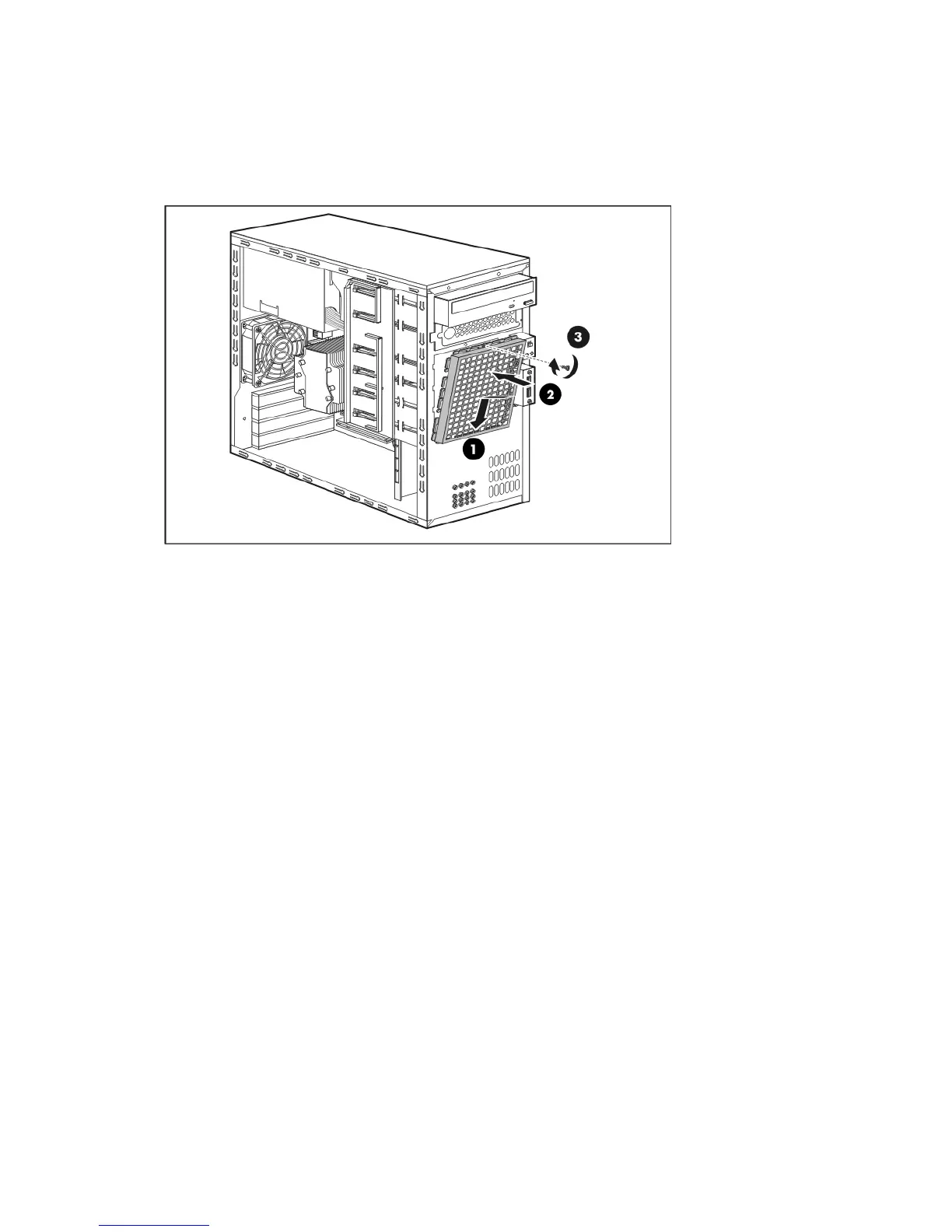Removal and replacement procedures 41
9.
Reinstall the HDD EMI shield.
a. Slide the bottom side of the shield into its chassis notch (1).
b. Press the top part of the shield to the chassis to secure it in place (2).
c. Lock the shield with the screw you removed in step 2-a (3).
10. Perform the post-installation procedure.
