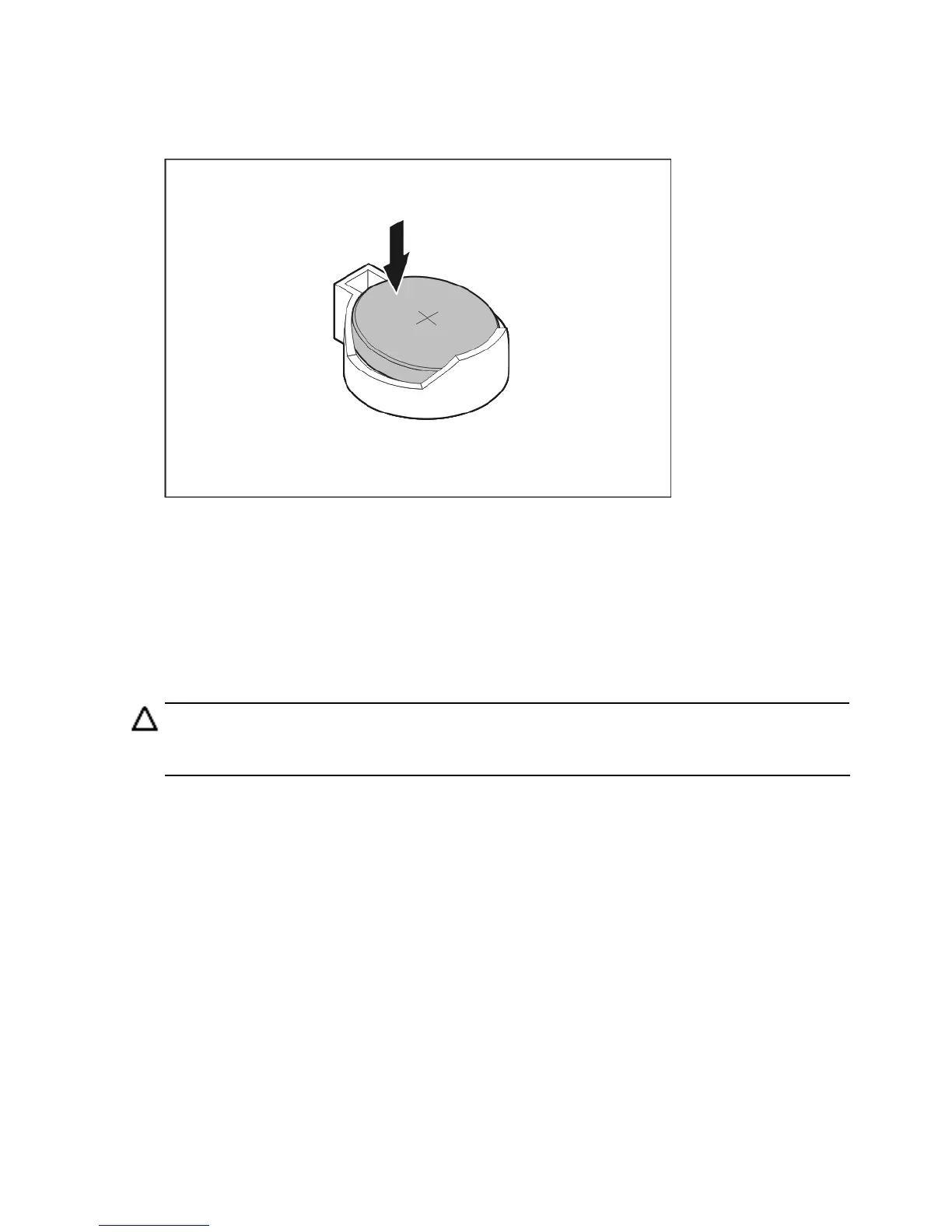Removal and replacement procedures 56
c.
Slide one edge of the replacement battery under the holder’s lip, and then push the other
edge down until the clamp snaps over the battery.
Make sure the battery’s positive side is facing up.
6. Perform the post-installation procedure.
System fan
A new system fan can be installed to allow the server to operate properly in case the default system
fan becomes defective.
To replace the system fan:
CAUTION: Be sure to support the system fan with your hand when removing screws from the
chassis. The fan could fall onto the system board or an accessory board causing damage if not
supported.
1. Perform the pre-installation procedure.
2. Remove the default system fan:
a. Disconnect the system fan cable from its system board connector (1).
b. From inside the chassis, slightly detach the fan from the chassis, and then pull the four rubber
bolts through their chassis holes (2).
c. Remove the fan from the chassis (3).
