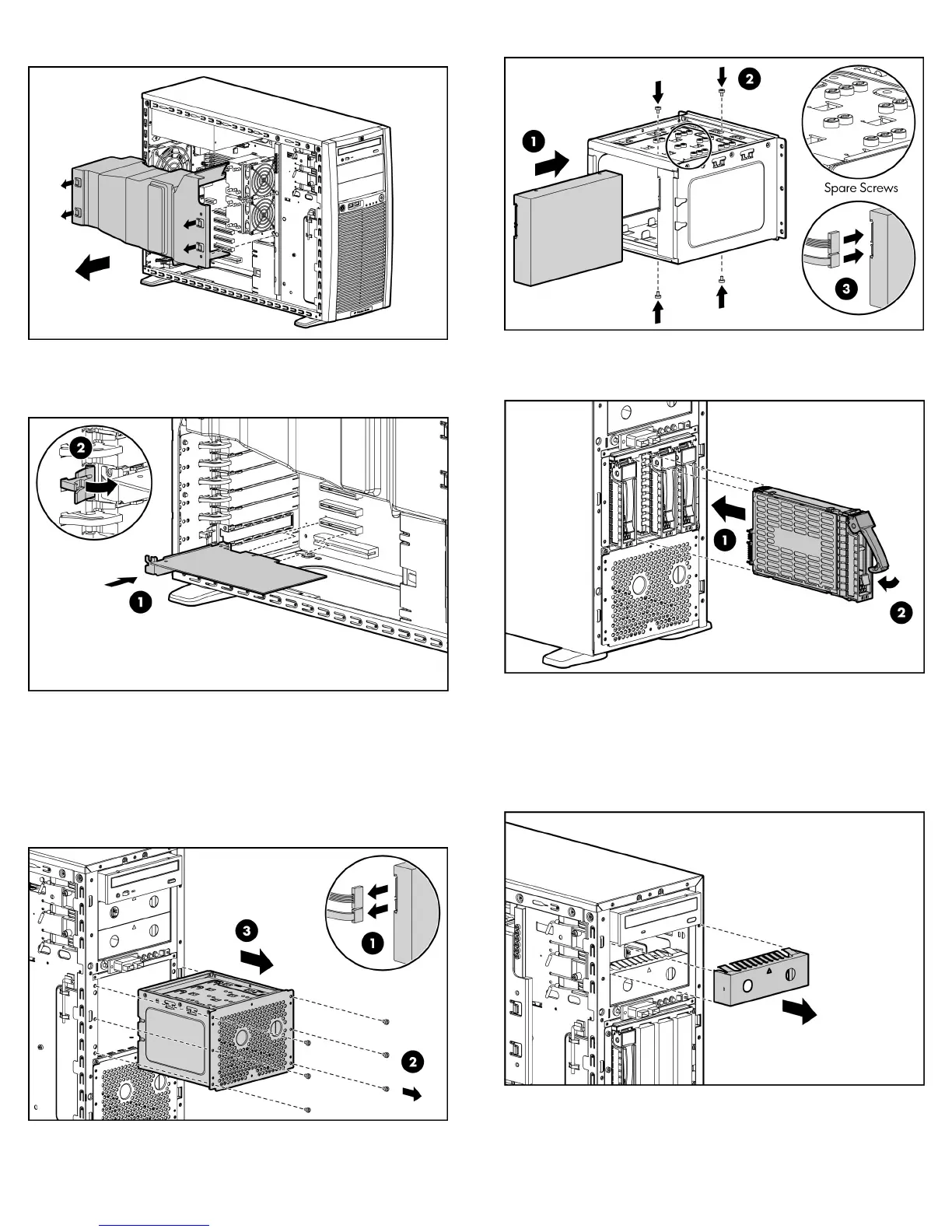Figure 5 Removing the air baffle
Installing an accessory card
Figure 6 Installing an accessory card
Installing hard drives
This system can support SATA drives and SAS drives in non-hot-plug
and hot-pluggable hard disk drive cages.
Non-hot-plug drive installation
Figure 7 Removing a non-hot plug HDD cage
Figure 8 Installing a non-hot-plug drive
Hot-plug drive installation
Figure 9 Installing a hot-plug drive
Installing optical drives
The lower two half-height drive bays are shipped with drive bay
shields. Remove a shield by by pulling it away from the front of the
chassis (Figure 10).
Figure 10 Removing an optical drive bay shield
Figure 11 Installing an optical drive
Installing memory
Memory installation guidelines are as follows:
• Use only registered ECC DDR2 533-/667-MHz DIMMs
• Install DIMMs in identical pairs for best performance
• A single DIMM can be installed in DIMM slot 1A or 2A.
• Slot 5C and 6C can not be populated with a configuration
using four dual-rank DIMMs.
Table 3 Dual-Rank DIMM Configurations
1A & 2A 3B & 4B 5C & 6C
Dual Rank -- --
Dual Rank Single Rank --
Dual Rank Single Rank Single Rank
Dual Rank Dual Rank --
To access DIMM slots, remove the air baffle as shown previously.
CAUTION: To prevent damage to DIMMs, always use an
anti-static wrist strap and grounding mat, and discharge
static electricity before touching DIMMs.
If a DIMM does not fit completely or easily into the socket, remove
the DIMM, reverse the orientation, and reinsert.
Figure 12 Installing a DIMM
Installing a processor
This system supports Intel Xeon Dual Core 5200 series processors
and Intel Xeon Quad Core 5400 series processors. For a 2P system,
both processors must be of the same type. To access the processor
sockets, remove the air baffle as shown previously.
NOTE: When installing the processor, ensure that pin 1
of the processor is aligned with pin 1 of the socket.
Figure 13 Installing the processor
Figure 14 Installing the processor heatsink
NOTE: Ensure that the air flow arrow on top to the
heatsink is pointing toward the rear of the chassis.
Legal notices
© Copyright 2008 Hewlett-Packard Development Company, L.P.
The information contained herein is subject to change without notice. The
only warranties for HP products and services are set forth in the express
warranty statements accompanying such products and services. Nothing
herein should be construed as constituting an additional warranty. HP shall
not be liable for technical or editorial errors or omissions contained herein.
Intel, Xeon, and Core are trademarks of Intel Corporation in the United States
and other countries.
