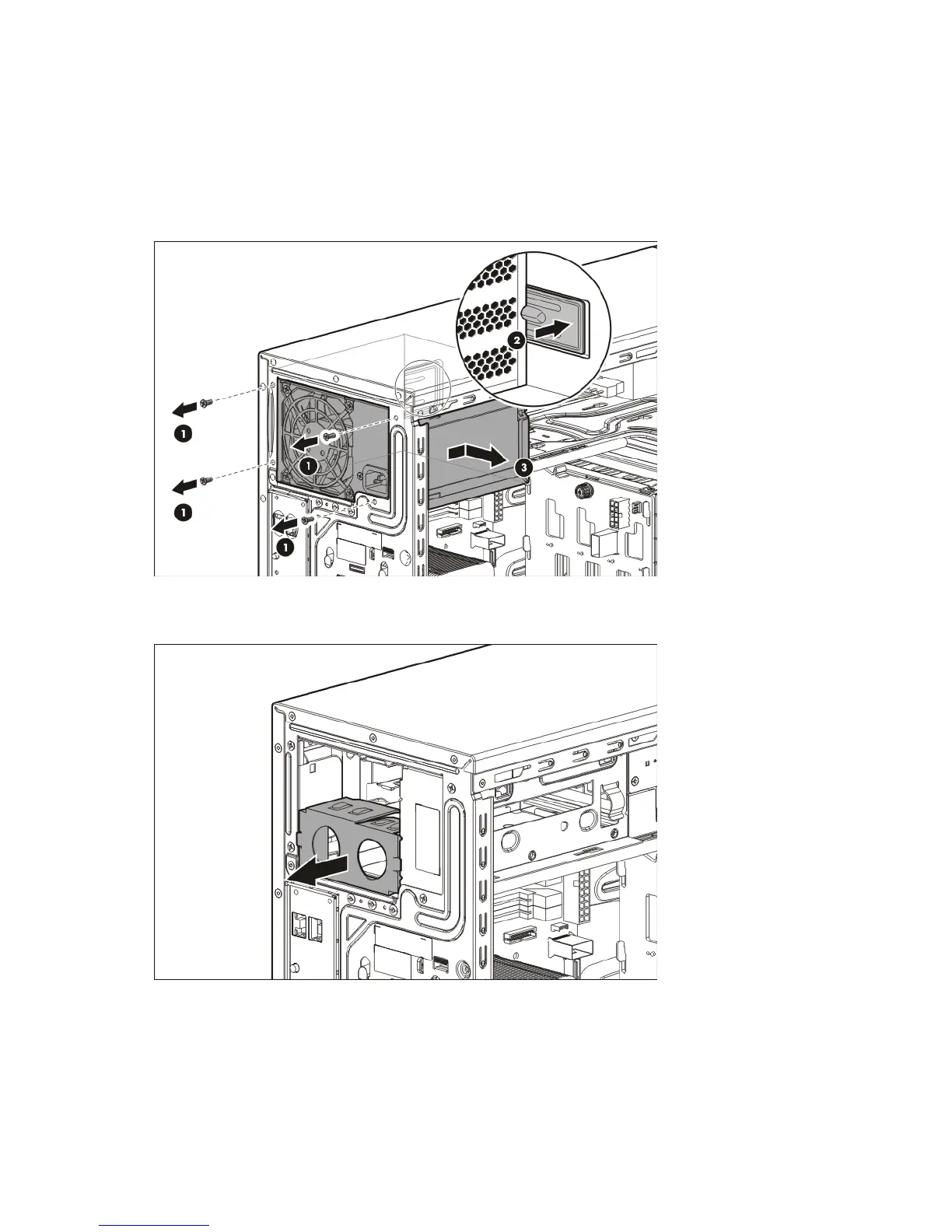Hardware options installation 52
a.
Disconnect each power cord from the power source.
b. Disconnect each power cord from the server.
3. Remove the tower bezel (on page 17).
4. Remove the access panel (on page 18).
5. Disconnect all power cables from the drives and system board.
6. Remove the power supply.
7. Disconnect all cables from installed media drives.
8. Remove all installed devices and any EMI shields from the media drive bays.
