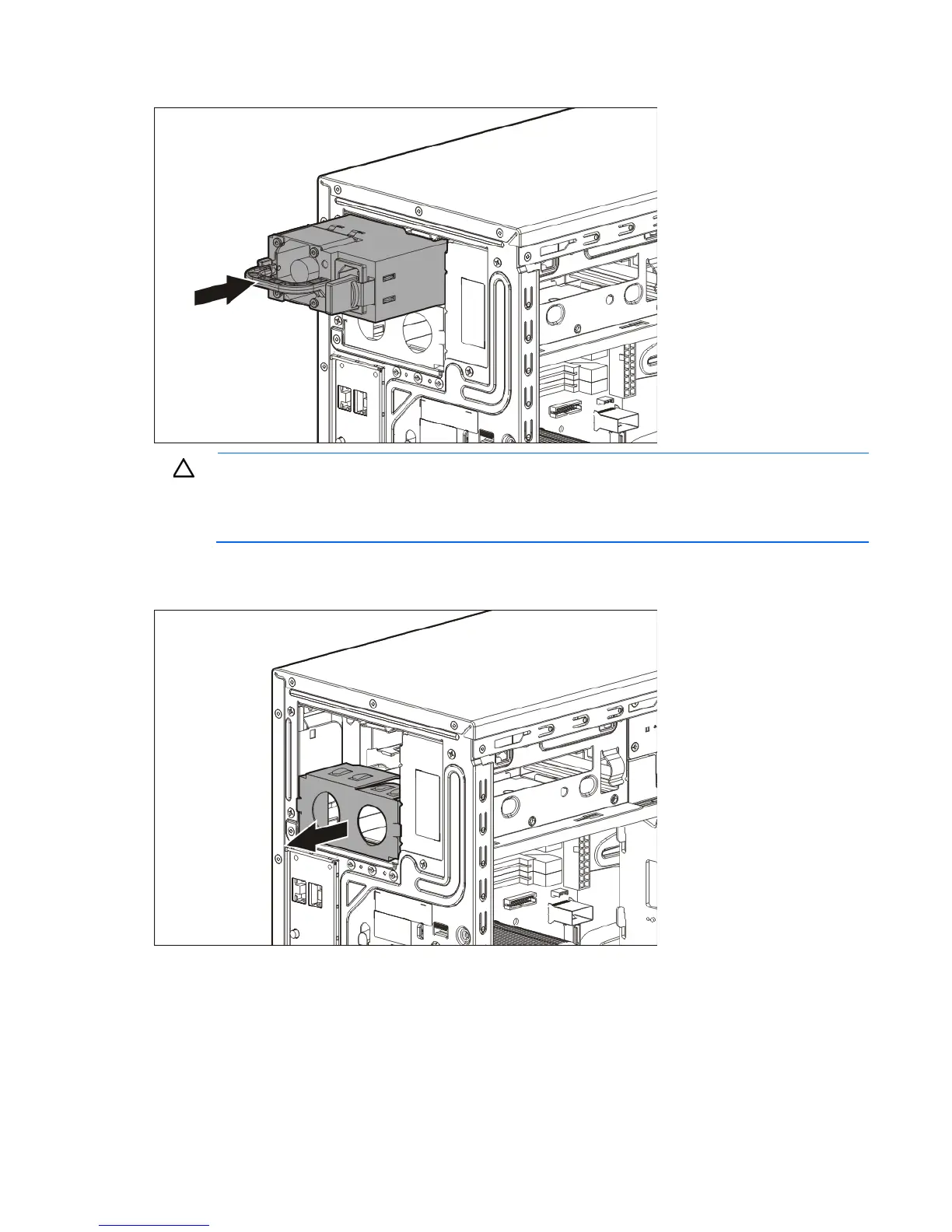Hardware options installation 54
13.
Install an HP common slot power supply in the upper bay of the RPS cage.
CAUTION
: In a redundant power supply configuration, both power supply modules in the server
must have the same output power capacity. Verify that all power supplies have the same part
number and label color. The system becomes unstable and might shut down when it detects
mismatched power supplies.
14. For improved power efficiency and redundancy, install two HP common slot power supplies:
a. Remove the EMI shield.
