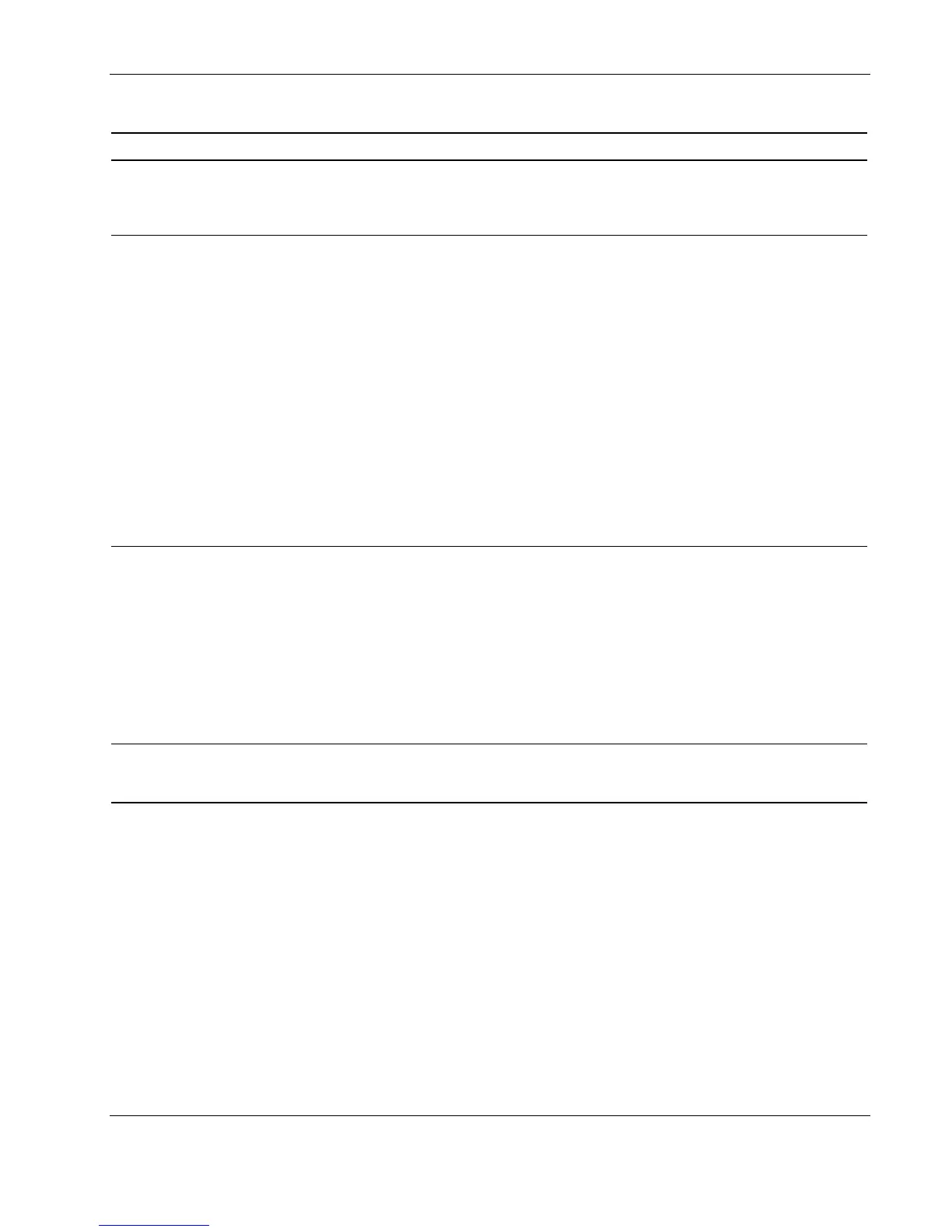Diagnostic Tools
Table 3-1: Diagnostic Tools continued
Tool Description How to run it
System Firmware
Update
Utility that enables Windows NT 4 and Windows
2000 to efficiently update system and array
controller ROMs on remote servers from a
central location.
Latest maintenance ROM executable
file can be downloaded from
www.hp.com/servers/proliant/manage
ROM-Based Setup
Utility (RBSU)
Utility used to configure some hardware
installed in or connected to the server.
Specifically, it can:
• Resolve resource conflicts in areas such as
memory, port addresses, and interrupts
(IRQs)
• Configure PCI boards automatically.
• Manage installation of memory, processor
upgrades, and mass storage devices such
as hard drives, tape drives, and diskette
drives
• Store configuration information in
nonvolatile memory
• Configure the platform for an operating
system
Run RBSU directly from the system
ROM by pressing the F9 key when
prompted during POST.
Automatic Server
Recovery (ASR)
A tool that restarts the server automatically after
a catastrophic operating system failure,
including software errors, OS lockups,
environmental abnormalities, and some
hardware errors.
A system failsafe timer, the ASR timer, is
started when the HP System Management
driver, also known as the health driver, is
loaded. The Insight Manager console notifies
you in the event of an ASR restart. Disable the
ASR from the Insight Manager console.
This tool is a function of the
hardware/software system through
RBSU. Verify that this tool is enabled
through RBSU. The systems
management drive must be loaded to
activate ASR.
POST The POST is a series of diagnostic tests that
checks firmware and assemblies to ensure that
the server is properly functioning.
POST runs automatically on HP servers
when the server is powered up.
continued
HP ProLiant ML350 Generation 3 Server Maintenance and Service Guide 3-3
