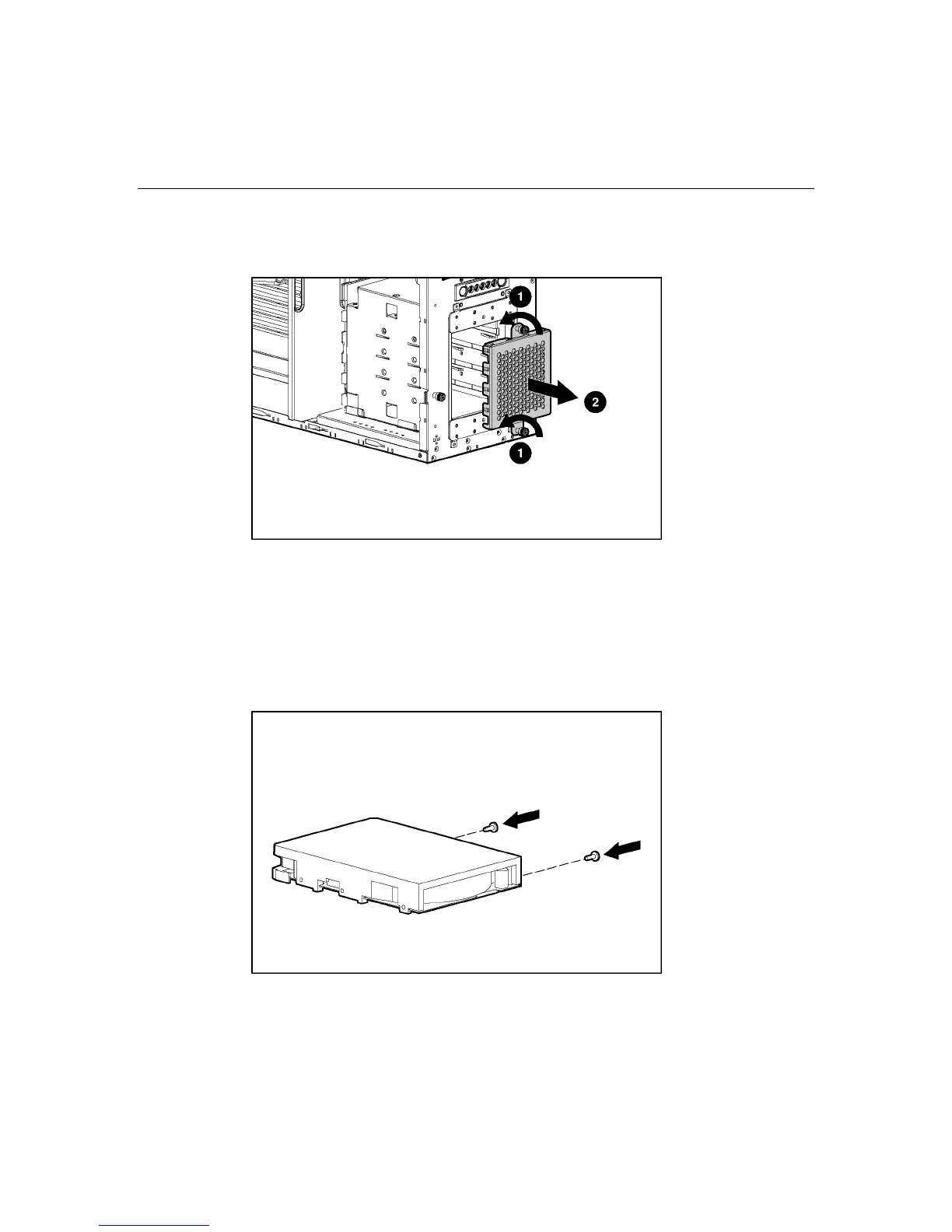Hardware Options Installation 53
5. Use a T-15 Torx screwdriver to remove the screws from the side of the
chassis and remove the bezel blank.
IMPORTANT: Each SCSI device in the server must have a unique
address. The server automatically sets all SCSI IDs for hot-plug drives,
but you must set the SCSI IDs for devices installed in the media cage.
6. Set the SCSI ID for the non-hot-plug SCSI hard drive. Refer to the
documentation that ships with the hard drive.
7. Install two screws on the side of the hard drive to ensure proper alignment
inside the bay.
