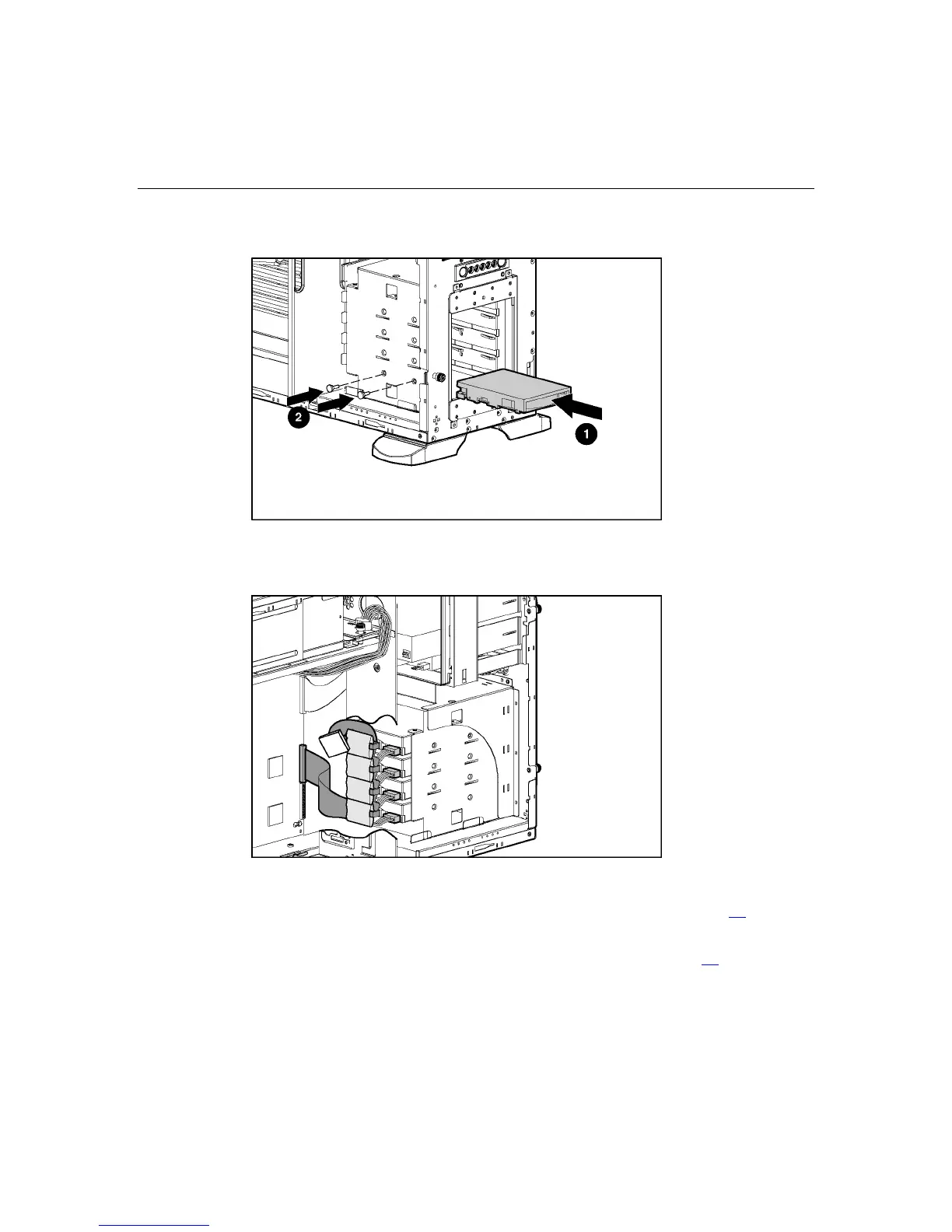54 Reference and Troubleshooting Guide
8. Insert the hard drive into the drive bay and secure with screws.
9. Connect the power cable to the hard drive.
10. Connect the four-device SCSI cable to the hard drive.
11. Slide the hard drive fully into the bay until it is seated securely.
12. Replace the front bezel ("Removing Front Tower Bezel" on page 23
), if
applicable.
13. Replace the access panel ("Removing Access Panel" on page 23
).
