
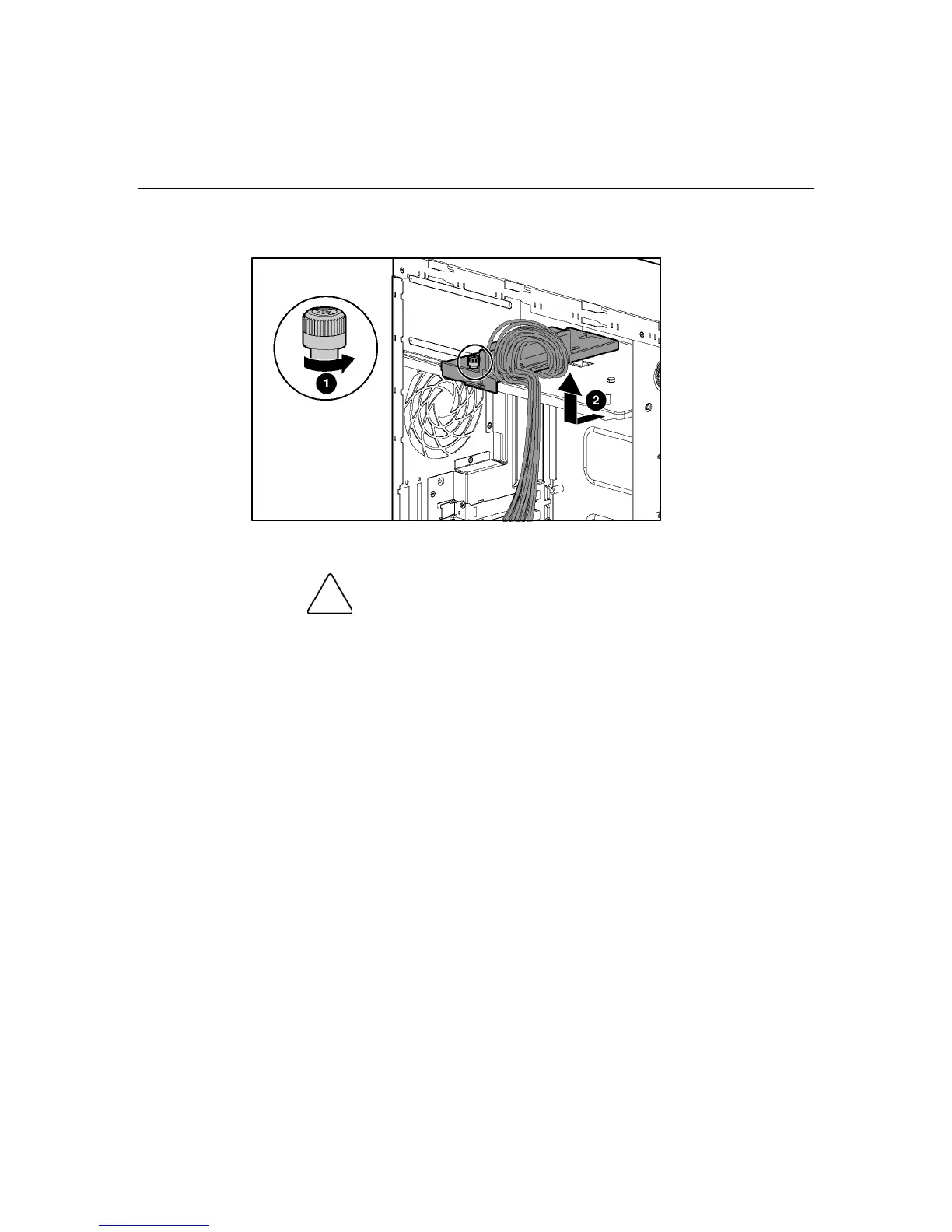 Loading...
Loading...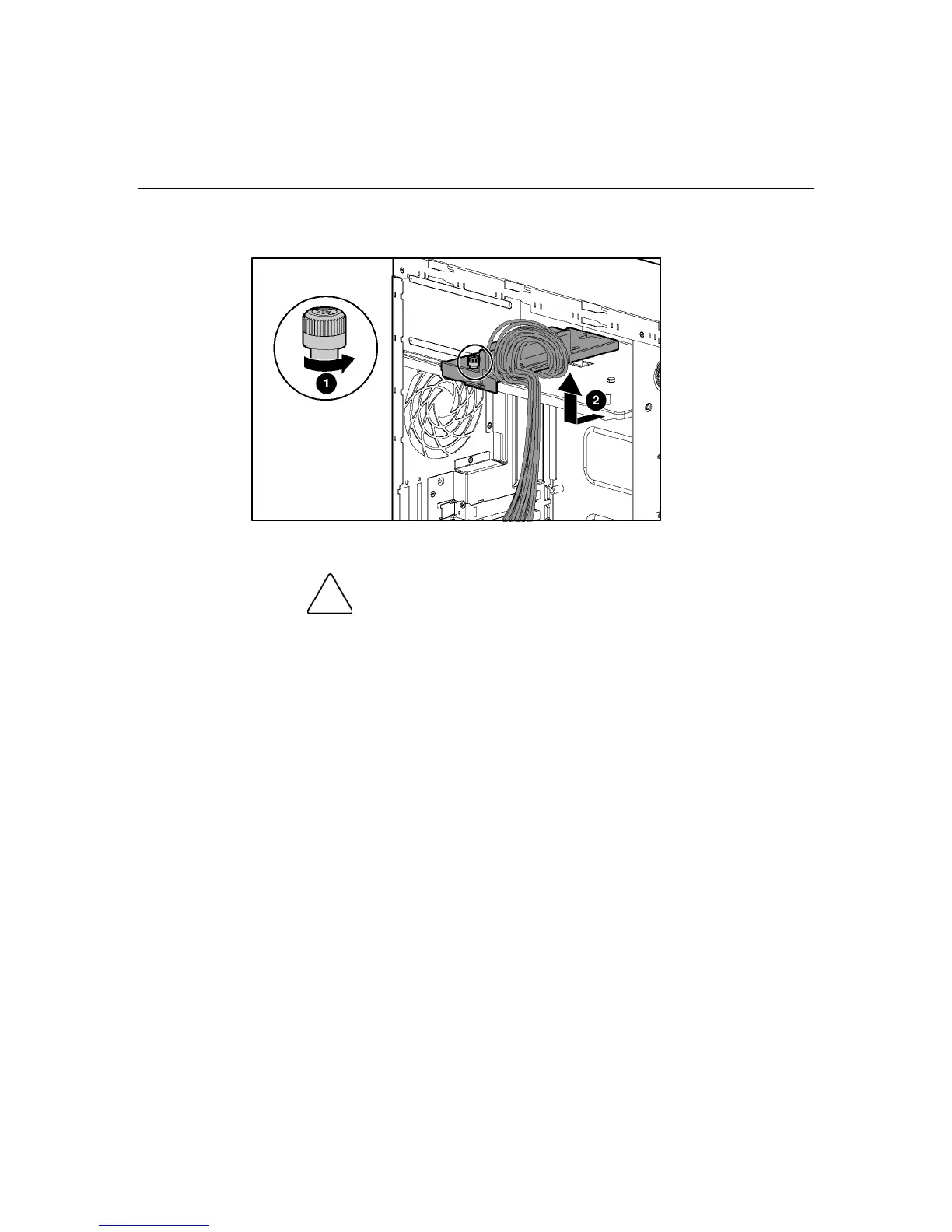
Do you have a question about the HP ProLiant ML350 Generation 4p and is the answer not in the manual?
| Processor Socket | Socket 604 |
|---|---|
| Chipset | Intel E7520 |
| Form Factor | Tower |
| Operating System Support | Microsoft Windows Server, Red Hat Enterprise Linux, SUSE Linux Enterprise Server |
| Processor | Intel Xeon |
| Memory | PC2-3200 DDR2 SDRAM |
| Memory Slots | 8 |
| Storage | SAS or SATA (depending on configuration) |
| Drive Bays | Up to 8 hot-plug drive bays |
| Network | Embedded NC7782 PCI-X Gigabit Server Adapter |
| Power Supply | Redundant power supply optional |
| Expansion Slots | 6 total: 2 PCI-Express, 2 PCI-X |











