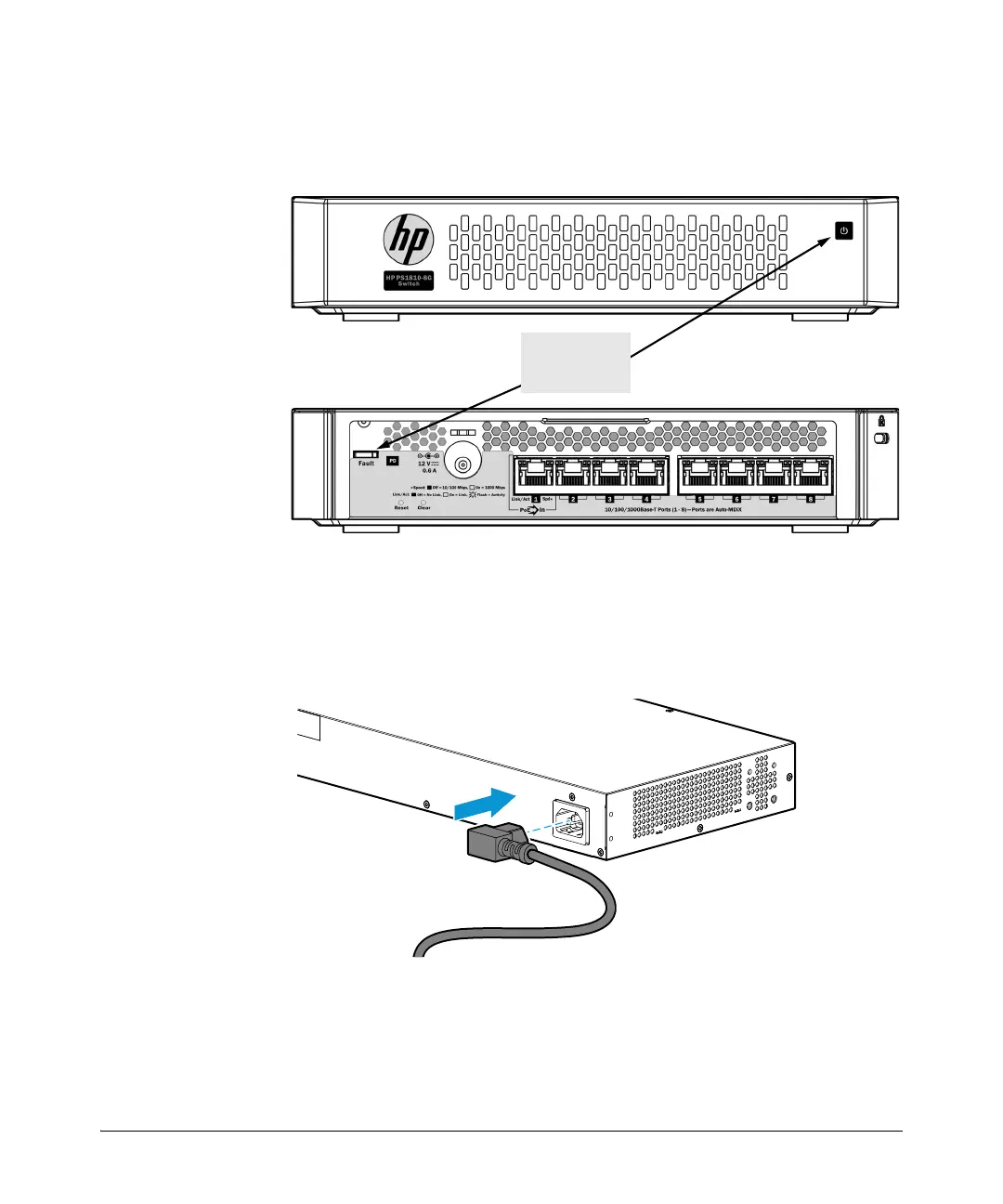2-16
Installing the switch
Installation procedure
The external AC/DC power adapters automatically adjust to any voltage between
100-240 volts and 50 or 60 Hz.
2. Check the LEDs to assure that self test completed successfully:
PS1810-24G Switch
1. For the PS1810-24G Switch, connect the power cord supplied with the switch
to the power connector on the back of the switch, and then into a properly
grounded electrical outlet.
The switch automatically adjusts to any voltage between 100-127 or 200-240
volts and 50 or 60 Hz. It is not necessary to set a voltage range.
After Self-Test:
Power LED = On
Fault LED = Off
