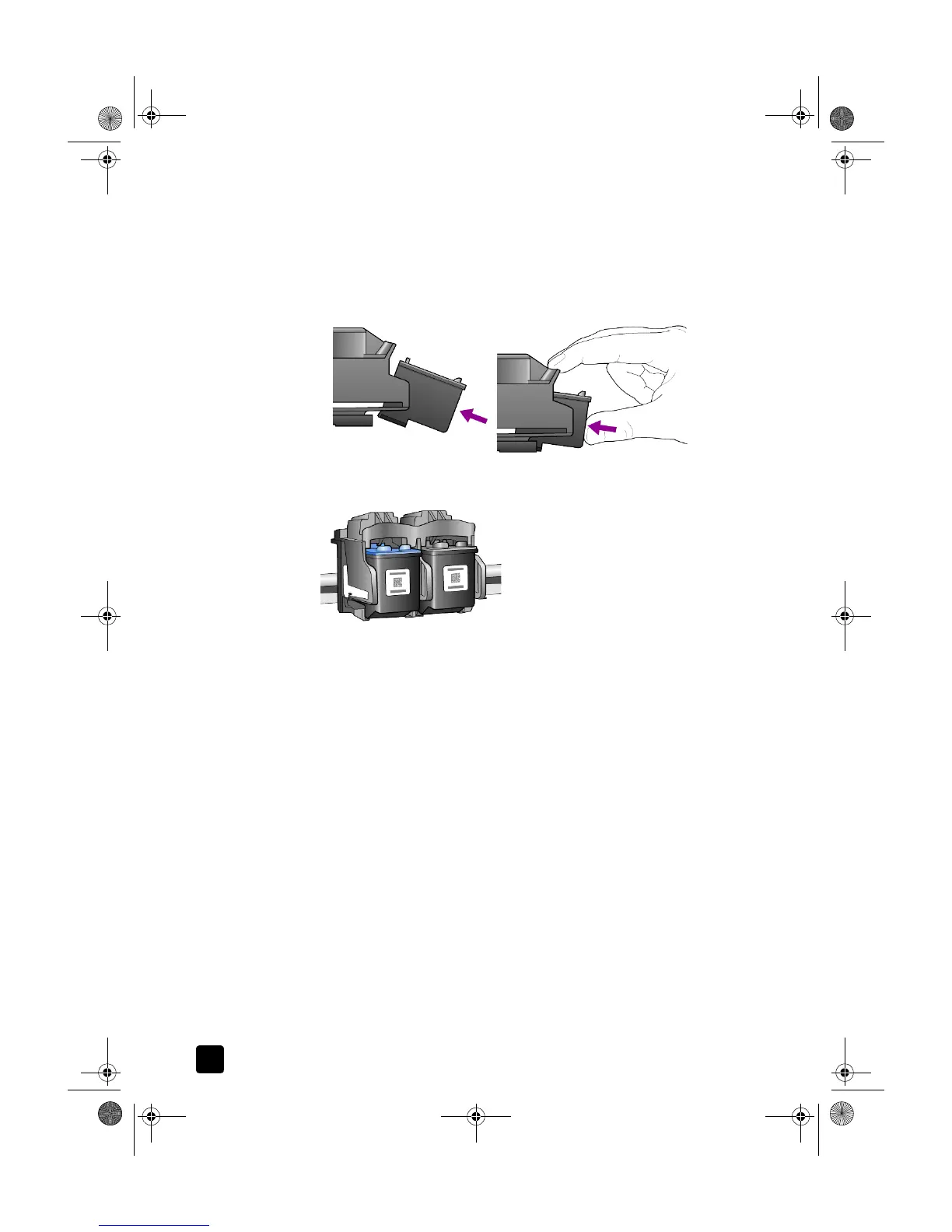hp psc 1200 series
chapter 6
24
Once you have removed the plastic tape, install the print cartridge
immediately to prevent the ink from drying in the nozzles.
4 Push the new print cartridge into the appropriate slot at a slight angle until
it clicks into place.
Caution! Do not attempt to push the cartridge straight into the slot.
It must slide in at a slight angle.
The tri-color print cartridge goes on the left and the black cartridge goes
on the right.
5 Close the print cartridge access door.
align cartridges
After you install or replace a print cartridge, the HP PSC automatically prints a
print cartridge alignment sheet. This may take a few moments. Aligning the
cartridges ensures high-quality output.
• Place the print cartridge alignment sheet on the glass, then press the Scan
button.
The cartridges are aligned correctly.
Note: During alignment the button LED will blink until the procedure
completes, which takes about 30 seconds.
self-maintenance sounds
During the life of your product you may hear various mechanical sounds. This is
a normal part of your unit’s self-maintenance.
Homer.book Page 24 Monday, February 24, 2003 6:03 PM
