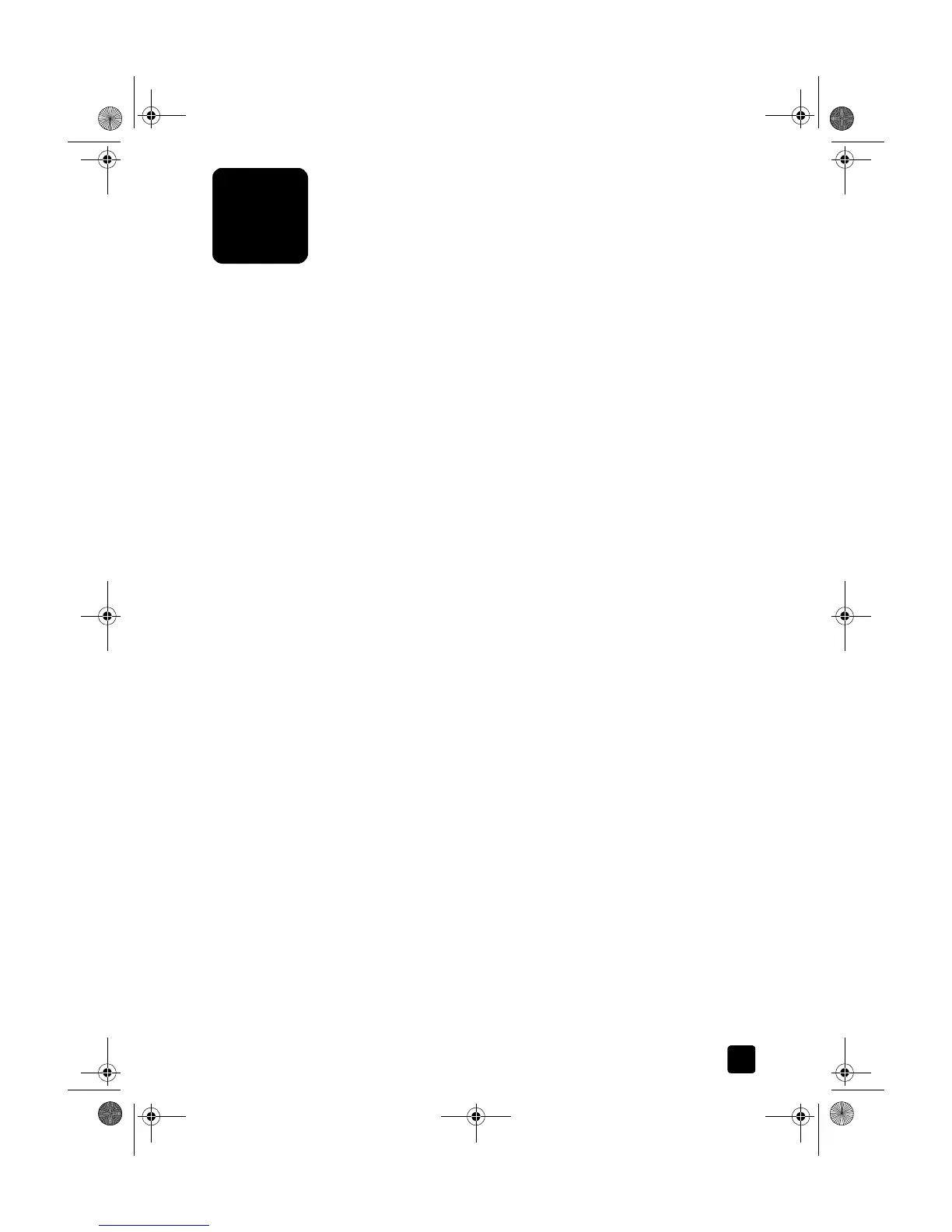iii
contents
1 get help . . . . . . . . . . . . . . . . . . . . . . . . . . . . . . . . . . . . . . . . . . . 1
2 quick start . . . . . . . . . . . . . . . . . . . . . . . . . . . . . . . . . . . . . . . . . 3
front panel features . . . . . . . . . . . . . . . . . . . . . . . . . . . . . . . . . . . . . 3
use your hp psc with a computer . . . . . . . . . . . . . . . . . . . . . . . . . . . . 4
review the hp photo & imaging director . . . . . . . . . . . . . . . . . . . . . 4
front panel status lights . . . . . . . . . . . . . . . . . . . . . . . . . . . . . . . . . . . 6
3 load originals and load paper . . . . . . . . . . . . . . . . . . . . . . . . . . . 9
load originals . . . . . . . . . . . . . . . . . . . . . . . . . . . . . . . . . . . . . . . . . 9
load letter or A4 size paper . . . . . . . . . . . . . . . . . . . . . . . . . . . . . . . 9
load envelopes . . . . . . . . . . . . . . . . . . . . . . . . . . . . . . . . . . . . . . . 10
load postcards or 4-by-6 inch photo paper . . . . . . . . . . . . . . . . . . . . 11
tips for loading other types of paper in the paper tray . . . . . . . . . . . . 11
set the paper type . . . . . . . . . . . . . . . . . . . . . . . . . . . . . . . . . . . . . 13
4 use the copy features . . . . . . . . . . . . . . . . . . . . . . . . . . . . . . . . 15
make copies . . . . . . . . . . . . . . . . . . . . . . . . . . . . . . . . . . . . . . . . . 15
make a copy . . . . . . . . . . . . . . . . . . . . . . . . . . . . . . . . . . . . . . 15
increase copy speed or quality . . . . . . . . . . . . . . . . . . . . . . . . . . 15
set the number of copies . . . . . . . . . . . . . . . . . . . . . . . . . . . . . . 16
perform special copy jobs . . . . . . . . . . . . . . . . . . . . . . . . . . . . . . . . 16
copy a photo . . . . . . . . . . . . . . . . . . . . . . . . . . . . . . . . . . . . . . 16
fit a copy to the page . . . . . . . . . . . . . . . . . . . . . . . . . . . . . . . . 16
stop copying . . . . . . . . . . . . . . . . . . . . . . . . . . . . . . . . . . . . . . . . . 17
5 use the scan features. . . . . . . . . . . . . . . . . . . . . . . . . . . . . . . . . 19
scan an original . . . . . . . . . . . . . . . . . . . . . . . . . . . . . . . . . . . . . . 19
stop scanning . . . . . . . . . . . . . . . . . . . . . . . . . . . . . . . . . . . . . . . . 20
6 maintain your hp psc . . . . . . . . . . . . . . . . . . . . . . . . . . . . . . . . 21
clean the glass . . . . . . . . . . . . . . . . . . . . . . . . . . . . . . . . . . . . . . . 21
clean the lid backing . . . . . . . . . . . . . . . . . . . . . . . . . . . . . . . . . . . 21
clean the exterior . . . . . . . . . . . . . . . . . . . . . . . . . . . . . . . . . . . . . . 21
work with print cartridges . . . . . . . . . . . . . . . . . . . . . . . . . . . . . . . . 22
print a self-test report . . . . . . . . . . . . . . . . . . . . . . . . . . . . . . . . . 22
handle print cartridges. . . . . . . . . . . . . . . . . . . . . . . . . . . . . . . . 22
replace the print cartridges. . . . . . . . . . . . . . . . . . . . . . . . . . . . . 23
align cartridges. . . . . . . . . . . . . . . . . . . . . . . . . . . . . . . . . . . . . 24
self-maintenance sounds . . . . . . . . . . . . . . . . . . . . . . . . . . . . . . . . 24
7 additional setup information . . . . . . . . . . . . . . . . . . . . . . . . . . . 25
possible installation problems . . . . . . . . . . . . . . . . . . . . . . . . . . . . . 25
remove and reinstall your hp psc software . . . . . . . . . . . . . . . . . . . . . 26
additional troubleshooting help . . . . . . . . . . . . . . . . . . . . . . . . . . . . 27
Homer.book Page iii Monday, February 24, 2003 6:03 PM
