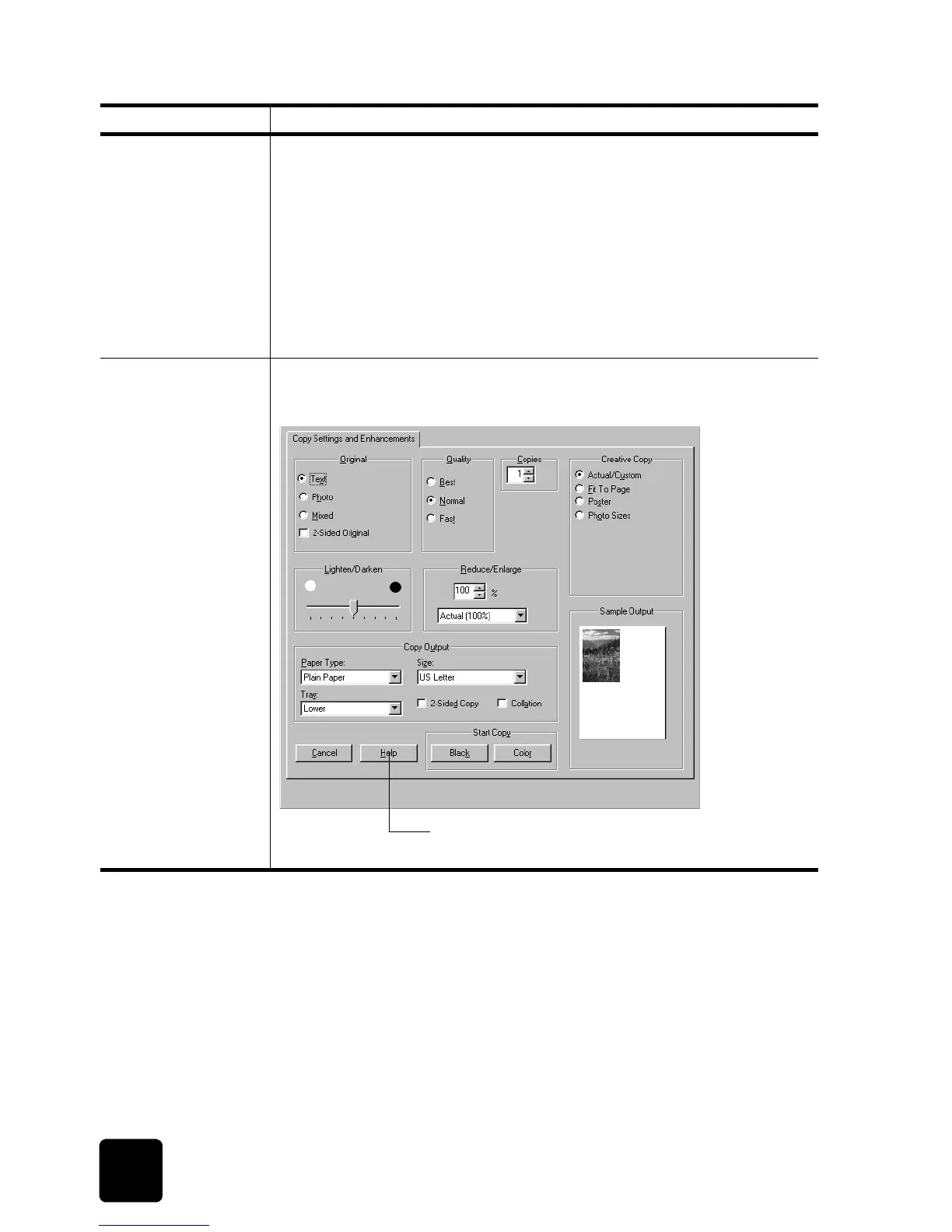get help
2
hp psc 2200 series
Readme file After you install your software, you can access the Readme file from either
the HP PSC 2200 Series CD-ROM or the HP PSC 2200 Series program
folder. The Readme file contains late-breaking information that does not
appear in the Reference Guide or the online help. To access the Readme
file, do the following:
For Windows: go to the Windows taskbar, click Start, point to Programs
or All Programs (XP), point to Hewlett-Packard, point to HP PSC
2200 Series, and then choose View the Readme File.
For Macintosh: insert the HP PSC software CD-ROM in the CD-ROM drive,
then double-click on the icon located in the top-level folder of the CD-ROM.
Dialog-box help For Windows: Clicking Help in a dialog box displays information about
options and settings within the dialog box.
help description
To get help while working in a dialog
box, click
Help
.