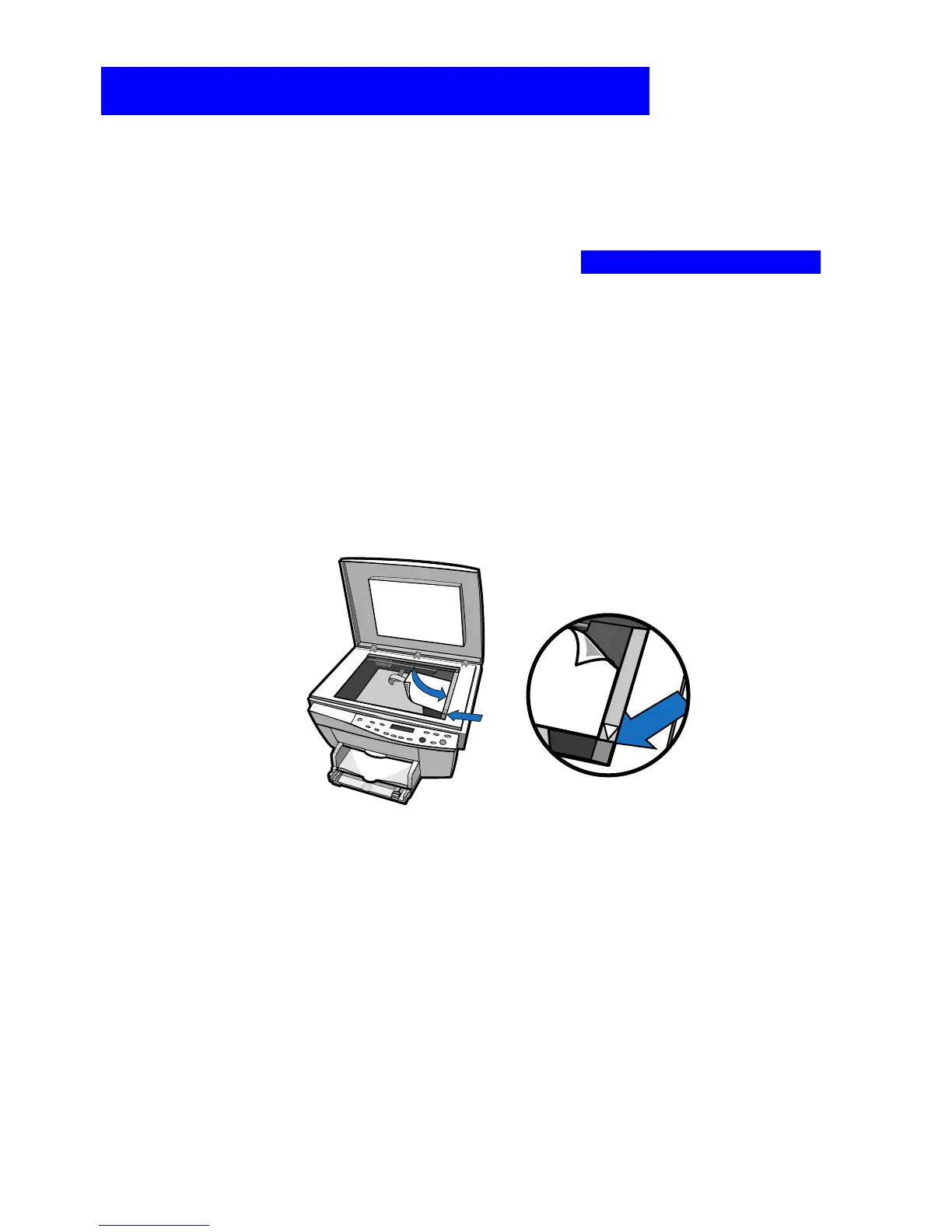HP PSC 500 Basic Operations Guide
Cop
in
5
This chapter explains how to make copies and how to use the special copying
features.
Turn on the HP PSC 500 by pressing the white button located on the left
side of the unit’s front panel.
Place your original face down on the glass with the top edge along the
green border. If the original is a photo, place the top of the photo along
the green border, close to the white arrow.
To change the number of copies, press the minus(–) or plus(+) button
until the correct number appears on the display.
Make sure the number of copies appears on the display. If not, press
Select/Resume or Cancel until the number of copies appears.
If you want to change the size of the copy, refer to the section, “Using the
Reduce/Enlarge Button.” To set the paper type or change the lightness or
darkness, refer to the section, “Changing Copy Settings using the Menu
Button.”
Press the Copy button to make copies.