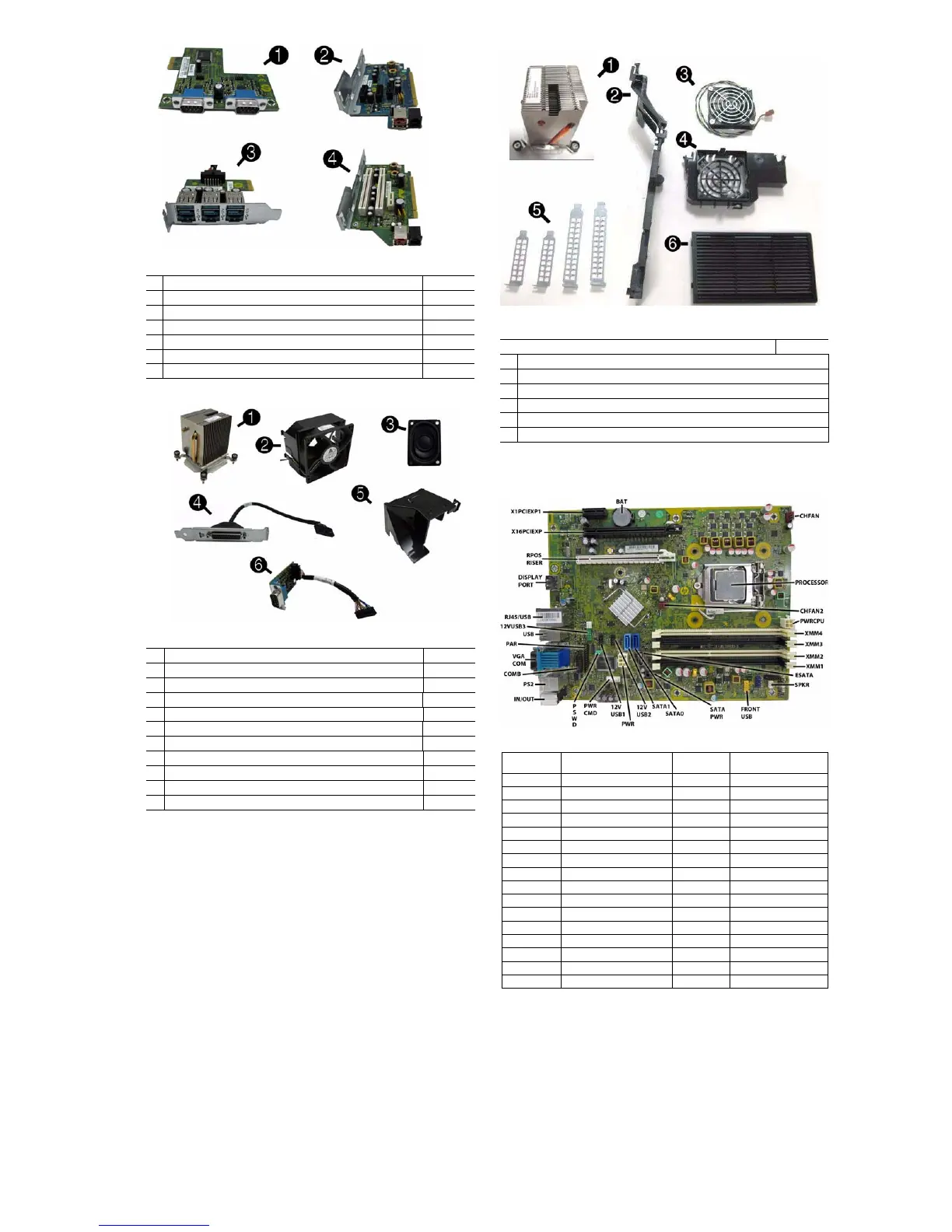HP rp5800 Retail System 659816-001 page 2
Password Security
Establishing a Setup or Power-On password:
1. Turn on or restart the computer.
2. As soon as the computer turns on, press the Esc key while “Press the ESC key for Startup
Menu” message is displayed at the bottom of the screen.
3. Press the F10 key to enter Computer Setup.
4. To establish Setup password, select Security > Setup Password and follow the instructions.
- or -
To establish a Power-On password, select Security > Power-On Password and follow the
instructions on the screen
5. Before exiting, click File > Save Changes and Exit.
Resetting a Setup or Power-On password:
1. Turn off the computer and disconnect the power cord from the power outlet.
2. Remove the access panel.
3. On the system board, locate the header labeled E49.
4. Remove the jumper from the header.
5. Replace the jumper.
6. Replace the chassis access panel and reconnect the power cord.
7. Turn on the computer and allow it to start.
Clearing CMOS
1. Turn off the computer and disconnect the power cord from the power outlet.
2. Remove the access panel.
3. On the system board, press and hold the CMOS button for 5 seconds.
4. Replace the chassis access panel and reconnect the power cord.
5. Turn on the computer and allow it to start.
System Board
Expansion cards
1 2-port powered serial card 638947-001
2 PCIe to PCI riser, 24V 638944-001
3 Powered USB card, 12V 638945-001
4 PCIe to PCI riser, 24V 638943-001
* eSATA port assembly, PCI card 645558-001
* Intel PRO/1000CT NIC, includes bracket 635523-001
* HP FireWire / IEEE 1394a PCIe x1 Card 637591-001
* Not shown
Miscellaneous Parts
1 Heat sink (includes replacement thermal material) 645326-001
2 Chassis fan 653024-001
3 Speaker 636925-001
4 Printer port, PCI card 638817-001
5 Fan duct 636921-001
6 Serial port (COMB) 638946-001
* Modem, LSI, v.92 490689-001
* Mouse, PS2, optical, jack black 537748-001
* Mouse, washable 619580-001
* Mouse, optical, jack black 537749-001
* Mouse, laser, jack black 570580-001
*Not shown
50°C Thermal Kit Contents
50°C Thermal Kit 649033-001
1 Heat sink, copper-base
2Partition
3 Radial fan, 70mm
4 Fan holder
5 Vented slot covers
6 Front bezel trim (no optical drive)
System Board Connectors and Jumpers (component location may vary)
X1PCIEXP1 PCIe X1 slot SATA1 2nd HDD, or 1st ODD if
eSATA Adapter exists
BAT RTC battery slot 12VUSB2 Powered USB connector
CHFAN Main fan connector PWR Main power connector
PROCESSOR Processor socket 12VUSB1 Powered USB connector
CHFAN2 50C fan connector PWRCMD Power connector
PWRCPU CPU power connector PSWD Password header
XMM4 Memory socket - Channel B IN/OUT Audio connectors
XMM3 Memory socket - Channel B PS2 PS/2 connectors
XMM2 Memory socket - Channel A COMB Serial port
XMM1 Memory socket - Channel A VGA COM Monitor connectors
ESATA eSATA/ODD connector PAR Parallel port connector
SPKR Speaker connector USB USB connectors
FRONT_USB USB connector 12VUSB3 Powered USB connector
SATA PWR
SATA drive power connector RJ45/USB Network/USB connector
FRNT AUD Front panel connector DISPLAYPORT DisplayPort connector
FRONT_USB2
2nd USB connector RPOS RISER Riser card connector
SATA0 1st hard drive X16PCIEXP PCIe X16 slot
