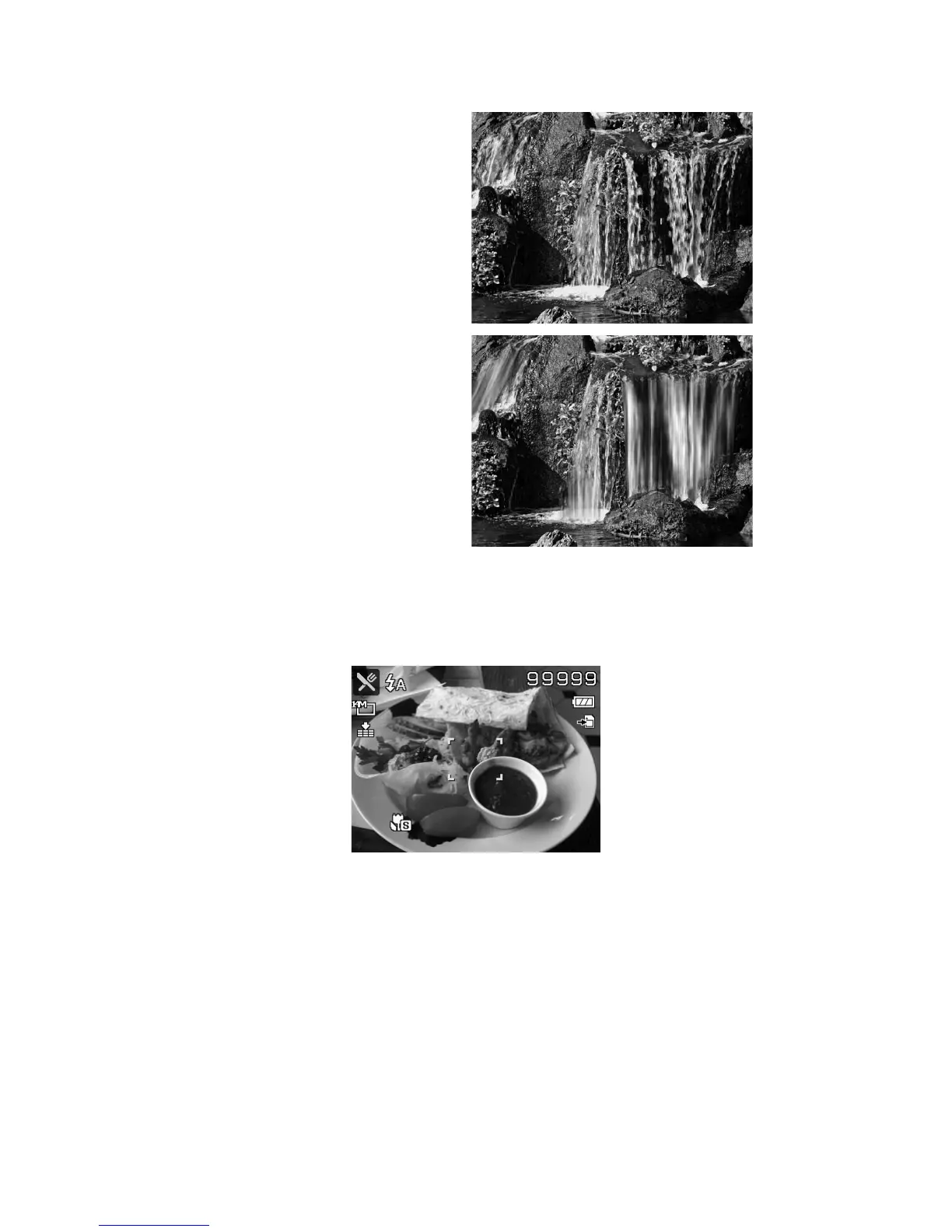Original
Flowing
Water
Using Food Mode
How to share your dining experiences and comments of interesting widgets on your blog by close-up images? Just
get the camera and set the scene with food mode. This mode features on macro focus and auto flash designed for
close-up photography.
Using Foliage Mode
A scenic image, such as a garden or forest scene, that full of doll green colors is boring. In foliage mode, the greens,
blues, are brilliantly enhanced making scenic pictures pop out with bright color.
Using Auction Mode
It’s hard and wastes a lot of time to combine several images by software. Select Auction mode and choose a pattern,
then take a few shots from different angle. The camera composes a combined image in lower resolution suited to
online posting.