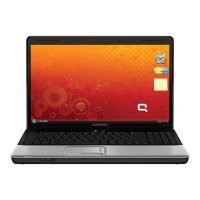Do you have a question about the HP 320 Series and is the answer not in the manual?
Instructions for attaching the wrist strap, inserting batteries, and turning on the camera.
Instructions on framing subjects and using the shutter button to capture still images.
How to select images for automatic printing when connected to a printer.
Process for adding e-mail addresses and selecting images for sending via e-mail.
Addresses issues like camera not turning on, freezing, or image quality problems.
Lists common error messages on the camera and computer, with their causes and solutions.
| Brand | HP |
|---|---|
| Model | 320 Series |
| Category | Digital Camera |
| Language | English |