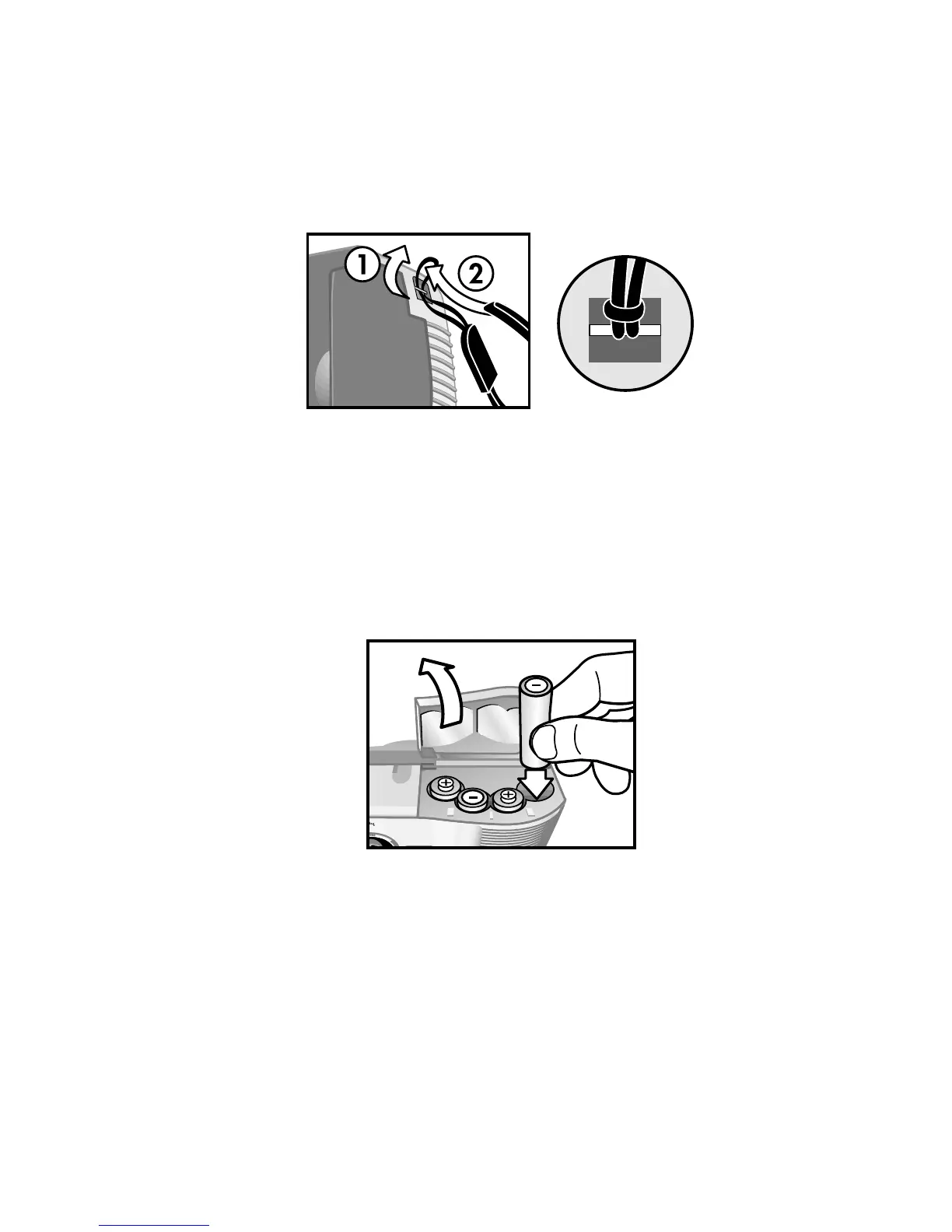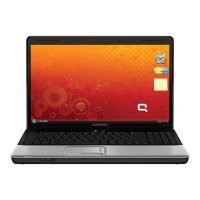1-Getting started 11
Setup
Attaching the wrist strap
Attach the wrist strap as shown in the illustration.
NOTE It is easiest to install the wrist strap by inserting it from
the bottom of the camera.
Inserting the batteries
1 Open the battery door on the bottom of the camera.
2 Insert the batteries as indicated.
NOTE For more information about batteries, see Appendix A:
Appendix A: Appendix A:
Appendix A:
Batteries and accessories
Batteries and accessories Batteries and accessories
Batteries and accessories on page 59.