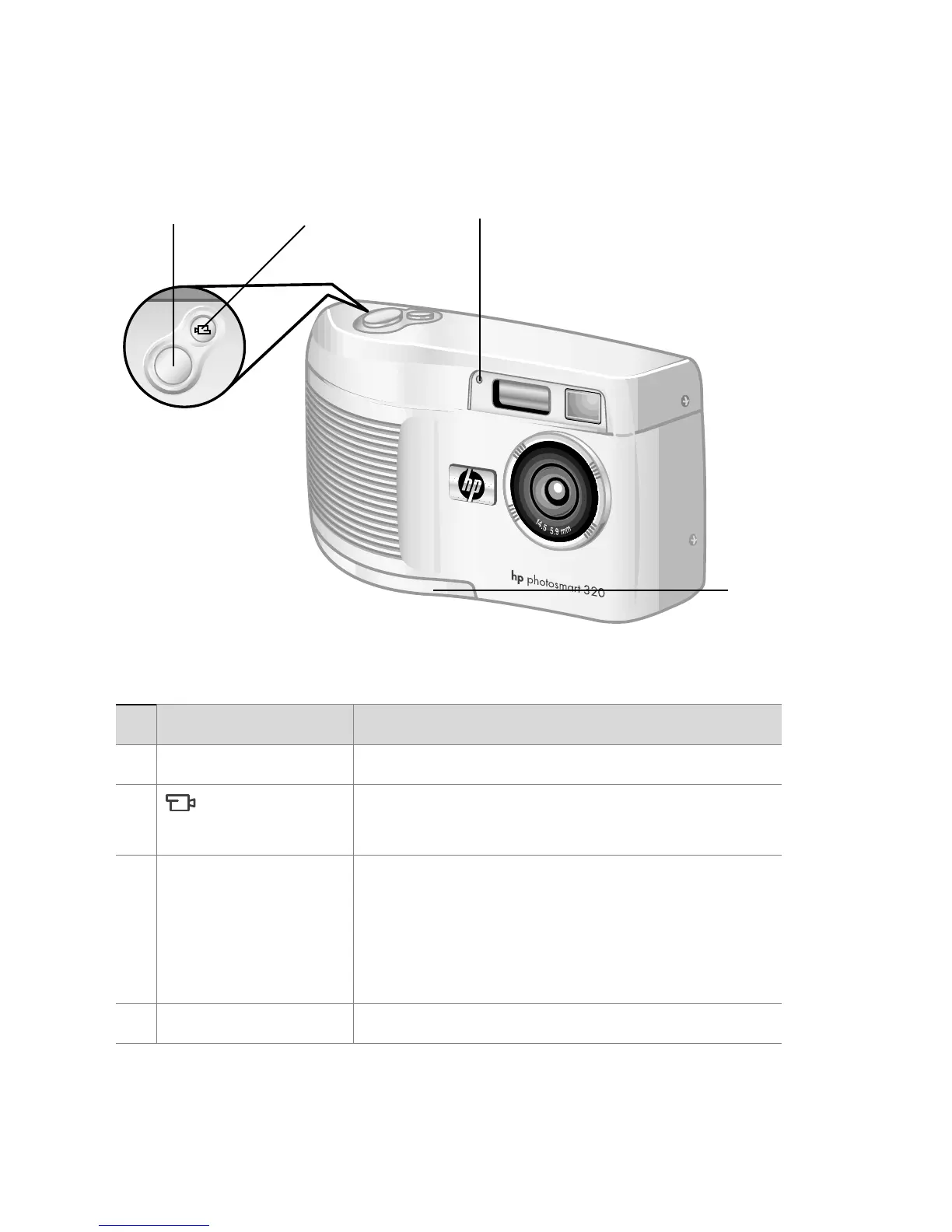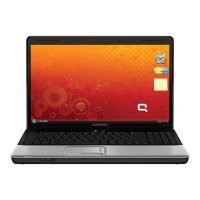8 hp photosmart 320 user’s manual
Camera parts
# Name Description
1 Shutter
ShutterShutter
Shutter button Takes a picture
2
Video
Video Video
Video button
Records a video clip; press once to start
and press again to stop
3 Video/self-timer
light
z Solid red indicates that the camera
is recording video
z Blinking red indicates that the
self-timer is activated
4 Battery door Allows access to the batteries
12
3
4