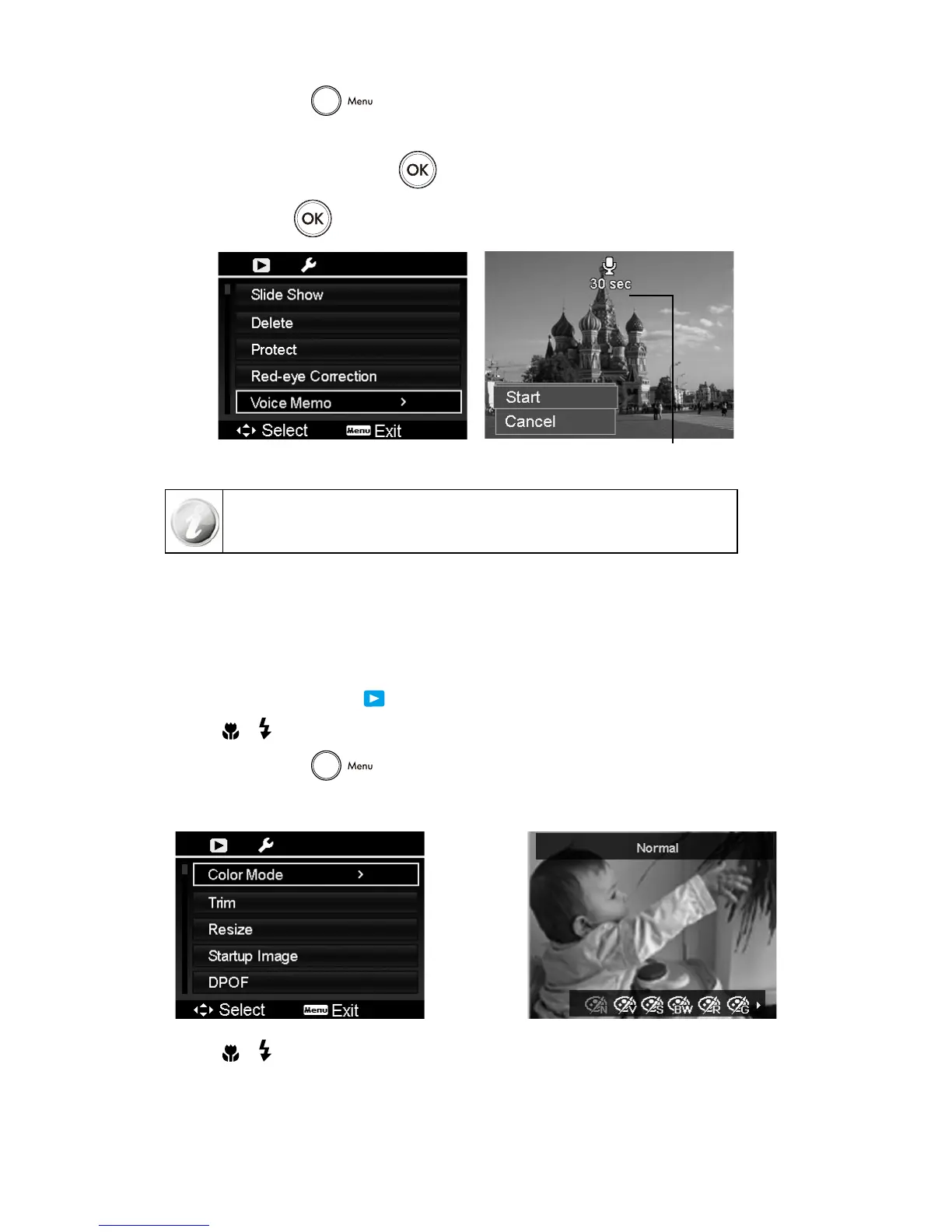59
Press the 3. Menu button
to launch the Playback menu.
Select 4. Voice Memo.
Select Start, then press the 5. OK button
to start recording.
Press the 6. OK button
again to stop recording.
Time left (n seconds) for recording.
When recording a voice memo to an image with an existing voice memo, the old
recording file would be replaced by the new one.
Color Mode
The Color Mode function lets you adjust edit still images to apply different colors or tones for a more artistic effect.
Edited photos in this function are saved as a new file.
To activate Color Mode:
Set the camera to Playback mode 1. .
Press the 2.
or keys to scroll and select an image to edit.
Press the 3. Menu button
to launch the Playback menu.
Select 4. Photo Edit. The Photo Edit submenu appears.
Press the 5. or keys to scroll and select an option. As you move through the selection, the preview on the LCD
screen changes synchronously.