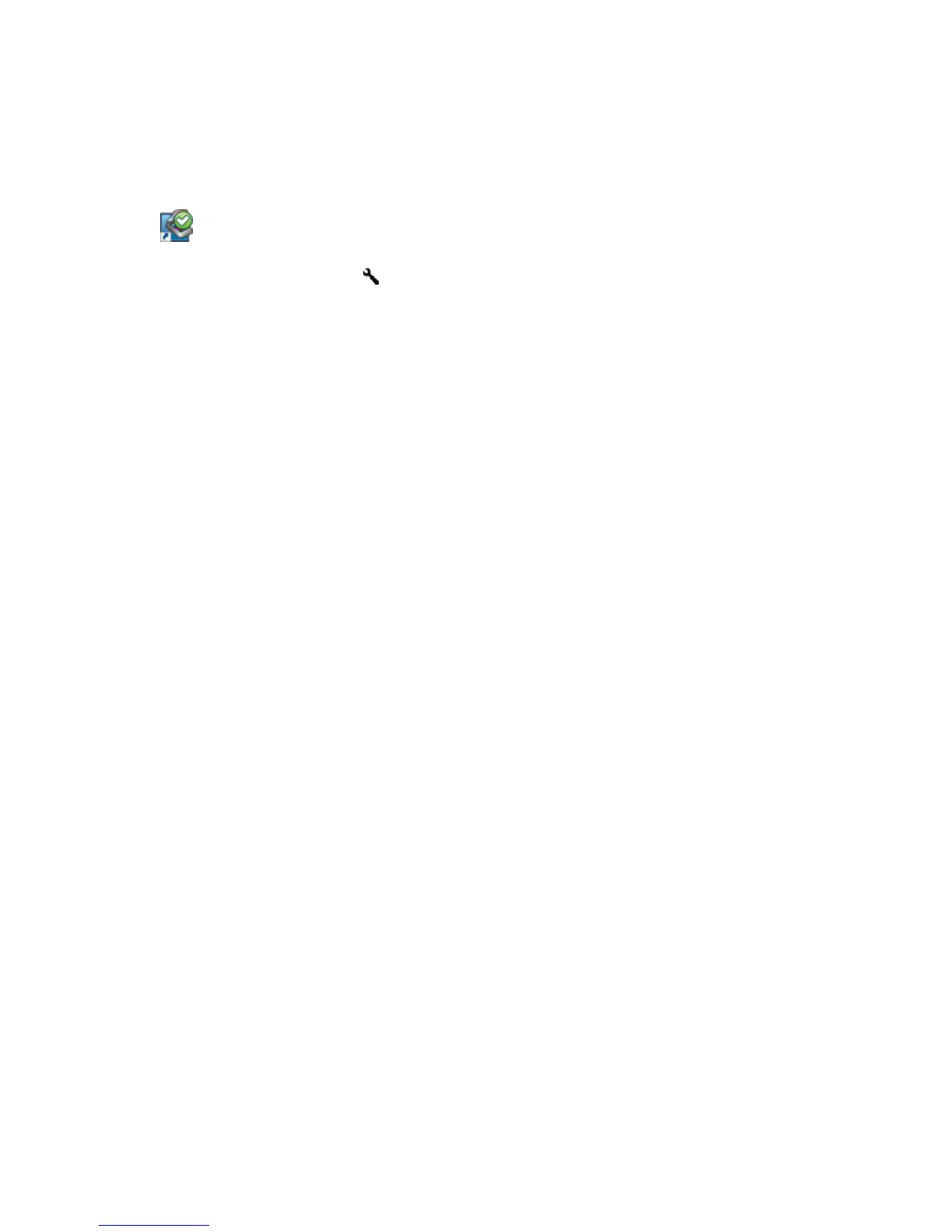HP Scanner Tools Utility
Use the HP Scanner Tools Utility to configure the list of scan profiles on the scanner front panel, to
create scan profiles that use non-HP scanning software, to change the scanner's power management
settings, and to find information about scanner settings, status, and maintenance.
To open the utility, do one of the following:
● Double-click the HP Scanner Tools Utility icon on the desktop.
●
Press the Tools (
) button on the scanner front panel.
●
Click Start, point to Programs or All Programs, point to HP, point to Scanjet, point to 7000 s2, and
then click Scanner Tools Utility.
For more information, see the HP Scanner Tools Utility Help.
HP TWAIN
HP TWAIN allows you to scan using TWAIN-compliant scan software from other (non-HP) vendors.
Not all TWAIN-compliant software works in the same way, so consult the software documentation for
details on how to acquire scans.
10 Chapter 1 Product basics
