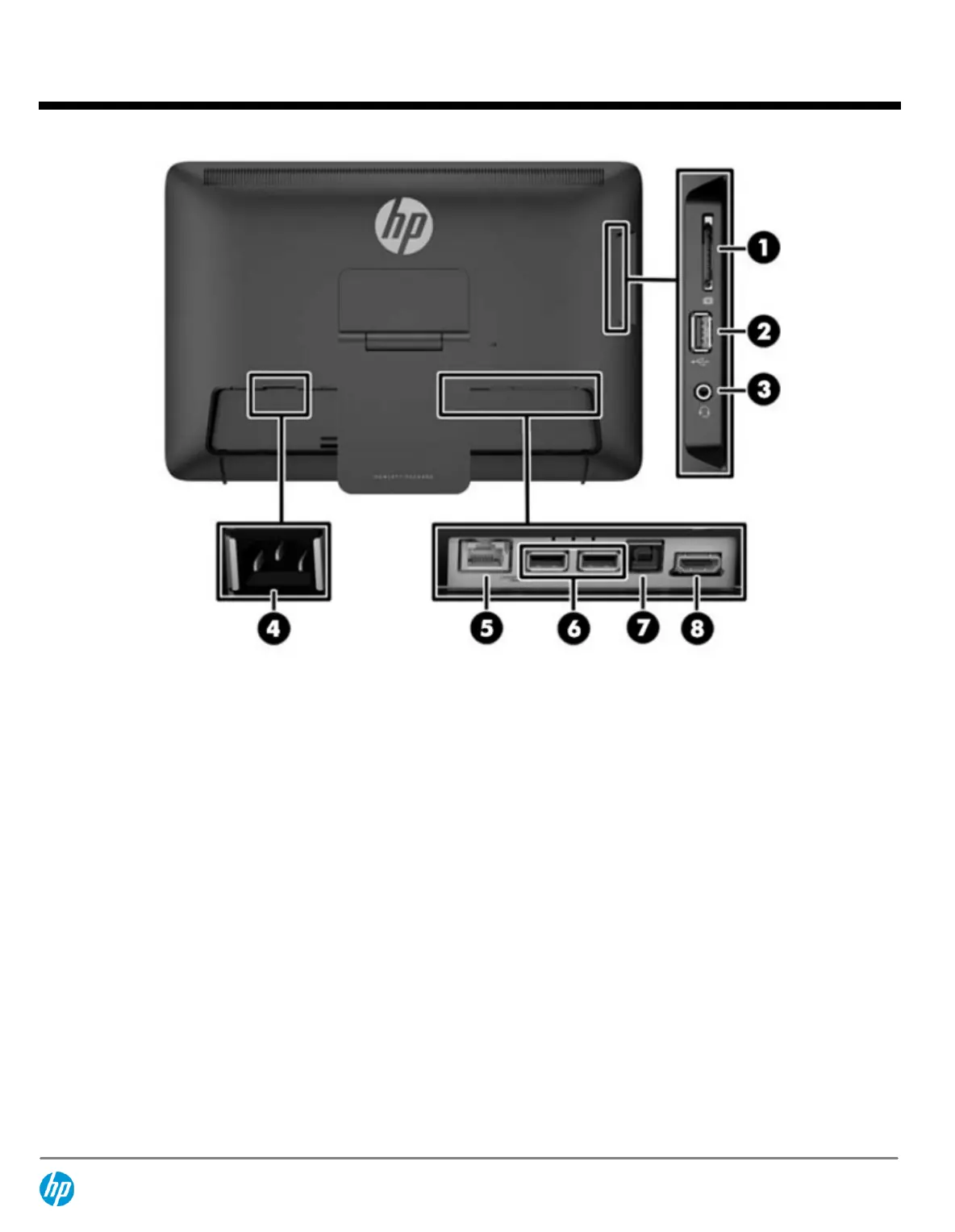Component
Function
1.
SD card reader
Reads data from and writes data to Secure Digital (SD) memory cards
2.
USB 2.0 connector
Connects external USB devices to the all-in-one
3.
Audio-out (headphone) jack
Produces sound when connected to optional powered stereo speakers,
headphones, earbuds, or a headset
4.
Power connector
Connects the power cord to the all-in-one
5.
Ethernet connector
Connects an Ethernet cable to the all-in-one
6.
USB 2.0 connectors
Connect external USB devices to the all-in-one
7.
USB upstream connector
Connects a USB cable between a PC and the all-in-one (required for touch
functionality in HDMI mode when connected to a PC)
8.
HDMI connector
Connects an HDMI device, such as a PC, camera, or DVD player
QuickSpecs
HP Slate21 Pro All-in-One Desktop PC
Overview
DA - 14881 Worldwide — Version 1 — January 10, 2014
Page 2