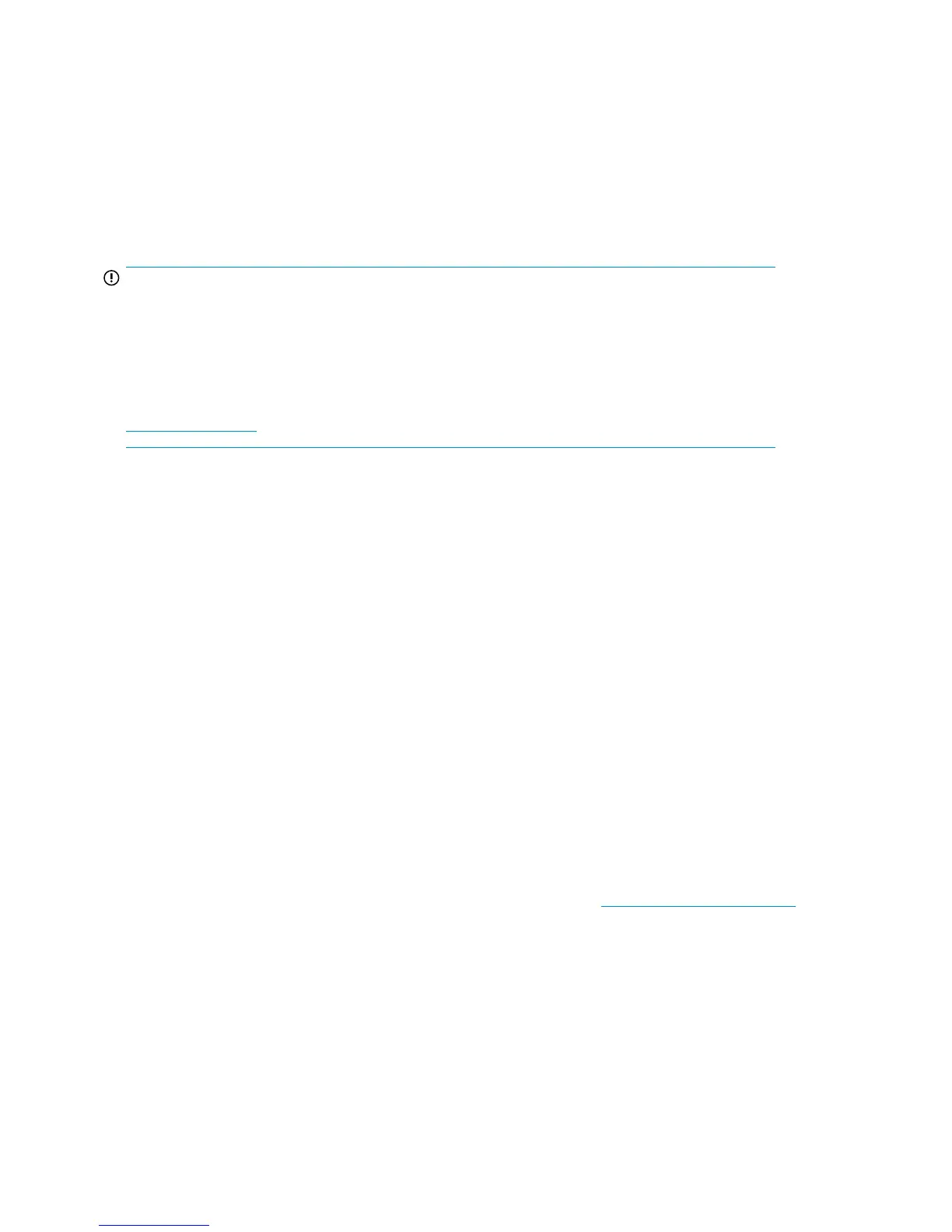Access Gateway support
Access Gateway is supported with the following HP products only:
• Brocade 4-Gb SAN Switch for HP p-Class BladeSystem (Brocade 4012)
• Brocade 4-Gb SAN Switch for HP c-Class BladeSystem (Brocade 4024)
• HP StorageWorks 4/16 SAN Switch (Brocade 200E)
• HP StorageWorks 8/24 SAN Switch (Brocade 300)
IMPORTANT:
Although the HP StorageWorks 4/8 SAN Switch uses the same hardware as the 4/16 SAN Switch,
it does not support Access Gateway. The same applies to the HP StorageWorks 8/8 and 8/24 SAN
Switches: both use the same hardware, but only the 8/24, which has all ports licensed, has Access
Gateway support. Also, Access Gateway mode is not supported with the Brocade 4-Gb SAN Switch
for HP p-Class BladeSystem (Brocade 4012) if any half-height BladeServers (BL3xp) are configured
in the same sleeve in the p-Class enclosure. For the latest updates, see the HP website:
http://www.hp.com
Access Gateway connectivity is supported by the switches listed in Access Gateway support and also
by the following B-series switches:
• HP StorageWorks EVA4400 embedded switch module
• HP StorageWorks 8/40 SAN Switch
• HP StorageWorks 8/80 SAN Switch
• HP StorageWorks DC SAN Director
• HP StorageWorks 4/256 SAN Director
• HP StorageWorks SAN Switch 4/32
• HP StorageWorks SAN Switch 4/32B
• HP StorageWorks SAN Switch 4/64
• HP StorageWorks 400 Multi-Protocol Router
Access Gateway was introduced with Fabric OS 5.2.1b. It allows a switch to operate in agmode ,
which allows simplified connectivity between large numbers of servers and the SAN. Access Gateway
leverages N_Port ID Virtualization (NPIV) to hide the complexity of the servers (both physical and
virtual) attached to it, while allowing easy SAN connectivity. The edge fabric switch provides all fabric
services, while Access Gateway connects to the edge switch by what appears as a host bus adapter
(HBA) connection. This architecture allows the deployment of many additional servers without requiring
a domain and the associated fabric rebuild traffic. Rebuild traffic is prevalent when switches are
powered on, added, or removed from a fabric.
See the Brocade Access Gateway Administrator's Guide, available on http://www.hp.com/go/san
for more information.
Access Gateway support in non-Brocade fabrics
In addition to being supported in Brocade fabrics, Access Gateway is supported for connectivity to
the following:
• McDATA switches: 2/16 (ES3216), 2/32 (ES3232), 2/64 (ED6064), 2/140 (M6140), Mi10K
running EOS 09.07.02 with Brocade Fabric OS 6.1.0x
8
