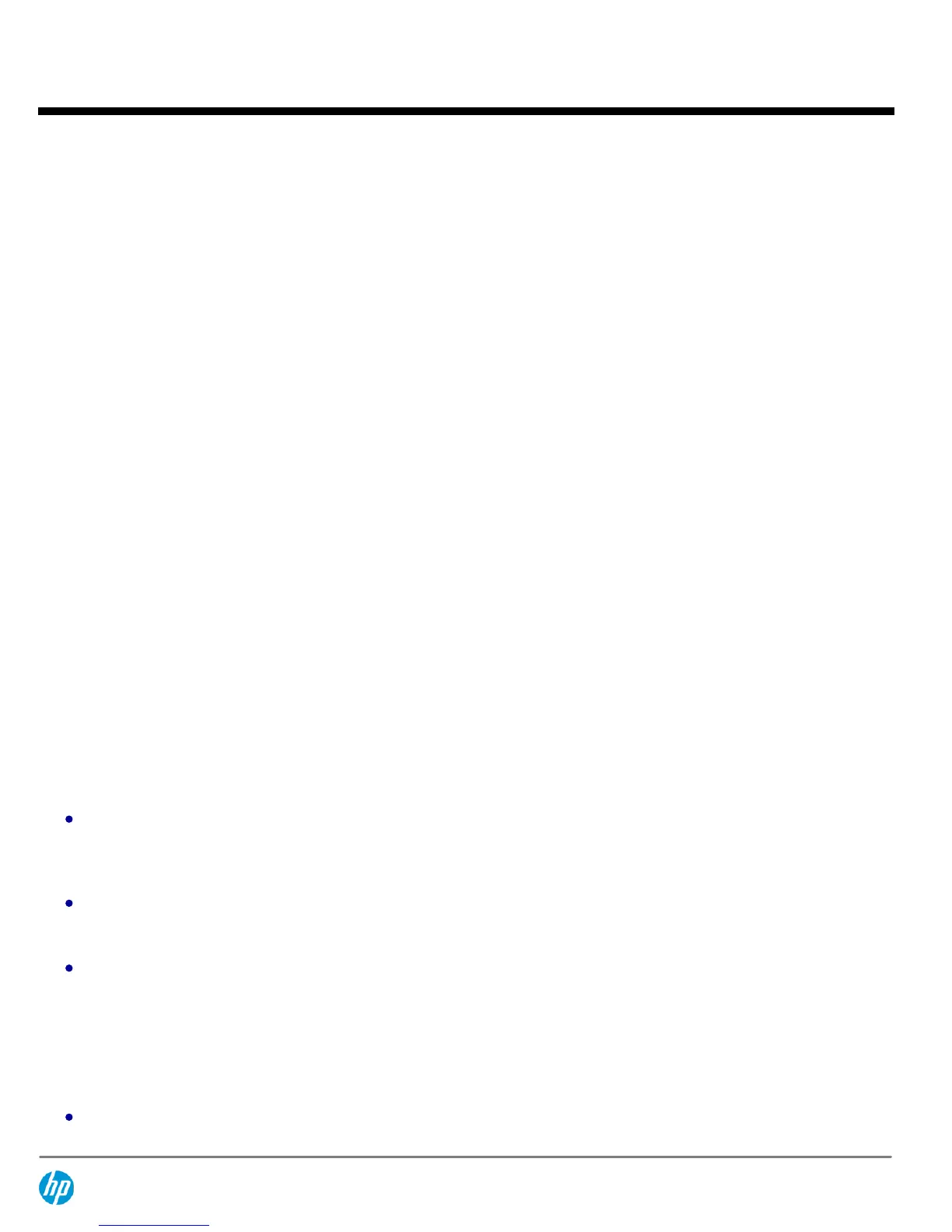Configuration rules:
Note 1
If this Switch is selected at least one of these Power Supply with is required: (Use #0D1 if switch is CTO)
HP 7502 300W DC Power Supply
JD225A
HP 7502 300W AC Power Supply
JD226A
HP 7500 650W AC Power Supply
JD209A
HP 7500 650W AC Power Supply
JD217A
Note 3
If HP CTO Switch Chassis is selected to be Rack Level Integration, Then the CTO Switch Chassis needs to
integrate (with #0D1) to the BW966A and BW968A HP Universal Rack Only. (Default to the BW966A.)
Note 4
If this Switch is selected at least one of these Power Supplies is required: (Use #0D1 if switch is CTO)
HP 7500 1400W DC Power Supply
JD208A
HP 7500 1400W AC Power Supply
JD218A
HP 7500 2800W AC Power Supply
JD219A
HP 7500 6000W AC Power Supply
JD227A
Enter the following menu selections as integrated to the CTO Model X server above if order is factory built.
Internal Power Supplies
System (std 0 // max 2) User Selection (min 1 // max 2)
See Configuration
Note:3
HP 7502 300W DC Power Supply
JD225A
See Configuration
Note: 1
HP 7502 300W AC Power Supply
JD226A
includes 1 x c13, 300w
See Configuration
Note: 1,4
PDU Cable NA/MEX/TW/JP
#B2B
C15 PDU Jumper Cord (NA/MEX/TW/JP)
PDU Cable ROW
#B2C
C15 PDU Jumper Cord (ROW)
HP 7500 650W DC Power Supply
JD209A
See Configuration
Note: 1
HP 7500 650W AC Power Supply
JD217A
includes 1 x c13, 650w
See Configuration
Note: 1,4,5
QuickSpecs
HP 7500 Switch Series
Configuration
DA - 13805 Worldwide — Version 29 — December 9, 2013
Page 12