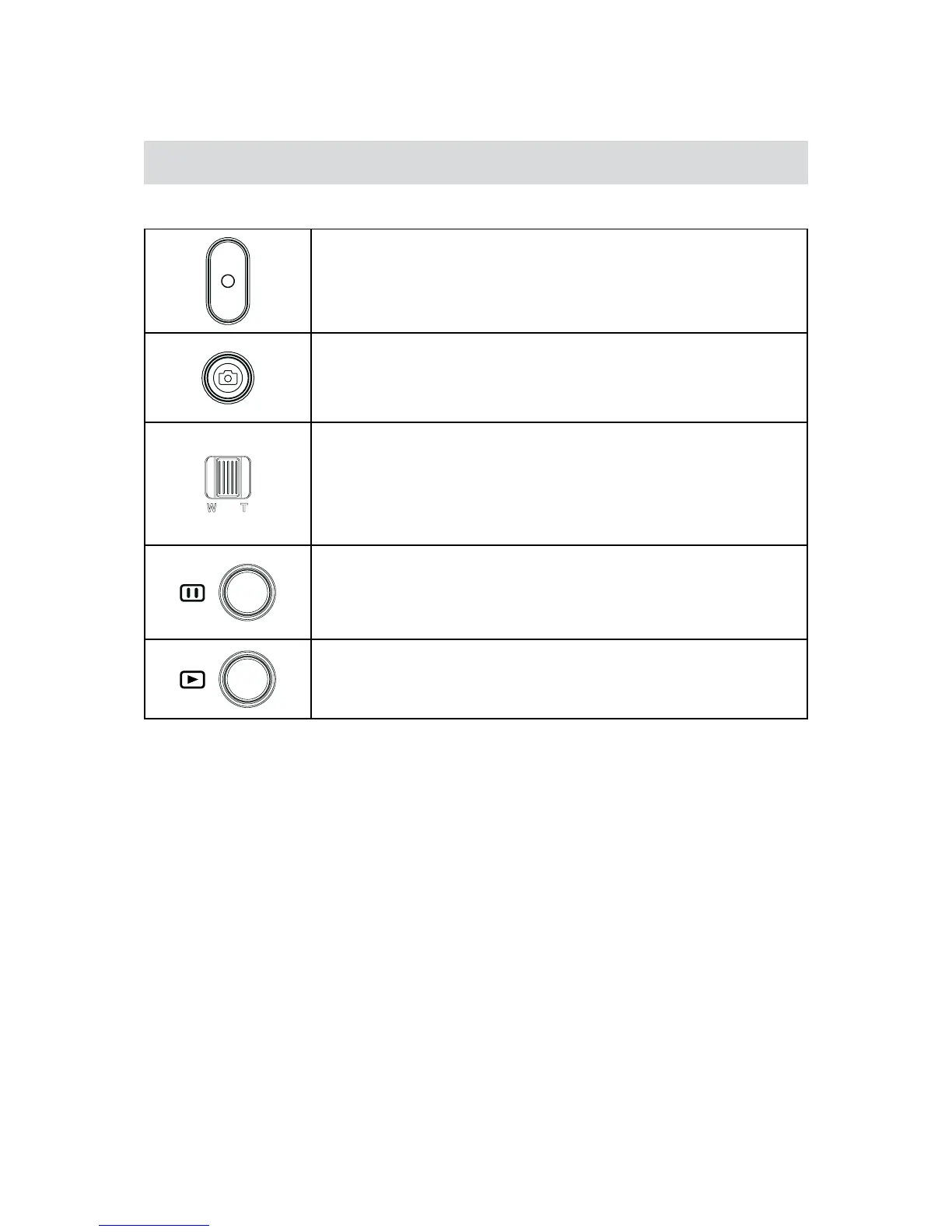4. Using the Playback Mode
4.1 Button Function
The Buttons have the following functions in Playback Mode.
Video Button:
Press to switch from playback mode to live view mode. Press again to 1.
begin recording video
Photo Button:
Press to go the Record Mode1.
Tele/Wide Toggle
Move to the “T” position to zoom in the photo.1.
Wide Button
Move to the “W” position to zoom out of the photo.1.
Pause Button:
In Video Playback Mode, press to pause the recorded video.1.
Playback Button:
Switch to the Playback Mode.1.
For quick review, press it after recording.2.