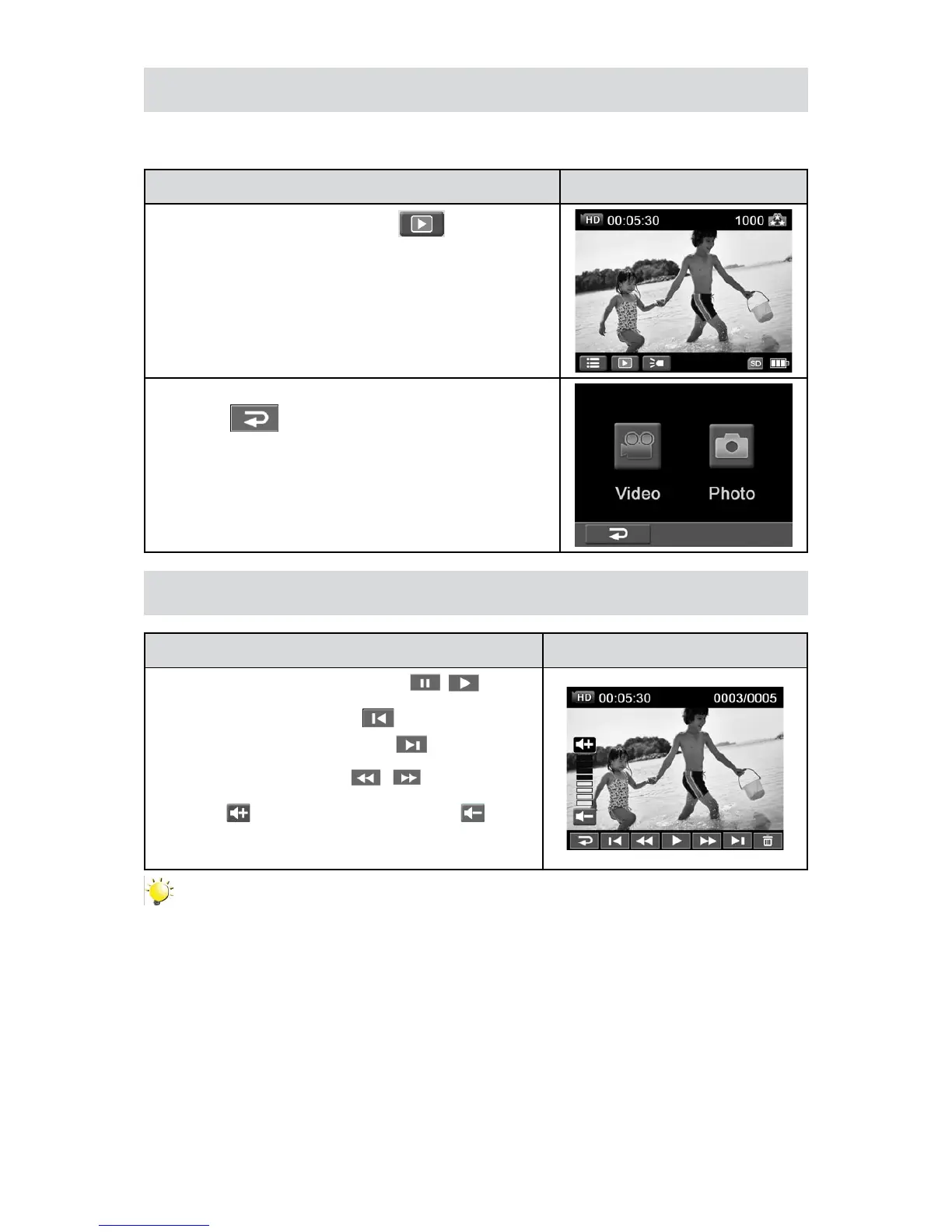4.3 Operations for Playback Mode
The Playback Mode is for viewing and managing videos and photos on the built-in memory or on an SD
Card.
Operation Display Screen
Press 1. [Playback Button] or touch
on the screen to
switch to the Playback mode.
Touch to select the specic option.2.
Touch ( 3.
) to back to Record Mode.
4.4 Video Playback
Operation Display Screen
In the Video Playback mode, touch 1.
/ to play
or pause the video.
Sweep to the 2. right or touch
to go to the previous
video; sweep to the left or touch to go to the
next video.
While playing video, touch 3.
/ to fast rewind/
forward.
Touch 4.
to increase the volume; touch to
reduce the volume.
Touch (t ) to exit.5.
Note
When the LCD is idle for a few seconds, the playback function icons will disappear •
automatically. Simply touch the screen to restore the playback function icons.