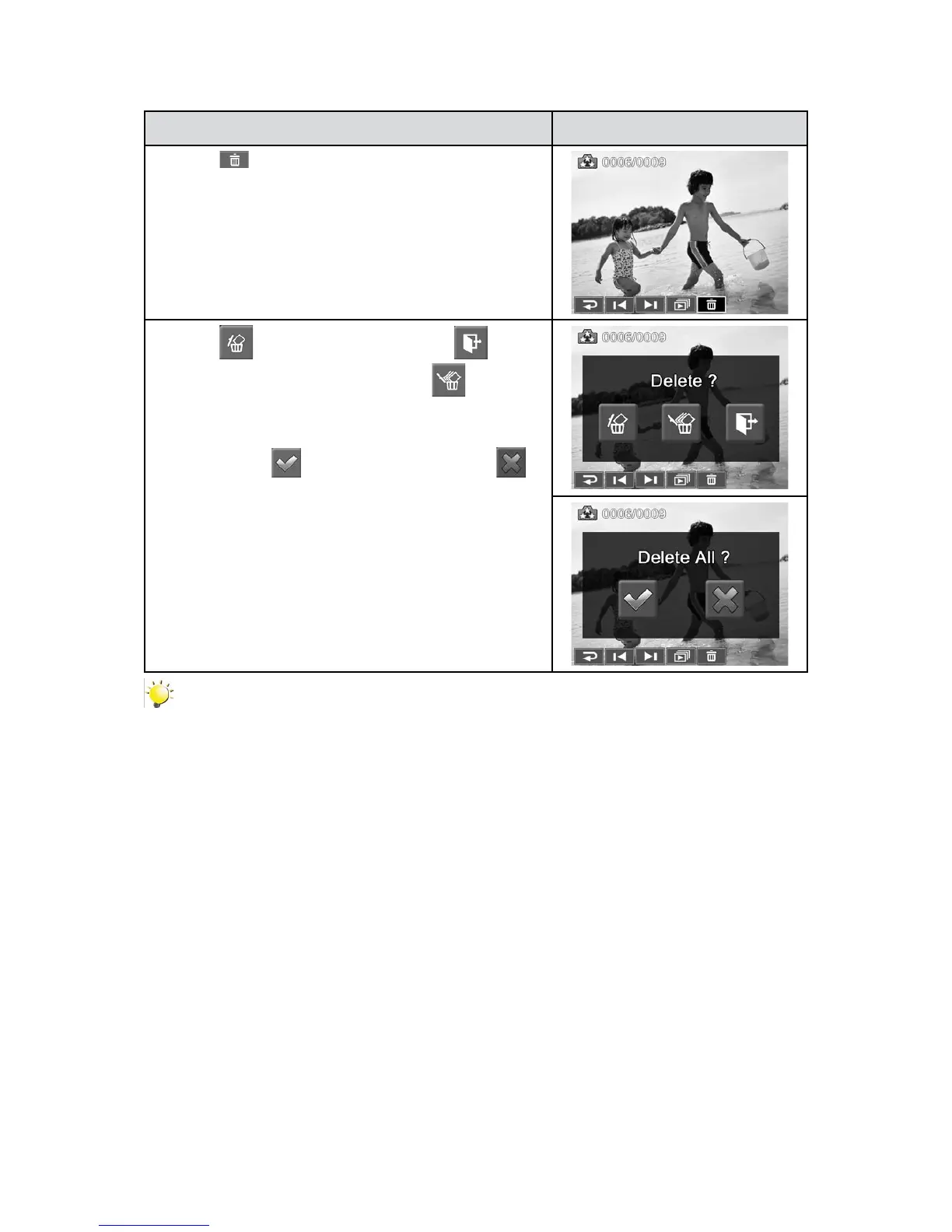4.5.1 Delete Photo
Operation Display Screen
Touch1.
to go to the Delete option screen.
Touch 2. to delete the current photo or to
cancel the operation and to exit; touch to delete all
photos.
Before all photos are deleted, a conrmation screen will 3.
appear; touch
to execute the operation and to
cancel the operation.
Note
If a memory card has been inserted, you can only delete those photos stored on the card. •
Photos on a written-protected memory card cannot be deleted.•
