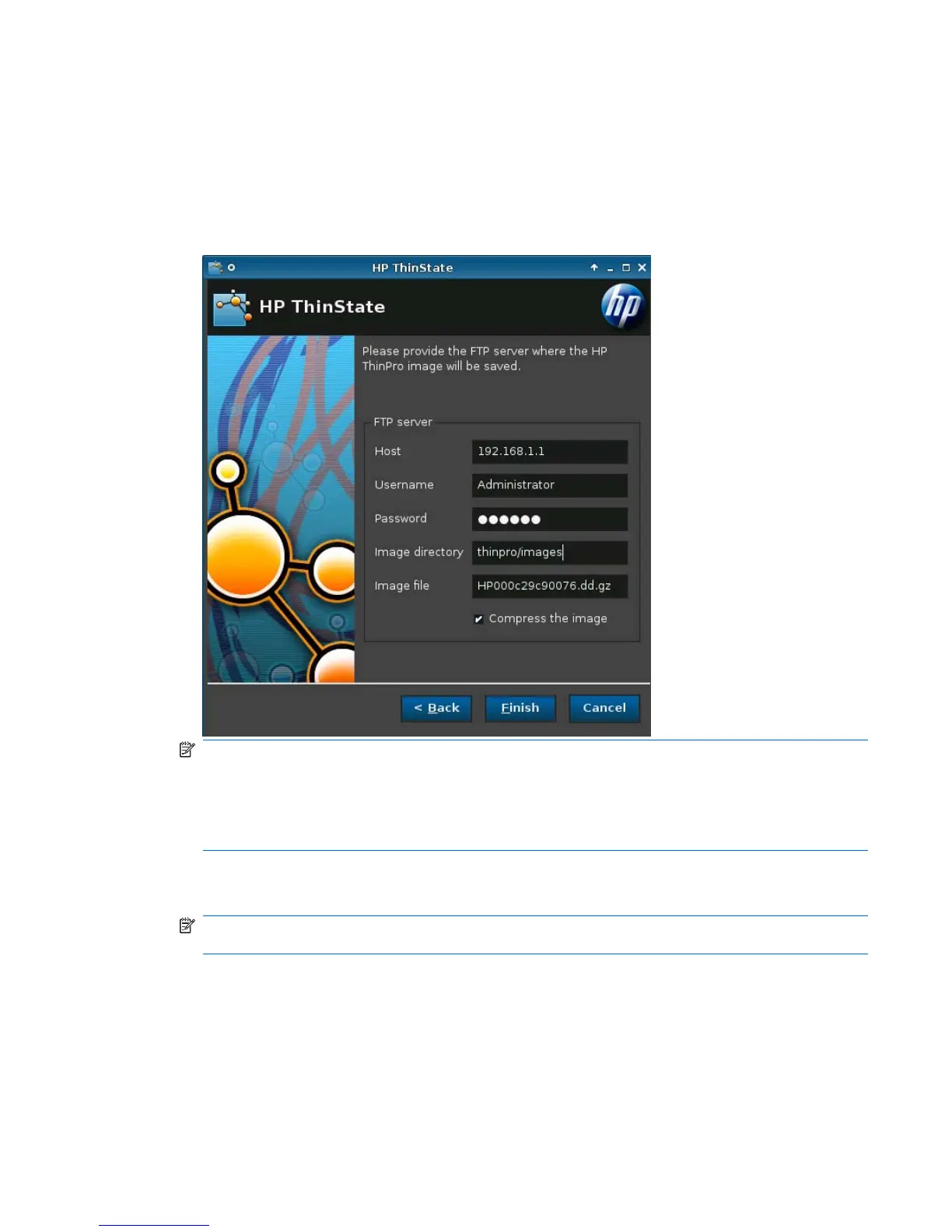Capture HP ThinPro Image to an FTP Server
1. Click Control Panel > Management > Thinstate.
2. Select the HP ThinPro image, and then click Next.
3. Select make a copy of the HP ThinPro image, and then click Next.
4. Click an FTP server, and then click Next.
NOTE: The image path (thinpro/images in the above illustration) must exist on the FTP server
before you can make the copy. ThinState produces an error if the image path does not exist on the
FTP server.
The image file name is set by default with the HP ThinPro host name, which is
HP000c298c5f2e in this illustration.
5. Type the FTP server information in the fields and choose whether or not to Compress the
image.
NOTE: The HP ThinPro image file is a simple disk dump. The uncompressed size is about 512
MB; a compressed image without add-ons is approximately 237 MB.
6. Click Finish.
When the image capture begins, all applications stop and a new window appears showing the copy
progress. If a problem occurs, click Details for information. The desktop reappears after capture
is complete.
The HP ThinPro image capture is complete.
ENWW Control Panel 119
