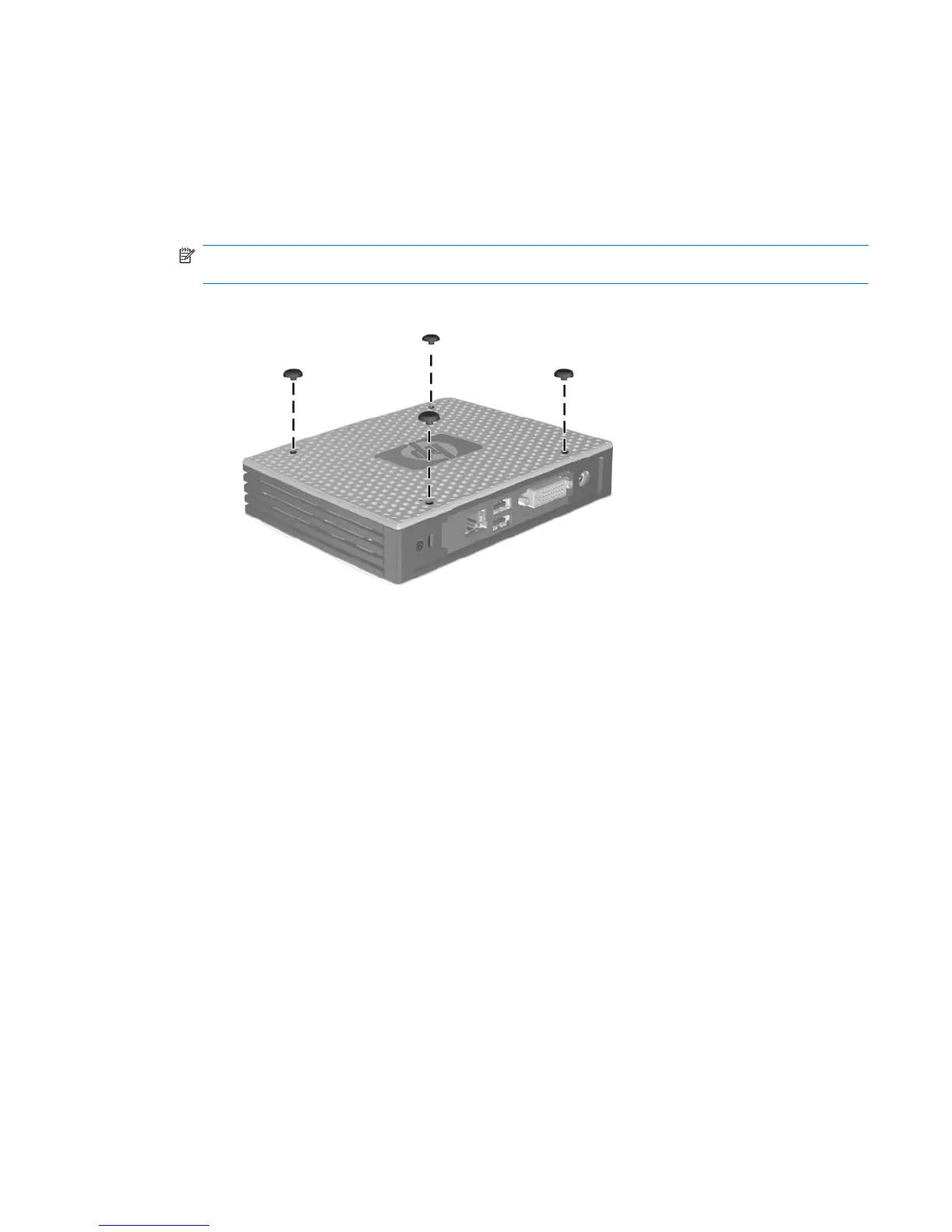Installing the Rubber Feet
To install the rubber feet:
1. Remove the feet from their backing.
2. Line up the hole in each foot with a VESA hole on the bottom of the thin client. Press the foot
down firmly to secure it to the thin client.
NOTE: The feet provide a protective cushion between the thin client and whatever surface it
sits on or is mounted to.
Figure 1-4 Installing the rubber feet
Product features 3