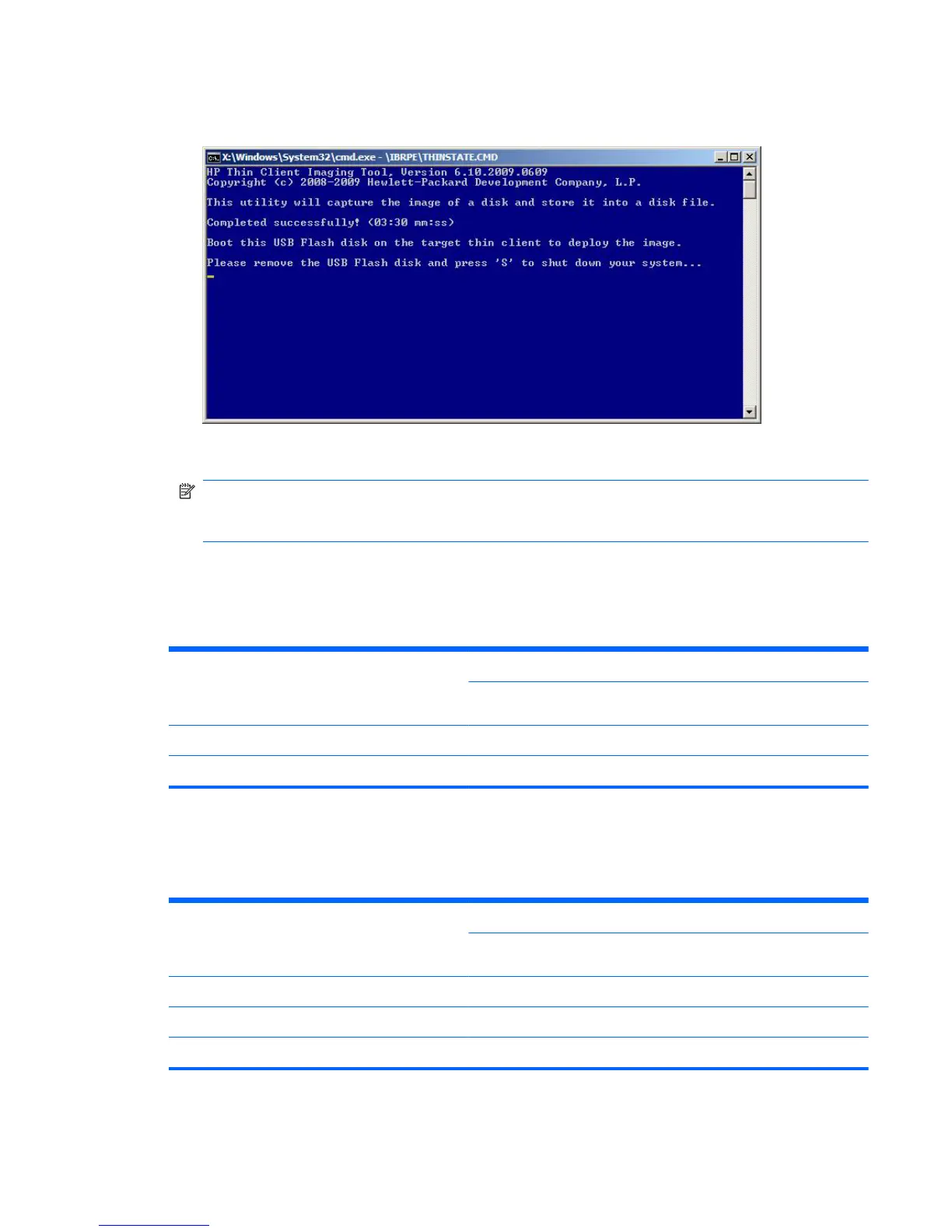6. After you perform these actions, the HP ThinState Capture tool opens the following screen.
Please follow the on-screen instructions.
You can now use the USB flash drive to deploy the captured image to another HP thin client of
the exact same model and hardware with equal or greater flash size capacity.
NOTE: In this new version of ThinState Capture, you may be able to capture the image from a
greater sized flash and deploy it to a lesser sized flash, depending on the size of the captured
image.
You can now use the USB flash drive to deploy the captured image to another HP thin client of the
exact same model and hardware. With prior images, the target unit would need to have had an equal
or greater flash size capacity than the source unit. The following table lists examples of capture and
deploy scenarios using images prior to 5.1.810:
Capture From (Source):
Deploy To (Target):
4GB Flash 2GB Flash
4GB Flash X
2GB Flash X X
With the new Thinstate Capture (starting with image 5.1.810), you may be able to capture the image
from a greater sized flash and deploy it to a lesser sized flash. The following table lists examples of
capture and deploy scenarios using image 5.1.810 or newer:
Capture From (Source):
Deploy To (Target):
4GB Flash 2GB Flash
4GB Flash X X*
2GB Flash X X
*Assuming the actual size of the image is less than the size of the flash.
ENWW
HP ThinState
29