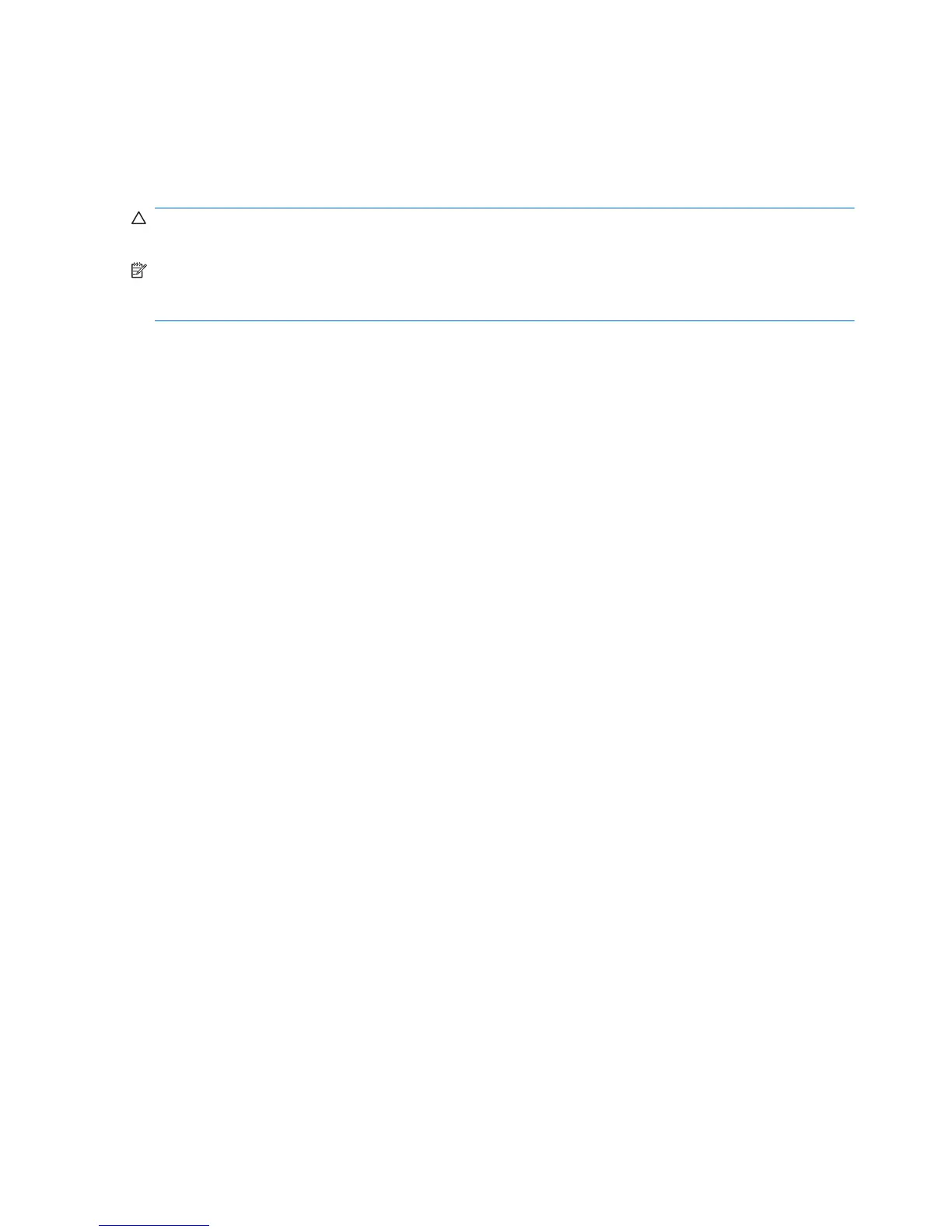Add-on Upgrades
If you want to install an add-on module, you can use the HP Device Manager, HP Client Automation
or Altiris Deployment Solution to administer the thin client. Disable/enable the write filter as needed to
save the changes.
CAUTION: If the available free space on the flash memory is reduced to less than 10MB and/or the
available system memory is reduced to less than 15MB, the thin client becomes unstable.
NOTE: For add-on modules to work and be downloaded, there must be sufficient flash space
available. In some cases it may be necessary to remove software components to free up space for
add-on modules.
44 Chapter 6 Administration and Image Upgrades ENWW