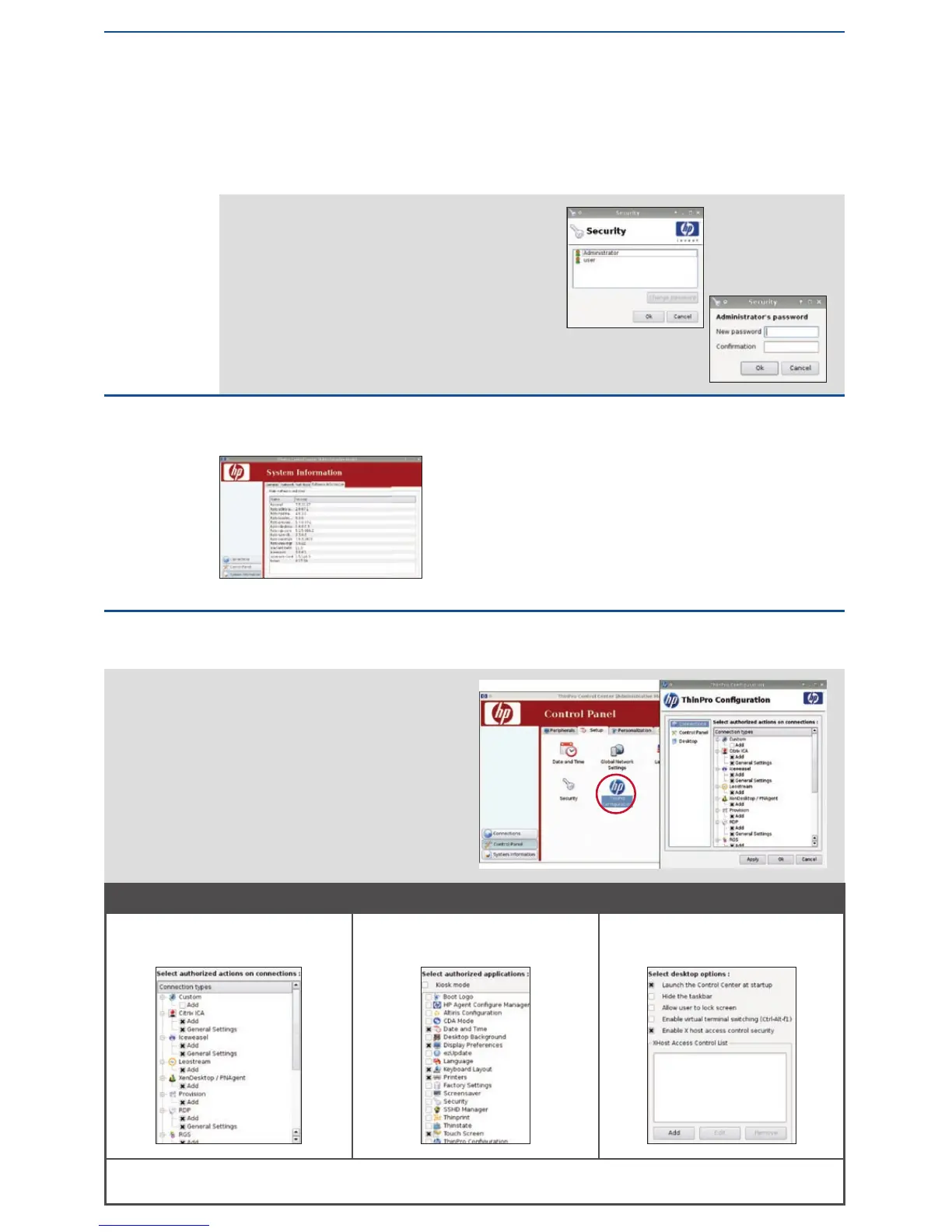PRE-INSTALLED/INSTALLED SOFTWARE
Administrator Mode only
Administrators can provide users with
authorized actions on connections,
applications and desktop options.
To access, select: Control Panel >
Setup (tab) > ThinPro Configuration.
To view applications pre-loaded on your ThinPro
thin client:
In the ThinPro Control Center, select System
Information > Software Information (tab).
This Software Information screen displays the name
and version of the installed software.
CHANGING PASSWORDS
The security feature allows you to change Administrator and User passwords.
HP recommends you change both the Administrator and User passwords to further
secure your thin client system.
Click Start > Control Panel > Add or Remove Programs.
To change your password:
1. Click Control Panel > Setup > Security.
2. Select Administrator or User and click
Change password.
3. Type the new password in the New
password field and Confirmation fields.
4. Click OK.
Permissions
Connections: Authorized actions
connections
Control Panel: Authorized
applications
Desktop: Desktop options
Select the box next to each connection, application or desktop option you want to permit access to, then click Apply,
then OK to close the dialogue box.
ENABLING AND DISABLING USER PERMISSIONS