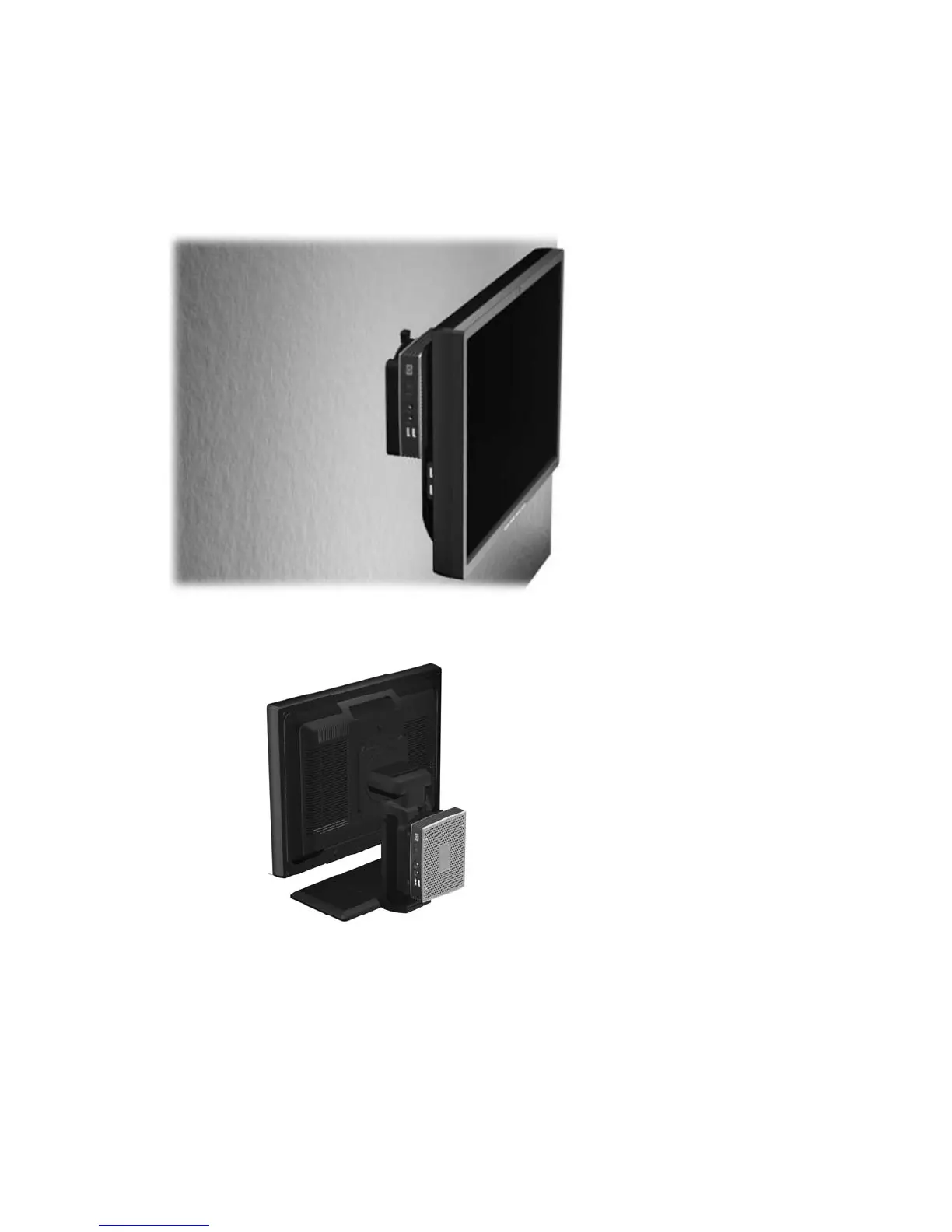Supported Mounting Options
The following illustrations demonstrate some of the supported and not supported mounting options for
the mounting bracket.
●
You can mount a thin client between a flat panel monitor and the wall.
Figure 2-5 Thin client mounted with flat panel on wall
●
You can mount the thin client on the back of a flat panel monitor stand.
Figure 2-6 Thin client mounted on back of monitor stand
●
You can mount the thin client on a wall.
HP Quick Release 7
