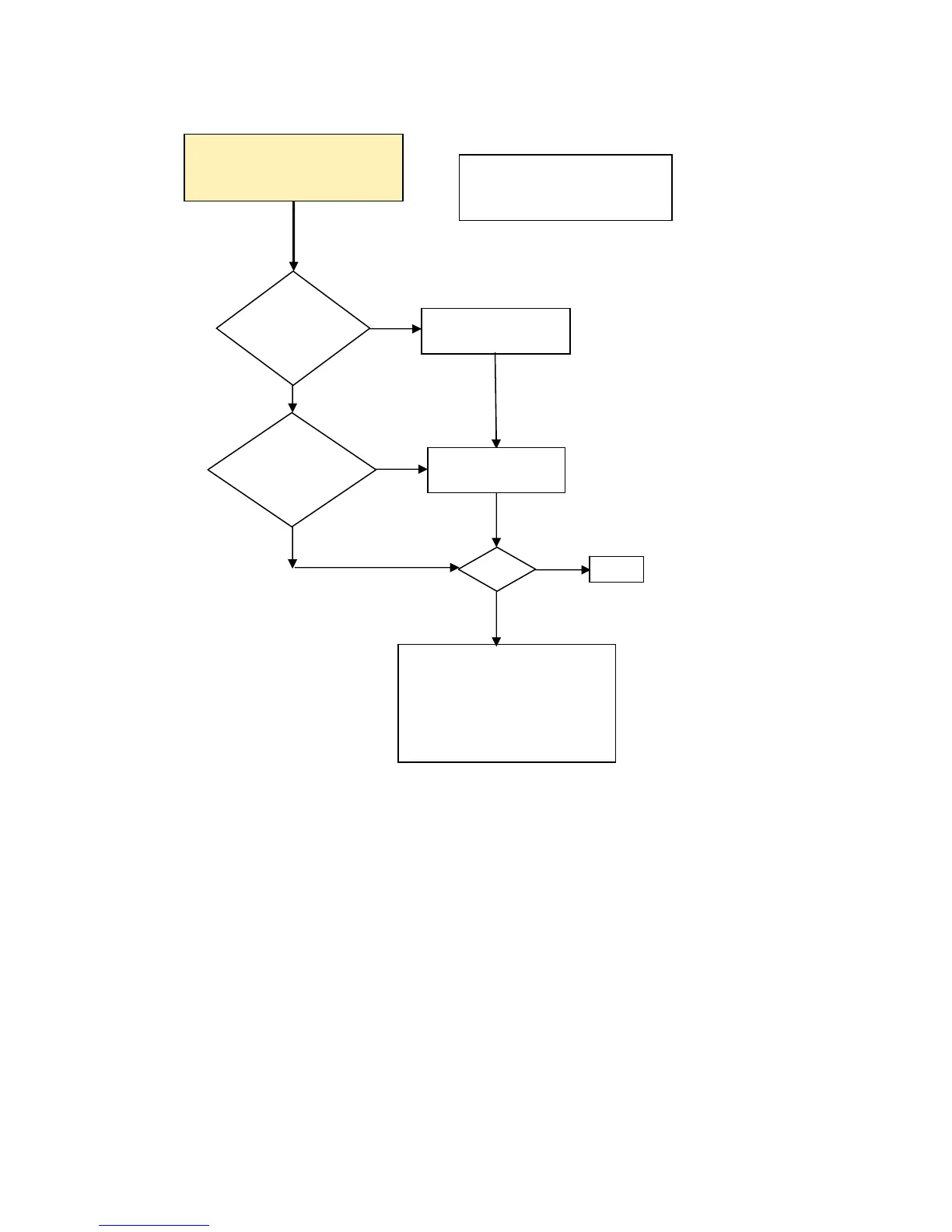No Internal Network Connection
No Internal Network
Connection
Note: Yellow or green LED on
NIC connector indicates an
active jack.
Replace cable or
have jack activated.
Keyboard
or mouse
working?
Done
Yes
No
Call your local HP Call Center
for a diagnosis. To locate a
local phone number, visit the
HP Web site at:
http://www.hp.com/cgi-
bin/hpsupport/index.pl
OK?
Reimage using
recovery process.
NIC
configured
in OS?
No
Yes
No
26 Chapter 4 Diagnostics and Troubleshooting
