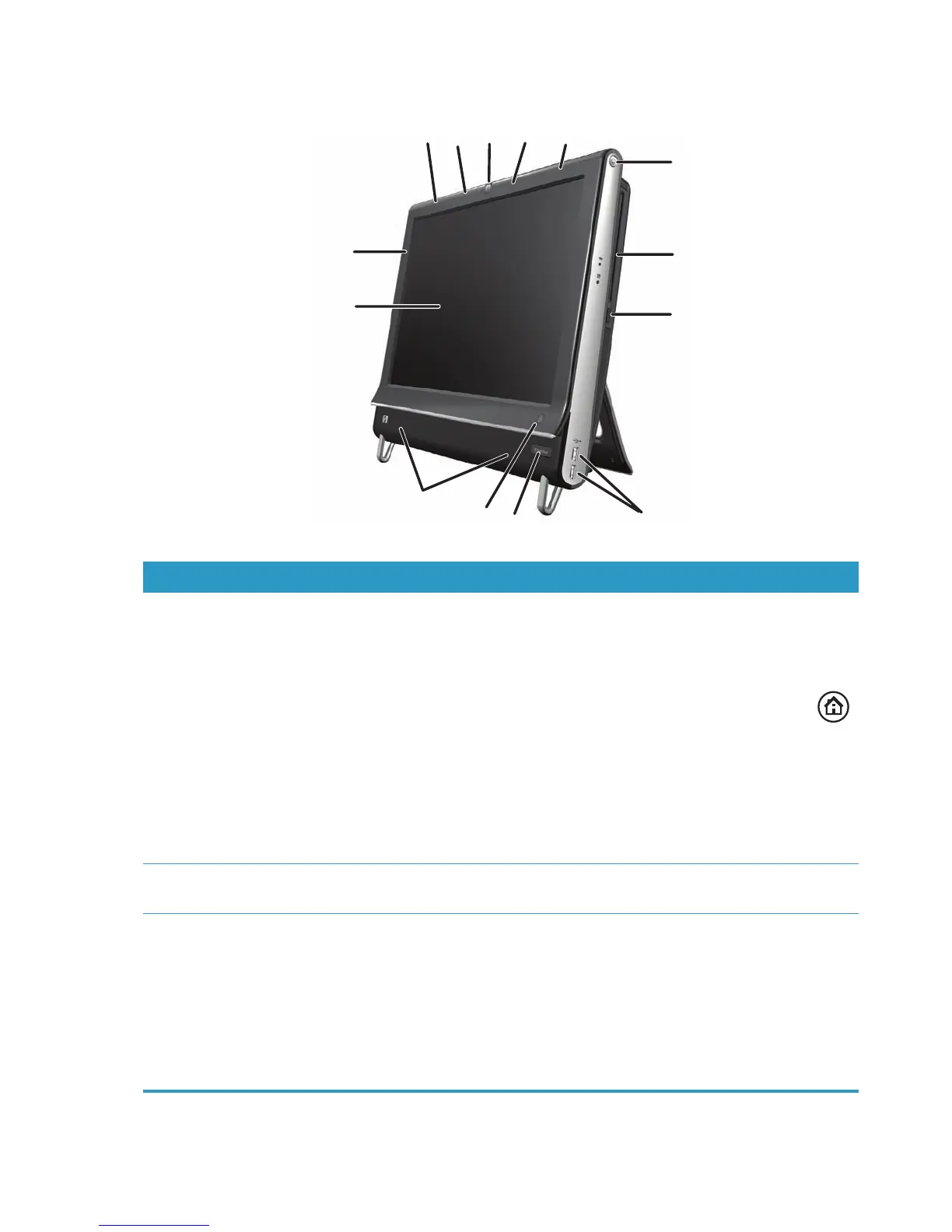4 User Guide (Features may vary by model)
Front and right side of the HP TouchSmart PC
Features and configurations vary by model
Item Description
A LCD display
optimized for touch
State-of-the-art 50.8-cm diagonal widescreen high-definition display with
HP BrightView technology.* HP BrightView technology improves the
contrast and clarity of your display. In addition, it boasts a high
resolution of 1600 x 900 and a fast response time of 5 ms.**
The display is optimized for an elegant touch experience. Your
fingertip is all you need to interact with the HP TouchSmart. The
durable glass panel is sturdy and delightfully responsive.
Experience the ease of managing your digital life by touch with the
HP TouchSmart software.
* High definition (HD) content is required to view HD images. Most current DVDs do
not provide HD images.
**All specifications represent the typical specifications provided by Hewlett-Packard’s
component manufacturers; actual performance may vary either higher or lower.
B Bluetooth
(select models only)
Use Bluetooth to connect to Bluetooth-enabled devices. The diagram
shows the internal location of Bluetooth (not visible externally).
C Webcam Create videos and snapshots that you can view, send by e-mail, and
upload to video sharing sites. Use the built-in webcam and microphone
array to have video chats with friends and family.*
To adjust the viewing angle of the webcam shot, tilt the screen, or use the
adjust lever immediately behind the webcam. You can also choose how
tightly you want to crop the view of the camera, creating a close-up view
of your face or including more of the background.
* Internet access required.
A
B
E
ED
D
C
F
G
H
I
J
K
L
