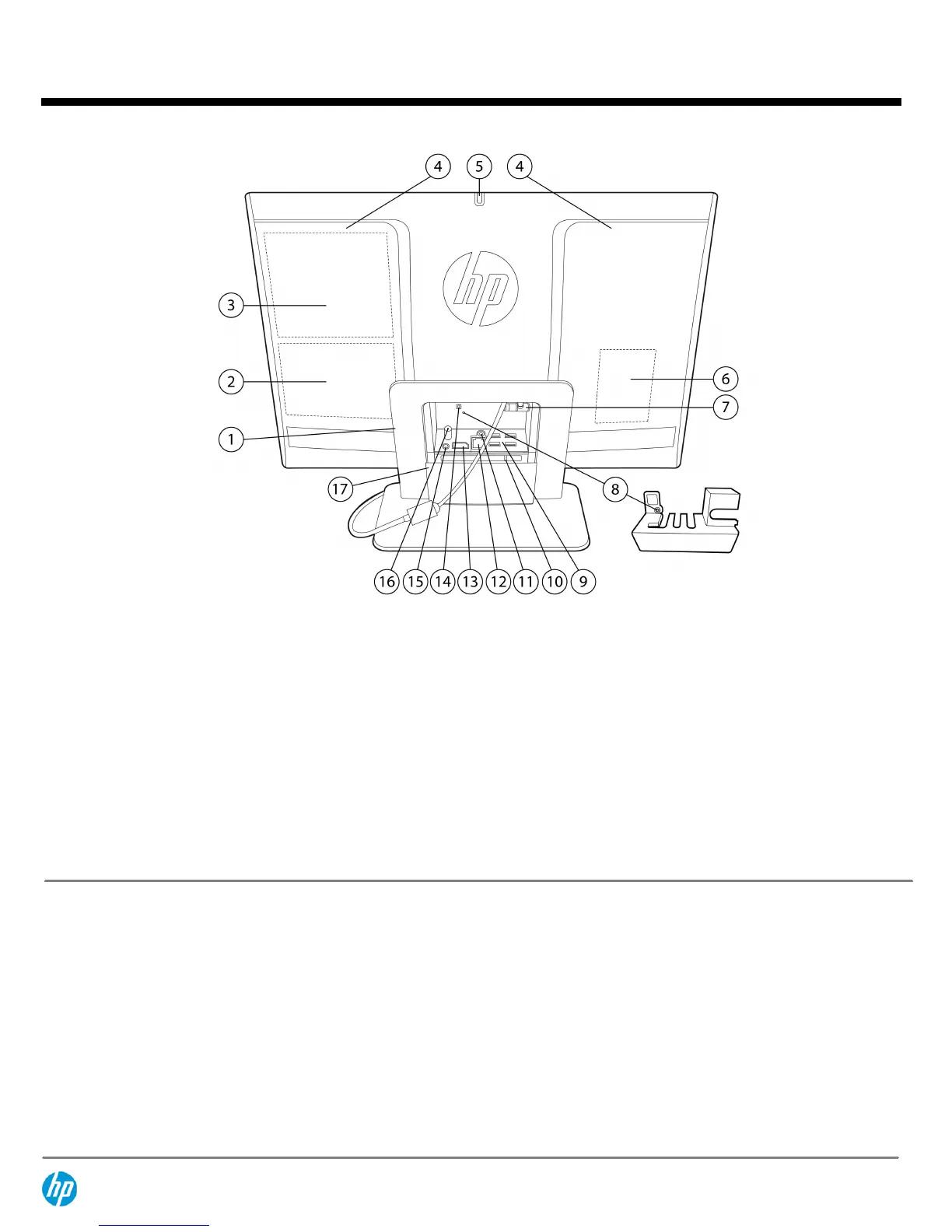1.
Adjustable reclining stand
10.
USB port for optional wireless keyboard/mouse receiver
2.
Hard drive access
11.
IR Emitter (Blaster) output (optional)
3.
Optical drive access
12.
RJ-45 Gigabit Ethernet port
4.
Removable access panels
13.
DisplayPort
5.
Webcam adjustment wheel
14.
Security lock slot
6.
Memory access
15.
Audio line out
7.
Power cord connecter and power indicator light
16.
TV coax in (optional)
8.
Rear port security cover
*
17.
Rear port access door
9.
(4) USB 2.0 ports
* Rear port security cover, attached with Torx screw, holds cables in place and prevents rear port access door from opening.
QuickSpecs
HP TouchSmart 9300 Elite All-in-One PC
Overview
DA - 13903 North America — Version 17 — July 26, 2012
Page 2
