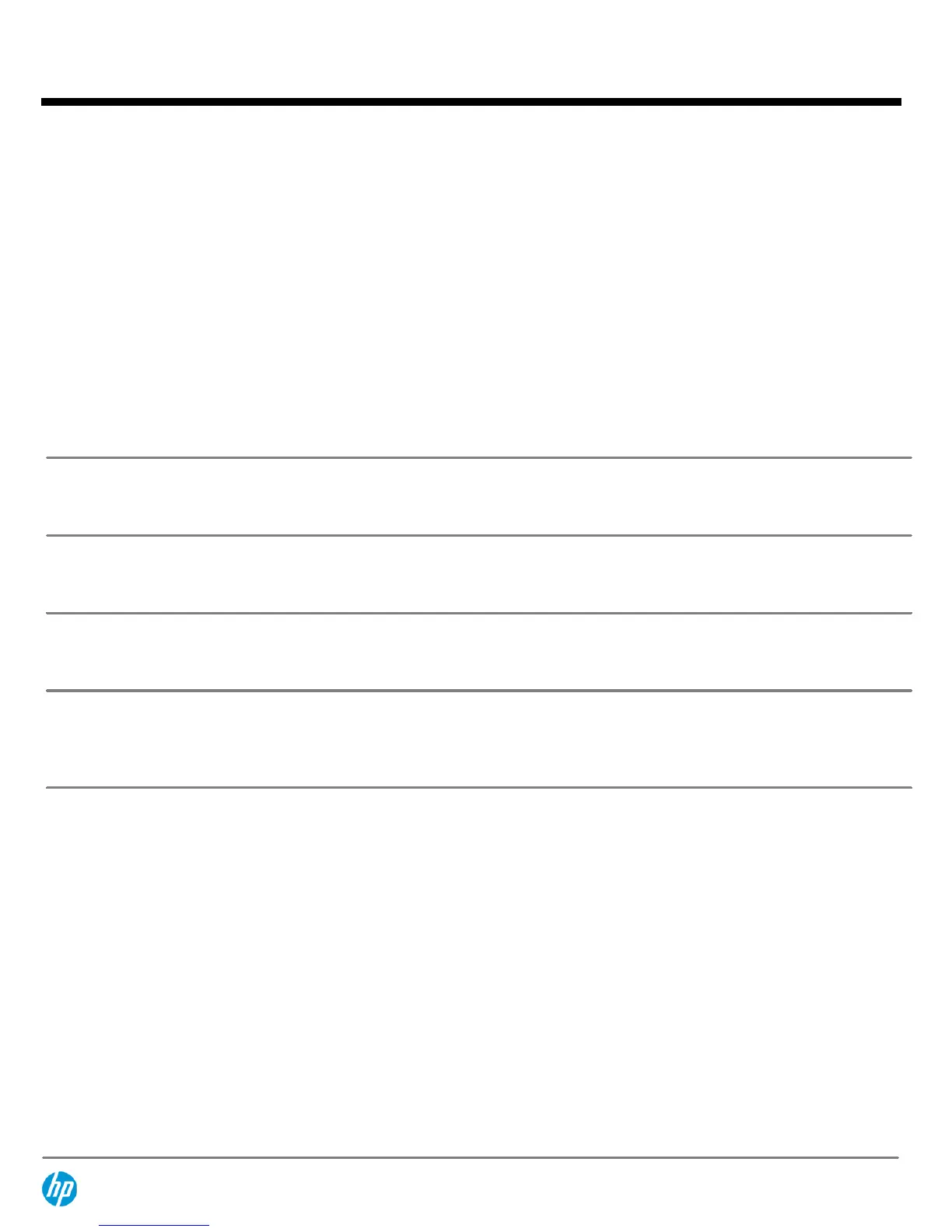HP TouchSmart Notes
HP TouchSmart RSS Reader
HP TouchSmart Symphony
HP TouchSmart Twitter
HP TouchSmart Weather
HP TouchSmart Webcam
PDF Complete
Norton Internet Security 2011*
Microsoft Office 2010 Preloaded (purchase of a Product Key required to
activate a full Office 2010 suite)**
* 60 day trial period for Norton Internet Security 2011 software. Internet access required to receive
updates. First update included. Subscription required for updates thereafter.
** Microsoft Office 2010 Preloaded includes reduced functionality versions of Word and Excel. Purchase of
Product Key required to activate full Office 2010 suite available at participating resellers/retailers and
http://www.office.com
.
HP Power Assistant
Provides real-time reporting of how system settings impact the energy consumed by the PC and the
potential savings over time.
SMBIOS
System Management BIOS, previously known as DMI BIOS, is used to store system management
information.
Security
Kensington lock slot
Rear port security cover
Power Supply
180W 90% efficient external power adapter (when configured with Intel Celeron, Pentium or Core i3
processors)
230W 90% efficient external power adapter (when configured with Intel Core i5, i7 processors)
Service and Support
On-site Warranty
Note 1
: One-year (1-1-1) limited warranty delivers one year of on-site, next business-
day
Note 2
service for parts and labor and includes free telephone support
Note 3
24 x 7. One-year onsite and
labor are not available in all countries. To choose the right level of service for your HP product, use the HP
Care Pack Services Lookup Tool at:
http://www.hp.com/go/lookuptool
. Additional HP Care Pack Services
information by product is available at:
http://www.hp.com/hps/carepack
.
NOTE 1:
Terms and conditions may vary by country. Certain restrictions and exclusions apply. Other
warranty variations may be offered in your region.
NOTE 2:
On-site service may be provided pursuant to a service contract between HP and an authorized HP
third-party provider, and is not available in certain countries. Global service response times are based on
commercially reasonable best effort and may vary by country.
NOTE 3:
Technical telephone support applies only to HP-configured Compaq and third-party HP-qualified
hardware and software. Toll-free calling and 24 x 7 support may not be available in some countries.
QuickSpecs
HP TouchSmart 9300 Elite All-in-One PC
Standard Features
DA - 13903 North America — Version 17 — July 26, 2012
Page 8
