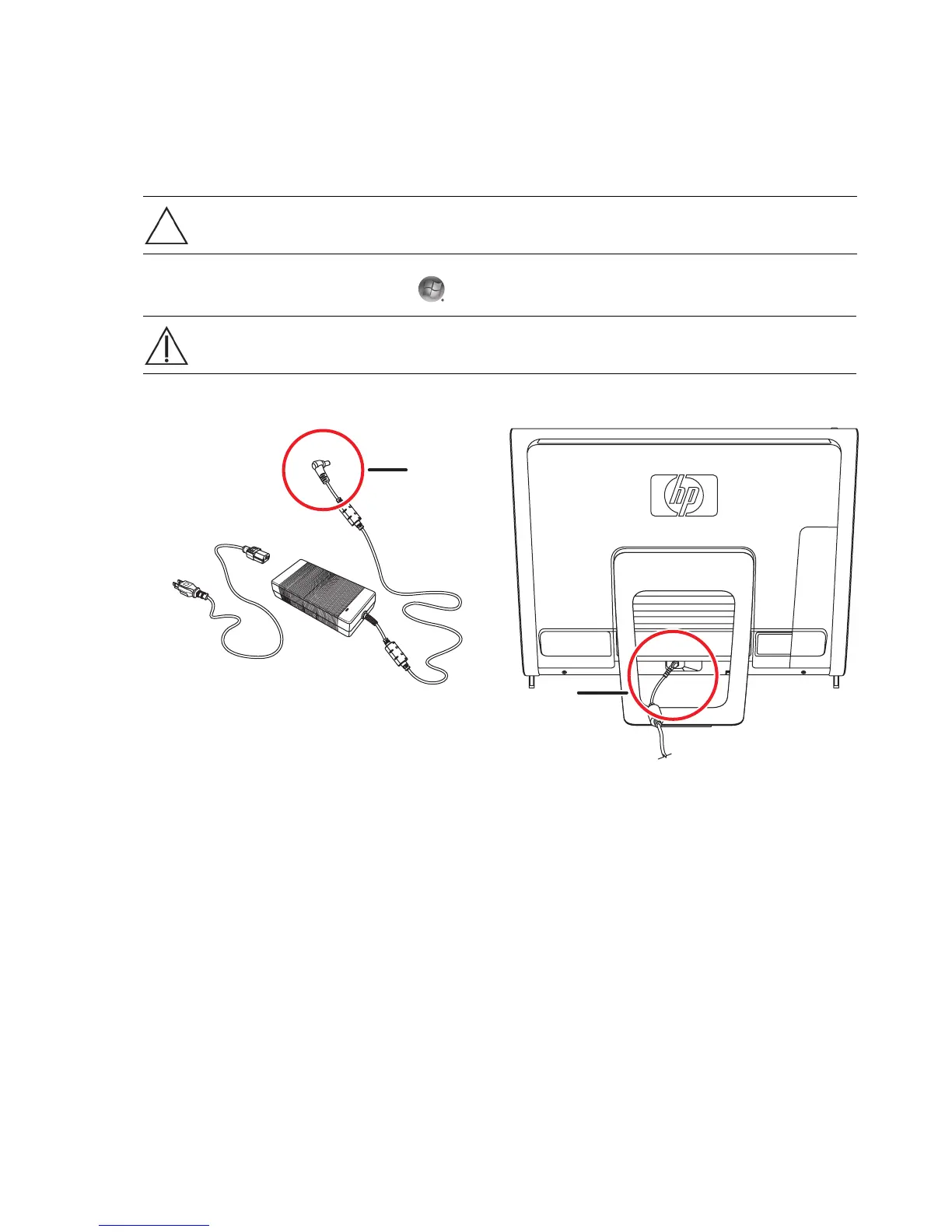升級與維護手冊 3
拆開 HP TouchSmart PC
為了避免人身傷害及設備損壞,在拆開 HP TouchSmart PC 之前,請務必依照順序完成下列步驟:
1 移除 HP TouchSmart PC 的所有媒體(CD、DVD、記憶卡、USB 裝置以及外接式硬碟)。
2 拔除任何與電腦連接的外接式裝置。
3 點選 Windows Vista [ 開始 ] 按鈕
™
,然後點選 [ 關機 ]。
4 系統完全關閉後,自 HP TouchSmart PC 的背部中斷電源變壓器 (A) 的連接。
警告事項:靜電會損壞 HP TouchSmart PC 或選購設備的電子組件。請碰觸一下接地金屬物體,確保您已釋放出
靜電。
警告:為了降低電擊或觸及過熱表面等人身傷害的風險,請務必從牆上電源插座拔下電源線,並讓內部系統組
件先冷卻一下再觸碰。
A
A
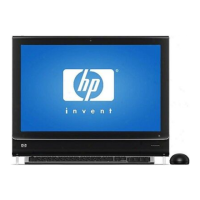