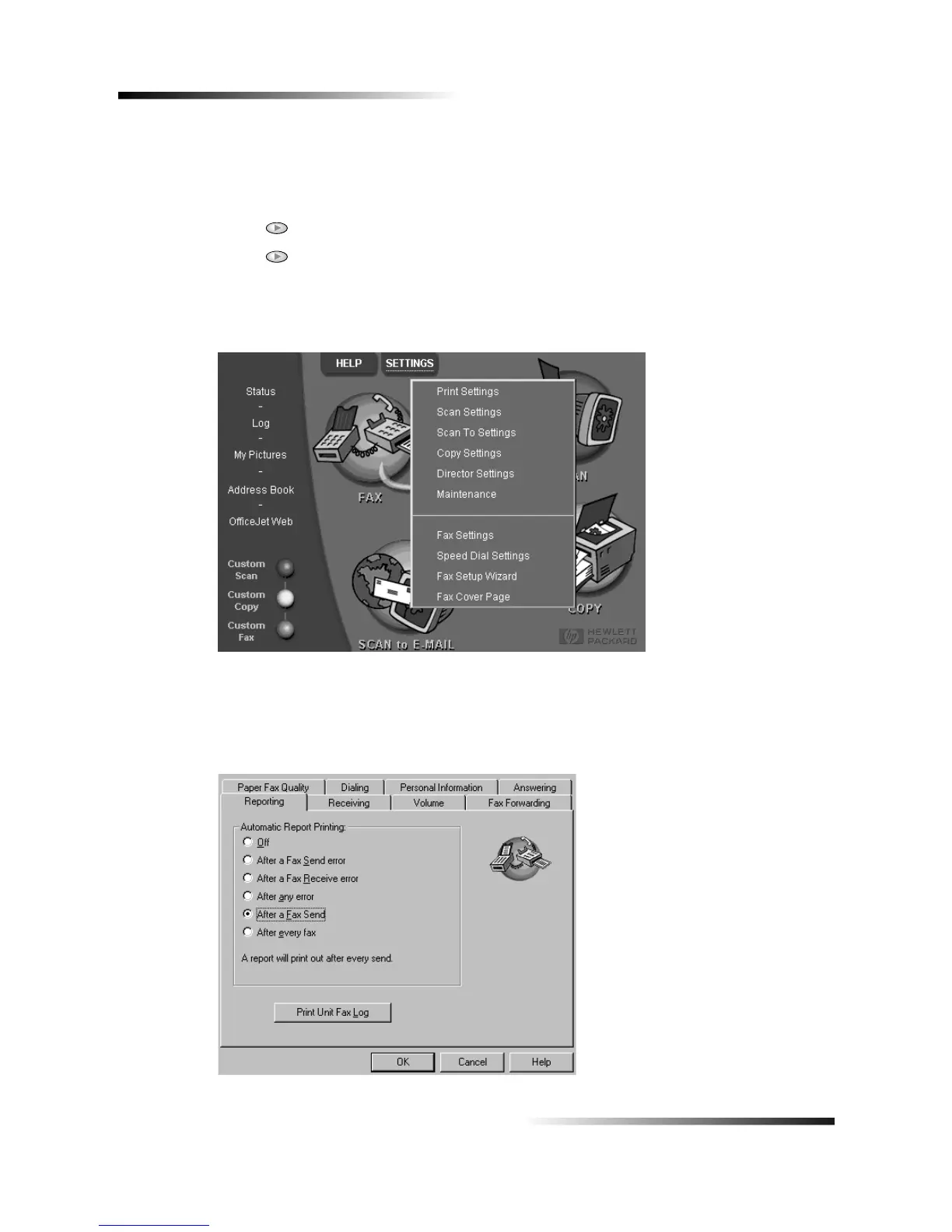26 Chapter 8—Use the fax features
HP OfficeJet V Series
To do this using the front panel
1 Press Setup.
2 After 1:Print Report appears, press Enter.
3 Press until 6:Automatic Reports Setup appears, and then press Enter.
4 Press until Send Only appears, and then press Enter to select it.
To do this using the PC
1 In the Director, click SETTINGS, and then choose Fax Settings.
The Fax Settings dialog box appears, with the Reporting tab visible.
2 In the Automatic Report Printing list, choose After a Fax Send, and then click
OK.
